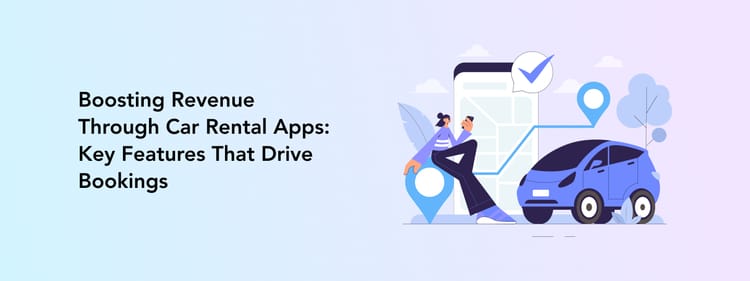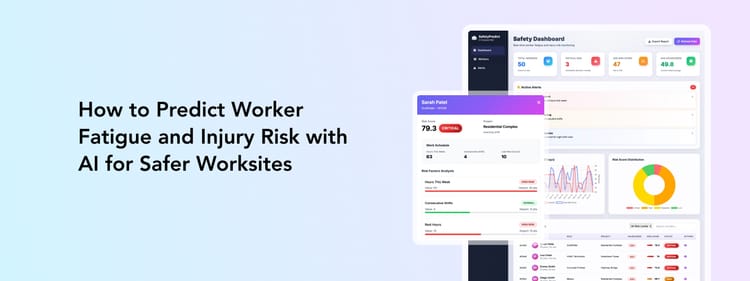Conferences, work meetings, concerts, outings with friends, and family gatherings — our lives are full of events both professional and personal. Finding a good balance between FOMO and prioritizing might be hard, but keeping up with all the events going on can be an even tougher task. Luckily, we can rely on dedicated event apps to make plans to keep us posted about all the upcoming events.
In this article, we will discover how event apps work, what are the main types of event apps, which features any event application needs to have, and how to make an event management app from scratch.
How Does an Event App Work?
An event app serves as a guide for users who are either planning to organize, looking for, or attending an event. There is a wide variety of event apps out there, from calendar-like event planning apps to remind users about upcoming gatherings to dedicated event apps for letting visitors of a particular event navigate through it.
No matter the type, event apps make things easier for both event organizers and attendees. From looking up a concert to go to buying tickets and accessing the premises, having an event app is way more convenient than using numerous websites and even printing out tickets. Plus, many events are now held in hybrid mode or fully online, so it’s hard to get by without an application.
Types of Event Apps
Let’s set it clear: there is no one event app that would fit any business needs. Event applications come in a variety of shapes and forms, depending on their purpose. Overall, there are four event app types.
Event aggregator app
The most common event app type is an aggregator. Such local event apps serve as a platform for gathering various events in one place and selling tickets to them. Event aggregator apps are a mediator between organizers and people looking for an activity to join.
Usually, such apps allow adding events of any theme and scale, from world tours of rockstars to small ceramic workshops. The most event aggregator apps have filters allowing users to find events based on their location, date, price range, and theme.
Dedicated event app
Big events, like festivals or conferences, choose to get their own branded applications to let attendees have all the information they need in one place. Usually, such applications have a wide functionality related to preparing for the event and attending it, including
- Buying tickets and verifying one’s identity
- Accessing the venue through QR code or barcode scanning
- Joining virtual activities, like live streaming, networking chat rooms, voting
- Viewing an event program and a map of the venue
- Getting notifications about the program start
- Adding a virtual wallet for paying for items on-site, like snacks or merchandise
These are the basic features to develop an event app and bring convenience to the attendees.
Event planning app
Be it a wedding, book club meeting, company conference, or crafts workshop, with a private event app, users can make to-do lists, send email invitations, set reminders, create guest lists, and much more. While sometimes event planning app development means one-size-fits-all solutions that can be customized according to the event type or scale, others are dedicated to only one category of events, like weddings or conferences.
Must-Have Features for Event App
While many of the event app features depend on its type and vary greatly, there are some must-have functionality that will be useful for many types of event app. A basic set of necessary features for event management app development include:
User registration and profile
No matter the app type, a user profile is a must-have. Your users will want to save their data such as liked events, payment details, email, and so on. Having a user profile also allows auto-filling all the personal data for tickets and selecting a payment method from the existing ones, so users don’t waste their time adding these from scratch every time.
Calendar
A calendar can come in handy for both organizing events and reviewing one’s plans. For apps like event aggregators, you can integrate a calendar view of events, so that users can select an activity for a particular day. Plus, users should be able to view their planned events in a calendar too.
Ticket buying
Both event aggregators and dedicated event apps should offer users to buy tickets right in the application, so they don’t need to look up other platforms. To enable this functionality, your app development team will have to add a payment gateway, like PayPal, Braintree, or Stripe.
Virtual wallet
With the same payment gateway, you can integrate one more important feature: a virtual wallet. With it, users will be able to pay for goods at online or offline events as well as integrate one payment method for all ticket purchases.
Live streaming
If you want to make an event app for a specific conference or festival a live-streaming functionality would be good to have. Some of the audience won’t be able to commute to a venue, some events are still held in a hybrid mode; that’s why it is a good idea to let your attendees join the event online through live streaming and a chat.
Event listings with filters and search
If you are going for an event aggregator app, listing your entries with various filters would definitely make it easier for your users to find something they like. Big aggregators might contain as many as thousands of events, so choosing one based on a location, date, or type (music/theater/workshop) increases the chance of users stumbling upon an interesting occasion and buying a ticket through your platform.
Push notifications
Finally, you can’t go without push notifications in your mobile application for events. With so many things going on around every day, it is easy to forget about that standup show you have tickets for. It’s best to send reminders a few days before the event as well as on the very day.
How to Develop an Event App: 5 Key Steps
Let’s now explore how to create an event app from scratch and which steps you are about to complete if you decide to embark on an app development journey.
Come up with app requirements
Before diving into the development process, it's essential to define the purpose and goals of your event management app. Consider the unique aspects of your event, your target audience, and the specific challenges you want to address. As we have discussed above, the type of an event app defines its feature set as well as design choices, so make sure you are clear about your expectations from the beginning.
Complete the feature set
As for the event app feature set, you should consider your app type, the best practices on the market, and which features can bring the most convenience to your users and help you stand out. Try to think about what other similar applications lack and how you can bring user experience to a new level.
The app development team you choose for helping you build the product won’t just develop the UI/UX design and write the code; they can be great assistance with defining your competitive advantage, thinking out your product concept, and choosing the most suitable feature set. Usually, there is a business analyst or product manager in the outsourcing companies, so you can get a holistic approach to your application development.
Create UI/UX design
The next step of event app development would be working on the UI/UX design. The designer whose iOS and Android app design services you will opt for will outline the app’s structure, smooth navigation, clear information hierarchy, and interactive elements between the screens in the UX (user experience) design as well as work on color scheme, typography, and iconography in the UI (user interface) design.
Develop and test the application
With the design finalized, it's time to move into the development phase. You can choose to develop the app in-house or outsource professional mobile app developers. Ensure that your developers are proficient in the programming languages and frameworks required for your chosen platform ( do you need iOS, Android, or Flutter application development services).
The team will break down the development process into sprints or milestones, allowing for continuous testing and feedback. The last step of the development cycle will be identifying and fixing any bugs or issues before the app's release.
Get ready for a release
After all the development processes are finished and your app is waiting to see the world, it’s time to take care of the last preparations between the big launch day. You will need to submit your brand new event app to the App Store or Google Play for a review.
What’s more, it’s best to develop a viable app marketing strategy before the release day, so you can build up anticipation and attract potential users.
How to Create an Event App Based on Parakeet App: Real Example
Everything we shared today about building an event app is not based on assumptions or theory: we are an event app development company and have first-hand experience with building an event management app called Parakeet. This application helps users who love signing up for interesting events but might feel overwhelmed with planning visits and keeping track of new occasions nearby.
Users can view upcoming events on a map and add the ones they liked to the calendar, so there is always a convenient schedule. Plus, users can add friends, message each other under the event to make plans together, and add photos. More people, more fun!
3 Ways to Monetize Your Event App
Chances are you have decided to create an event application not just for the sheer pleasure of it but to make some profit too. Here are several ways to effectively monetize your event app and maximize its potential for financial returns.
Ticket commissions and featured listings
If you are planning to launch an event aggregator app, taking a small commission for each ticket sale can be a working strategy. While a few percent of the ticket price won’t affect the customer or organizer too much, it can come up to a good sum for you.
You can also charge organizers for getting their event ad listed or offer featured app listings on the top for an additional price.
Advertising and sponsorship
Any event app type can benefit from advertising other products or services in the application. A few ads here and there shouldn’t be distracting for a user if you do them right and think carefully about which companies to advertise.
Additionally, if you are building a dedicated event app, your sponsors’ logos can also be a part of the UI, bringing some extra cash for the event.
Freemium model
A freemium model can be a great addition to the advertisement strategy. Those users who would prefer an ad-free experience can subscribe to a freemium version of your app. Plus, you can offer some extra features apart from removing the ads, like getting early bird access to the ticket sale.
How Much Does it Cost to Create an Event App?
Let us now answer the question: how much does it cost to create an event app? There is no one cost for all the apps, as the price is determined by the scope of work, design complexity level, feature set, mobile platform choice, and even the development team’s location. In general, if you decide to collaborate with a Ukrainian outsourcing mobile app development team like Perpetio the total cost of an MVP (minimum viable product) event app can vary between $15 000-30 000.
Wrapping Up
By following the key steps outlined in this blog post — from defining your app's purpose to preparing for a successful launch — you can build an event app that sets you apart.
At Perpetio, we understand the importance of a personalized approach when it comes to event app development. We offer individualized consulting to ensure your app meets your unique needs and objectives. Our event management app development company is ready to guide you through the entire process, from conceptualization to launch and beyond.
Get in touch with us today for a free consultation and discover how Perpetio can help bring your vision to life with full cycle product development services.
FAQ
Is Perpetio an event app development company?
Yes, Perpetio can help build a custom event app according to your request.
How to make an event management app?
To make an event management app, you should find a reliable app development team and draft clear requirements they can base the app on. The team will help you make the design and development decisions.
How do I choose event app developers?
You should first decide on the collaboration model that suits you (in-house vs outsourcing) and then search for a team based on your budget and their experience level and portfolio.