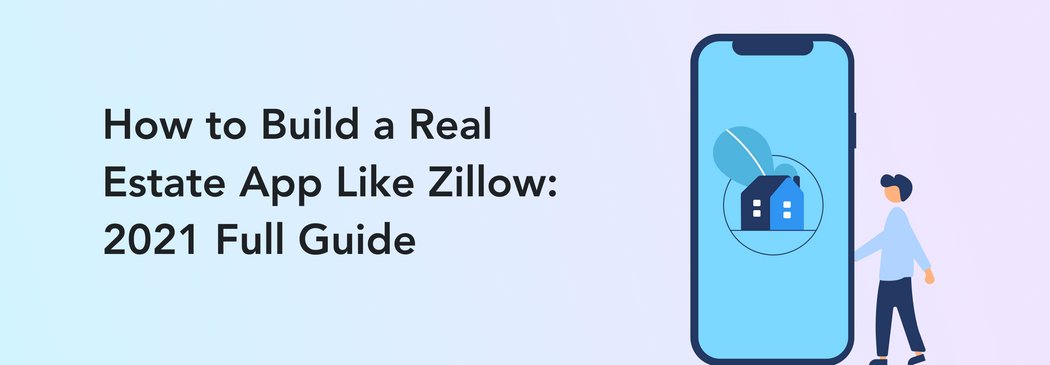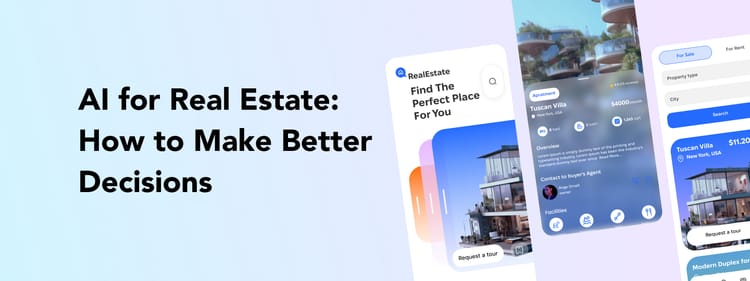You’ve probably heard the saying: “Home is where the heart is.” And it’s true. Most of us have a strong connection with the place we return to every evening. Apart from the emotional value a home brings, we usually love our homes for a variety of other reasons — comfort, a safe neighborhood, or a nice window view.
But what if you’re wanting to find a new place? It’s common to start with an online search, for example, via a real estate app. In fact, 73% of buyers use mobile apps for browsing homes. So, clearly, there is a need for more convenient solutions similar to these.
Are you interested in creating a real estate app in 2025? Then you are in the right place.
Why develop a real estate app?
The most popular property app in the US is Zillow. In 2024, this platform was used by 233 million unique users a month. Wow, impressive right? But what made it the top choice for so many property seekers? Zillow includes tons of useful features:
- The largest real estate database
- Both rent and sale offers
- An easy-to-use search engine with lots of filters
- Detailed information on each accommodation, including 3D tours
- A mortgage calculator
Sounds like a recipe for success, so why not do the same? But wait – If you make an exact copy of Zillow’s app, why would someone use it if they can have the original one? That’s the catch. While taking the best market practices into account, you should add something unique to your app as well.
So let’s jump in.
The must-have features of a real estate app
We will start with the list of features real estate apps can’t exist without.
User login and profile
The very first thing most apps need, no matter their type, is a user sign-up and login page, along with a user profile. There should be two different profiles. One for those seeking a home and one for agents or owners.
To save time, it’s best if users can log in using their email or social media profiles.
The profiles will contain lots of sensitive information, such as names, email addresses, or bank accounts. Thus, a secure database is non-negotiable.
As an example, take a look at Resideo: a real estate app Perpetio recently completed. We let our users choose between three ways to log in: via email, Google, or Facebook. The user profile has some general information, such as name, location, and language. And to make finding a new home easier, users receive their personal scores based on feedback from the property owners.
Search engine with a database
After logging in, the user is redirected to the home page of an app where they can start the search for their dream home. To find the most suitable option quickly, your users will select from various filters. These might include:
- Type of property (flat, house, etc)
- Number of rooms
- Floors or stories
- Location
- Amenities (parking, A/C, storage, etc)
- Year built
- Square footage
- Price
In our real estate app, Resideo, we chose to use simple buttons so the users could click easily through their preferences, leading them to a list of the best fits.
The question you might have is, “But where do I get all those listings?” Well, you have a few options. Of course, the more housing options you present to your users, the greater chance they will find what they are looking for and, as a result, recommend your app to friends.
If you are a real estate agency owner, then problem solved: you already have your very own property database. But for those who need to get their listings from external sources, let’s review your options:
MLS
The easiest way to get recent listings is to integrate the Multiple Listing Services database. Regulated by the American Realtor Society, it is one of the largest real estate collections used for realtors to exchange listings.
To get access to an MLS and integrate this database in your app, you have to become a member and pay an annual fee. An MLS database is usually integrated into an app using various APIs (application programming interfaces), for example, Realtor or Spark.
Other listing platforms
There are many alternatives to the MLS, both bigger and smaller. By choosing an appropriate platform and API, you can center your offers around a particular location or real estate type.
For instance, you can use ListHub to pull listings from more than 600 MLS sources. In this way, your listings range is quite diverse, meaning there is a better chance your users will find a great accommodation.
Collaborating with agencies, brokers, and owners
Finally, you might go the opposite direction from databases and work directly with agencies or property owners, making your app a marketplace one. This can be done by simply allowing users to publish their offers.
Such an approach has two catches. First of all, you will need to have some kind of real estate pool at the beginning – as users will rarely download a real estate app with no listings in it to add their property.
Second, to avoid cams, you will need to ensure the reliability of the parties and the financial security of each deal.
The property listing
Each item you list should contain quite a lot of details. This helps your users make well-informed decisions. So what does a real estate listing page look like?
- Photos, lots of photos. Several pictures of a property can tell much more than a lengthy page of descriptions. Let your users decide for themselves, via visuals, what “spacious” and “bright” mean.
Even better, you can also provide 3D tours and videos. Of course, this depends on the format of information you are getting from databases.
We wanted to create something a bit more fun than just photos for our real estate app, Resideo. So we came up with the idea of adding descriptions on the photos or 3D tours. In this way, the user can understand which amenities are listed or what furniture is already in the unit.
- An interactive map can help users understand the pros and cons of the property’s location.
Apart from simply showing where the listing is situated, your map might also provide the details about a nearby store, hospital, the nearest school’s rating, crime rates, and so on.
This data can be easily retrieved with map APIs, such as Google Places or Urban Geo Data.
- Details about the property, similar to the ones you used for the filters. These include the number of rooms, amenities, property type, and more. You could also simplify this information by using icons.
- Price, which is self-explanatory
Messenger
Suppose your user found their perfect match. It’s time to collect a few details and see the property in person. That’s why there should be options for booking tours and chatting with the agent.
This feature depends on the model you use for your listings. For example, if, like Zillow, you collaborate with real estate agents and brokers, you need to allow your users to make arrangements with them while you help ensure the collaboration’s security. This can be done by verifying the realtors’ identities and certifications.
It is, of course, easier if you own an agency and can connect with potential customers directly. You can just add a messaging option or go the extra mile and add a booking system to make the process more convenient for users.
How long does it take to create a real estate app?
Once you have decided on all the features and the design requirements are ready (which we discussed in our design process blog post), it’s time to kickstart the work. We always recommend our clients use an MVP (minimum viable product) model to execute their idea.
By doing this, you will invest in a project that has the essential functionality only. And, after seeing that the app attracts users, you might choose to make your solution more complex by adding some extra twists – like a mortgage calculator.
Depending on the complexity of your project, the design process takes around 50 to 200 hours, including research, prototyping, and the very UX and UI design.
Next, to implement the design project and transform it into a real app, the developers will need at least 400 hours per platform. You might go with native development to get an app for one platform only (or have two separate apps for iOS and Android) or choose to save a bit of money and go the cross-platform way, which gives you one application that works on both platforms.
The big question: How much does it cost to build a real estate app?
We hope your understanding of what it takes to build a real estate app is a bit more clear now. You should know which features to choose, how the process works, and how long it will take. But, most likely, you still have one crucial question on your mind.
How much does it cost to build a real estate app? There is no short answer for this one. As you already understand, it, first of all, depends on the amount and complexity of features you would like to implement and, as a result, the time it will all take.
The next factor that determines the final price is the rate of the development team you choose.
You first need to decide whether to form an in-house team or hire an outsourced one. The latter is easier and more cost-effective — you won’t need to manage the processes yourself and will mainly communicate with a project manager who will be there to receive your requirements and comments.
How do you choose an outsourced team?
You can look on websites like Clutch, Goodfirms, Behance, and Dribbble. Be sure to check the reviews and portfolio. It’s ideal if the team has previous experience with real estate apps.
What is the hourly rate for an outsourced team?
The hourly rate depends on the team’s expertise and location. For example, a US-based company will charge at least $100 per hour while a team with the same level of experience from Eastern Europe can do the job for $30-50/hour.
To get an approximate estimate, just multiply the hours needed for the project by the company’s hourly rate. For instance, a simpler MVP real estate app built by a Ukrainian team may cost around $30 000-50 000.
How to make your real estate app unique
Remember, we talked about two tasks at the beginning of this article: to take the best practices from popular real estate apps and, at the same time, add something unique to make your solution stand out.
Having a convenient app with a user-friendly interface might be enough to do just that. Sure, a stylish design, an interesting mascot, or an unusual feature are always good for creating your competitive advantage. But what users are looking for most is an all-in-one app where they can find their perfect property — no less, no more.
Now, it doesn’t mean creating a Zillow rip-off; it means dreaming up a unique design with all the features your users would ask for. And that’s exactly what can help your app stand out.
Ready to find a successful formula for your real estate app? We are ready to discuss how to implement your idea and know what makes an app a good one.