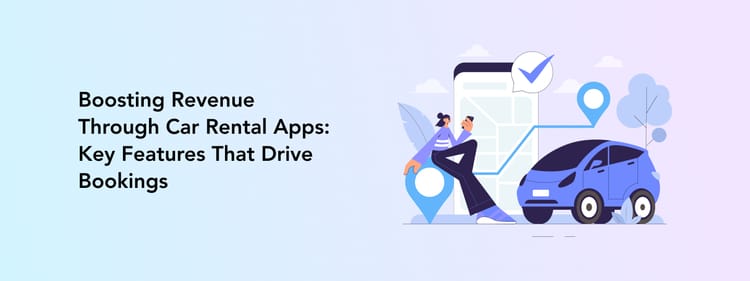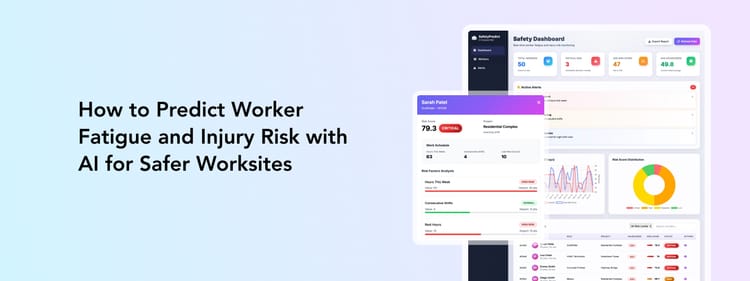Any mobile app stakeholder would like to reach as wide and diverse of an audience as possible. One way to find more potential users of your app is to present it on both Play Market and App Store.
While most smartphone users today prefer Android OS (71.8% in the fourth quarter of 2022), iOS enjoyers are known to spend more on subscriptions and in-app purchases (50% of global app spending in 2022 is in the App Store, while only 27% in Play Market), so expanding to Apple’s App Store can be a good scaling-up strategy.
The crucial task here is to actually convert an Android app to iOS. Is it possible? Yes. Is it easy? Not quite, but porting Android apps to iOS is simple with a reliable tech partner.
In this blog post, we will discuss the nuances of how to convert an Android app to iOS and the steps this process includes.
Understanding the Differences Between Android and iOS

Both Android and iOS are native operating systems for two different smartphone types. An iOS app can only run on iPhones and can’t be downloaded into an Android smartphone and vice versa as they are simply written in different programming languages and follow different UI requirements.
While such differences bring an excellent user experience and top app performance, they are an obstacle for those who want to reach both platforms simultaneously or convert an Android application to iOS. If for the former you would need to develop two separate apps or choose more cost-effective cross-platform development, the latter only means working on a new iOS app from scratch.
Preparing Your App for Conversion
Yes, you read that right: as of now, there is no way to simply port an Android app to iOS with a single tool. While there are approaches and technologies to speed up the process and change an Android application to iOS (we will talk about those in a while), you still have to build a brand-new iOS application.
Let’s take a closer look at how to convert an Android application to iOS.
Checking for compatibility issues
Before starting the process of redesigning and developing the new iOS application, your tech vendor will have to take a look at the existing Android app to understand which technological aspects of it can be implemented easily on iOS and which will require some remaking.
For example, Android apps usually rely on Google Maps API for reflecting location and navigation information, while iOS apps use Apple Maps more often. A change of this API or any other might be a cause for more adjustments in the iOS app. Plus, not all third-party services and APIs exist both for Android and iOS, so finding alternatives might be your team’s task.
Android app’s source code is usually written in Kotlin programming language. While it cannot be fully transferred to Swift, these two languages share a similar backend structure, so it is possible to transfer some parts of the app’s code more easily.
Ensuring the app meets Apple's guidelines
Apple has very precise requirements for the app’s design and tech parameters, which you should remember when porting Android application to iOS. Complying with these guidelines is essential to avoid rejection or delays during the app review process. If your iOS application doesn’t follow the guidelines, it might not be approved for getting uploaded to the App Store and all the hard work will be in vain.
Apple places significant emphasis on delivering an intuitive and consistent user experience. Ensure that your app's user interface follows Apple's Human Interface Guidelines (we will discuss those in more detail in the next chapter). Additionally, your design team should follow the iOS design principles, use native UI components, and create a visually appealing and user-friendly interface. Pay attention to factors like navigation, touch interactions, readability, and accessibility.
What’s more, data privacy and security are critical considerations for Apple. It’s a must that you clearly communicate to users how you handle their data by providing a comprehensive and transparent privacy policy. Also, you should minimize the collection of sensitive data.
Of course, being a bug-and crash-free, speedy app comes as a requirement too. Your technical partner should be aware of Apple’s rules and abide by them precisely. Usually, a skilled iOS developer knows all the ins and outs of what Apple expects from the new iOS apps.
Making necessary changes to the UI and UX
Android and iOS apps follow quite different UI/UX design principles. You can notice slight design distinctions in the app screen outlays (like the menu button), standard UI elements (e.g. date picker), or navigation system (e.g. quitting the app or going back to the previous screen).
Plus, Android applies Google’s Material Design guidelines when iOS apps need to be based on Apple’s Human Interface best practices.
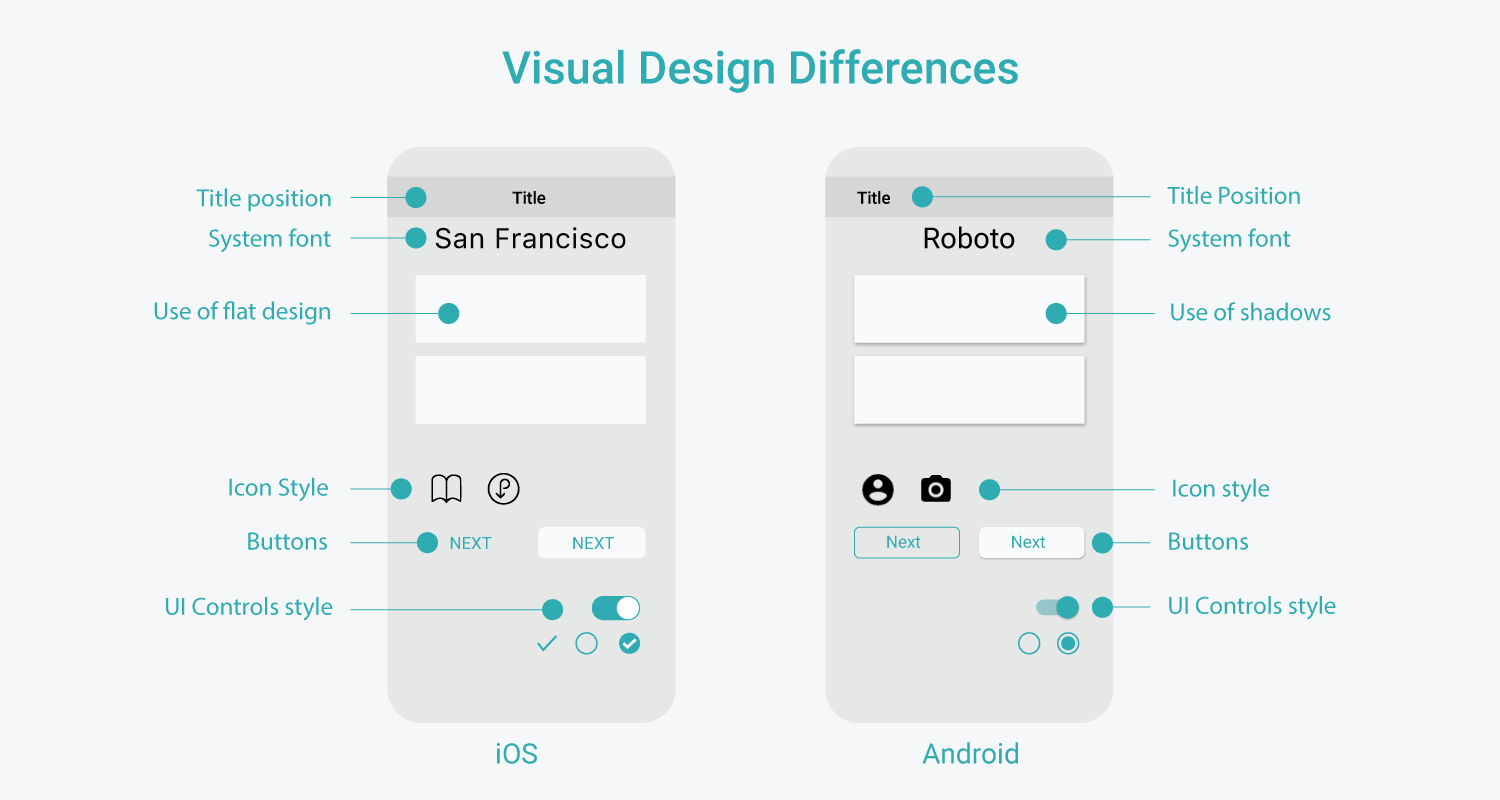
When it comes to Google’s Material Design, its characteristics include:
- Material elements: Material Design utilizes elements like cards, floating action buttons, and bottom navigation to provide a consistent and tactile user interface. These elements have specific behaviors and animations that enhance the user experience.
- Use of depth and shadows: Material Design employs the concept of depth through shadows and layering, which adds visual hierarchy and a sense of realism to the interface. This approach enhances the user's understanding of the app's structure and allows for easy navigation.
- Bold colors and typography: Material Design embraces vibrant and bold colors, along with a focus on typography. The use of bold and expressive typography helps convey information effectively, while colors create visual interest and reinforce branding.
At the same time, Apple’s Human Interface is based on different parameters:
- Consistency and simplicity: Apple emphasizes consistency throughout the platform, encouraging developers to adhere to standard UI elements, layouts, and interactions. This consistency helps users navigate different iOS apps seamlessly.
- Clarity and depth: iOS apps focus on clarity, legibility, and hierarchy in design. Crisp and clean interfaces with ample white space are preferred. Depth is achieved through a subtle use of shadows and layering, providing a sense of focus and hierarchy.
- Iconography and navigation: Apple places importance on recognizable and meaningful icons that align with its design language. Navigation patterns, such as tab bars and navigation bars, are employed to ensure easy navigation within the app.
- Gestures and animations: iOS encourages the use of intuitive gestures and fluid animations to enhance the user experience. Swiping, pinching, and tapping gestures provide natural interactions, while animations create a delightful and responsive feel.
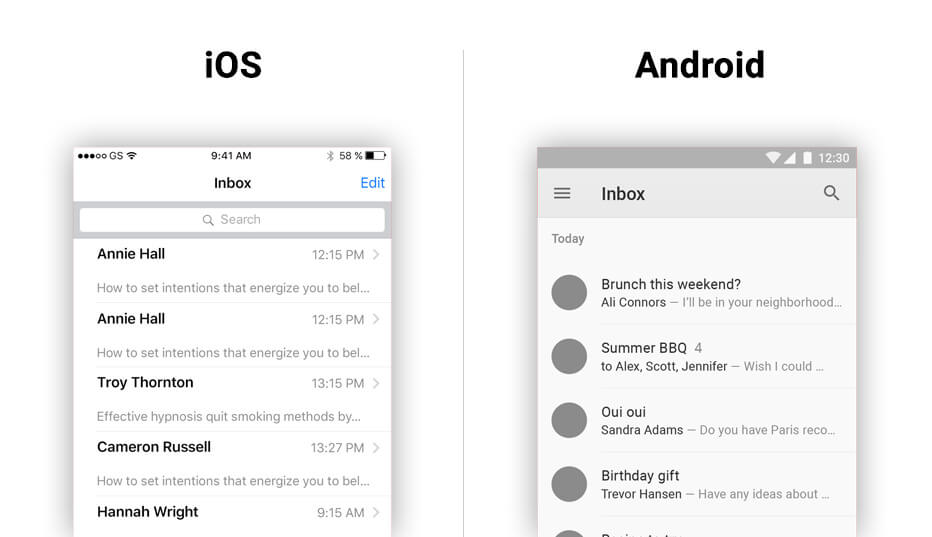
The UI/UX designer will take into account all the nuances when adapting the existing Android UI/UX design to Apple’s standards.
Choosing a Conversion Tool or Service

Sadly enough, currently, there is no one tool that will port an Android application to iOS. It is still a job for a professional UI/UX designer to adapt the navigation and visuals and for an app developer to write new code using the Swift language.
The good news is that at least some part of the source code can be repurposed. There are two ways to do it:
Making the code cross-platform through a dedicated Kotlin module
One approach to convert an Android app to an iOS app is through a dedicated Kotlin module. By extracting the shared code into a separate module, you can reuse it across platforms, saving development time and effort.
With this method, a developer will review your Android app's source code to identify any platform-specific code that needs modification. The shared code, consisting of business logic, data models, and network interactions, is then extracted into a Kotlin module. This shared module can be utilized by both the Android and iOS versions of your app.
To create the iOS version, a developer will set up a new iOS project using a cross-platform framework like Flutter. The shared Kotlin module is integrated into the iOS project, allowing for seamless code reuse. However, keep in mind that some platform-specific adaptations will be necessary, such as implementing platform-specific UI and utilizing iOS-specific APIs.
Using a J2ObjC command line to translate Java code into Objective-C
If your Android app is primarily built using Java, another option for converting an Android app to iOS is to utilize the J2ObjC tool. This open-source command-line tool developed by Google translates Java source code into Objective-C, the programming language used for iOS app development.
To begin, a developer will analyze and modify your Android app's source code to remove or replace any platform-specific code. The J2ObjC tool then translates the modified Java code into Objective-C, generating the necessary Objective-C files that can be used in an Xcode project. A developer will create a new Xcode project for iOS development and import the generated Objective-C files into it.
From there, the team will adapt the user interface and APIs to align with iOS design principles and frameworks. This includes adjusting UI layouts, using iOS-specific components, and implementing platform-specific functionalities as needed.
It's important to note that while these methods offer a starting point to change an Android app to iOS, they do require technical expertise in app development and familiarity with the respective programming languages and frameworks, so you will definitely need a development team by your side.
Depending on the language your Android app is written in, the developer might choose one of these methods or decide to rewrite the code from scratch completely. Generally speaking, iOS and Android apps share a similar backend structure and application logic, so the developer won’t stumble upon difficulties when converting an Android to iOS app — the crucial difference is the UI side of the apps.
Hiring a Professional to Convert Your App
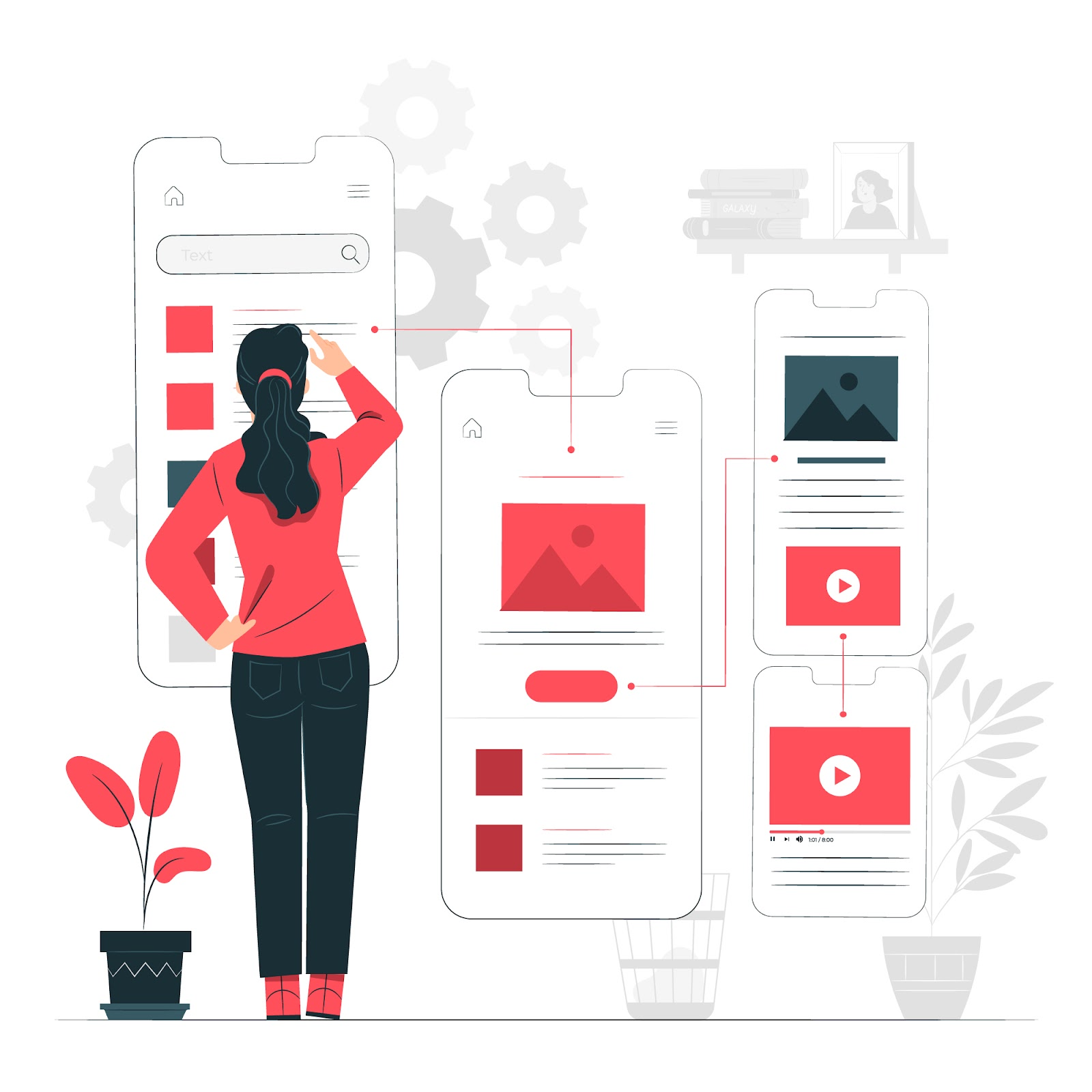
Converting an Android application to iOS can be quite a challenge if you can’t write code. Yes, if only one tool existed where you can upload your Android app and then download a perfectly viable iOS one, life would be easier. As for now, the process is more complicated but the result is definitely rewarding if you collaborate with a professional team.
Hiring a reliable vendor for converting an Android to iOS application is your best bet for now: an experienced team can make the process bump-free, fast, and cost-effective. For example, we at Perpetio provide both iOS and Android app development services, so our designers and developers understand the nuances and requirements each of the platforms has and know exactly how to port an Android app to iOS hustle-free.
Testing Your Converted App
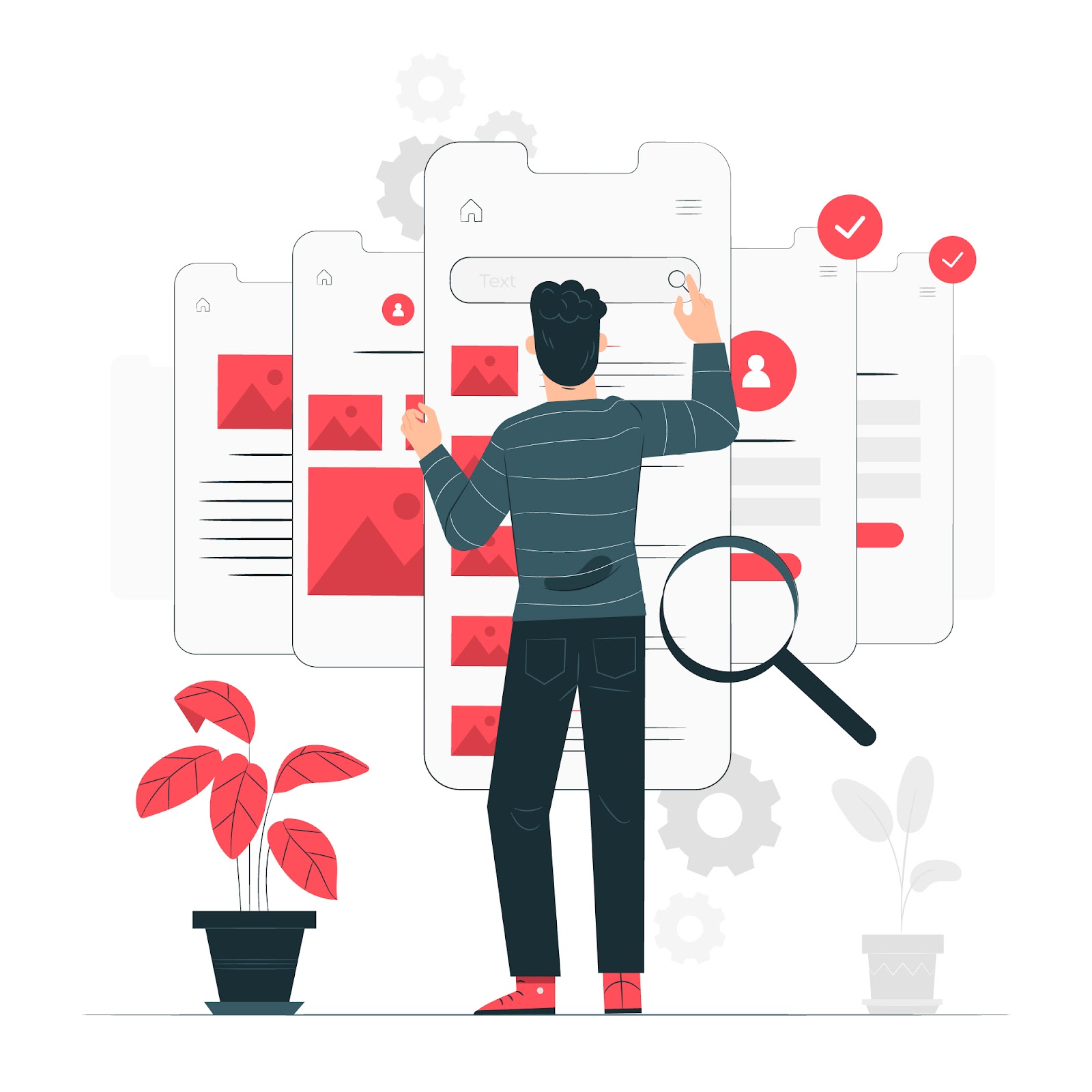
Just like with any other app development project, we can’t release a converted application before properly testing it. Our quality assurance process includes not only looking out for bugs but checking for consistency, security, convenience, accessibility, and other parameters.
When it comes to how to port an Android application to iOS, a QA specialist needs to review whether the new design complies with Apple’s guidelines and system requirements as well as assess the app’s performance, like loading speed. Plus, the new app has to correspond to App Store’s criteria for applications in order to be accepted for publication.
Submitting Your App to the App Store

The App Store doesn’t accept just any app to be downloaded by millions of iPhone users. There is a set of criteria called App Store Review Guidelines. These guidelines outline Apple's requirements and standards for apps available on their platform, including safety, design, performance, and other parameters.
Remember that a new iOS app also needs a set of promotional materials and assets for its App Store page, like icons, screenshots, and other branding. Usually, an app development team helping you out with converting Android to iOS, like Perpetio, can also offer marketing and business development assistance.
Once you've submitted your app, it will go through Apple's review process. This process typically takes a few days. During this period, Apple's app review team evaluates your app to ensure it complies with its guidelines and policies.
Consider Perpetio Your Trusted Partner
If you are looking to convert an Android to iOS application Perpetio can be your best bet — we are a mobile-focused development company and offer both Android and iOS app development services. Our UI/UX design, development, and testing specialists work with both app types and know which adjustments are a must for a seamless and pleasant iOS user experience.
Take a look at one of our recent cases: an eargym app with exercises for improving users’ hearing health. Our task was to develop both Android and iOS apps. The client chose a cross-platform way, meaning that one source code can run on both iOS and Android apps. Perpetio offered Flutter app development services to address the challenge. We took the interface differences into account and built apps that run smoothly and bug-free on both platforms.

And you can get such a result too: it’s up to you whether to just convert an Android to iOS app and leave the original Android one untouched or to modernize it too through native or cross-platform app development.
Let’s make sure you reach new audiences together — we are open to new app development and modernization projects!
FAQ
Why do I need to convert my Android app to iOS?
You might want to convert your Android app to iOS to reach a wider audience and present your product on the platform where users are likely to spend more on subscriptions and in-app purchases.
What are the challenges I may face when converting my app?
The main challenge is the difference between Apple’s and Google’s user interface design guidelines and the need to transform Android app design into an interface that follows iOS guidelines.
How much does it cost to convert an app?
The cost of converting an Android app to iOS can be compared to the price of developing an MVP iOS app from scratch, which comes down to around $20-30 000 at Perpetio.
What are the advantages and disadvantages of hiring a professional to convert my app?
The advantages of hiring a professional for converting an app include a high level of expertise and experience, good quality of the final product, reliability, technical consulting, and time effectiveness. The disadvantages can include a higher cost of development, communication and language barriers if your team is abroad, and inconveniences of remote work format with outsourced teams.
How do I test my converted app on iOS devices?
A technological partner who is converting your app to iOS will test it properly to ensure the security, convenience, and high performance of an app. You can run the app in an emulator for testing before uploading it to the App Store.
What are the requirements for submitting my app to the App Store?
To submit your app to the App Store, you'll need to meet Apple's requirements, which include adhering to their guidelines for functionality, design, privacy, and data security. Additionally, you'll need to provide accurate app metadata, including descriptions, keywords, icons, screenshots, and possibly app previews, that comply with Apple's guidelines.