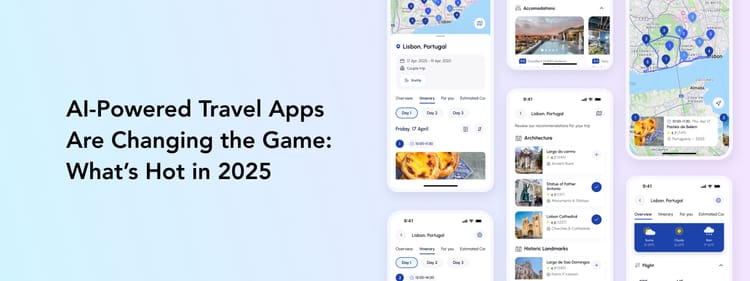Geolocation app development is among top requests we get from our clients. No matter the app type, be it sharing a favorite spot on social media or tracking one’s order from a food delivery service, geolocation tools became a must if you want your users to enjoy their experience.
Let’s discuss the basics of geolocation mobile app development, technology behind it, and, of course, how to create an app that includes geolocation step by step.
How does Geolocation Work?
Geolocation software comes in various shapes and sizes. More precisely, each geolocation platform can be based on a different technology.
GPS
GPS is the most popular tool for IP geolocation app development. GPS basically became a synonym for geolocation, even though it is not the only technology powering geolocation. GPS draws the data from satellites, providing quite precise location information. Why so many app owners and users love GPS is because it doesn’t need any Internet connection to work.
Cell ID
An alternative to GPS is Cell ID. Instead of satellite data, Cell ID retrieves the location information from nearby cellular towers. That’s exactly the biggest disadvantage of such technology — your users will be too reliant on being close to towers.
iBeacon and Eddystone
When it comes to indoor location services, for example, in coffee shops or at conferences, Bluetooth is more than enough. iBeacon for iOS and Eddystone for Android are the tools that allow locating the devices via Bluetooth Low Energy as related to the proximity to a beacon.
Geofencing
Geofencing is one more tool for locating users in close proximity to a venue. This technology is mostly used for marketing and ads: the app detects a user via GPS, Wi-Fi, or Cell ID and sends a push notification or message to, for example, offer a special discount.
A-GPS
If you need to create an app with geolocation that has a high reliability and accuracy level, combine GPS tracking with cellular data. Even though A-GPS receives location information from several sources, it is less battery draining than regular GPS.
What Applications Require Geolocation?
It would be naive to assume that only navigation apps are using geolocation. Geolocation brings an extra point to virtually any app type. Let’s review which applications apart from navigation ones need geolocation for sure.
On-demand services
When ordering out or calling a taxi, we can’t help but wonder how soon we will get the service. That’s why geolocation is an absolute must for such apps. Usually, a user can check out the current location of the delivery or driver on the map as well as receive a time estimation of when the order should arrive. On-demand services also require a notification app, meaning that users should receive push notifications with updates on their orders.
E-commerce and deliveries
Similarly to on-demand services, online shops and delivery services, like the Shopify app, need to help their clients locate their orders and navigate the delivery terms better. Usually, users can track the exact location of their parcel through the barcode or see its location on the map.
Fitness
When going for a walk, run, cycle, or swim users usually need to know their results, track progress, and build routes. That’s when geolocation tracking app development comes in handy for fitness solutions. Besides counting the covered distance and speed, running applications usually provide a map of a run or walk.
Retail
As surprising as it might seem, geolocation plays an important role in marketing for retail brands, restaurants, and other offline businesses. Usually, geofencing is the way an app determines users nearby and sends them various promotional materials. For example, a coffee shop or a supermarket can send a 10% discount valid for 1 hour for all the clients nearby.
Travel and hospitality
Travel and hospitality are the industries in high need of a location-based app. Why? How can we travel around without some maps, right? Besides this, building travel routes, selecting transportation options, and finding accommodation or a restaurant nearby means having access to geolocation data.
Social media
Social media apps rely on geolocation too. Users need to share their location with friends to set up a meeting spot, tag places they visited to share their experiences, and find users or events nearby to make new plans.
How to Make a Geolocation App?
By now you probably understand that your application might need a geolocation feature to bring satisfaction to your users. The only remaining question is how to make a geolocation app. No worries — you are right where you should be to find all the answers. Let us describe how to develop an app for geolocation in several simple steps.
Conduct research and set priorities
Before getting down to business, it’s important to set all the requirements and understand which result you want to see. That’s why when you approach any company with a request to build a geolocation app, they will, first of all, discuss your business goals, target audience, preferred feature set, budget, and so on.
Usually, to create a competitive and successful application, your development team will
- Research the market and your competitors
- Define the industry trends
- Find out your target audience through user persona research
- Prioritize the features based on these findings
- Draw the journey map and user flow
Perpetio’s business development and design teams will help with researching, determining the competitive advantage, and selecting the best features for your application.
Create UI/UX design
Based on the research results, UI/UX designers start with wireframing the application. Basically, they are creating low-fidelity prototypes to draft the screens. Later on, the wireframes are transformed into full-scale, high-fidelity prototypes.
Usually, an MVP version of a geolocation application should have such features as
- Map integration
- Location tracking
- Location search
- Creating a route from point A to point B with time estimation (if relevant)
- Sharing location
- Delivery time estimation (if relevant)
- Push notifications
The rest of the functionality depends on the app type.
Choose your tech stack and bring the application to life
When it comes to the tech stack, firstly, you need to understand if you are going with geolocation Android app development or iOS geolocation app development. Depending on this choice, the geolocation APIs will differ.
APIs are life savers for developers. Not to draw a map from scratch or set up all the nuances of, let’s say, photo geolocation, the development team can simply integrate a ready-made geolocation API and they are good to go. Separate APIs are created for locating a device, displaying a location, creating a route, and so on.
- To create a geolocation app for iPhone, Core Location, Apple MapKit, and some Google APIs are used
- For Android geolocation app development, Google Geolocation, Google Directions API, Google Distance Matrix, and Google Places are utilized
The developers write an application from scratch with the help of geolocation APIs. If you need both iOS and Android apps, consider cross-platform development.
Test for the bugs
The development of a locator app doesn’t finish there. Testing is an absolutely unskippable part of the process. The QA team checks the app throughout to identify any inconsistencies or small mistakes.
Testing is especially important for apps that feature geolocation as the user’s current location is sensitive data that can in no case be leaked.
Release
Finally, it’s time to release your application! Your mobile app development partner might offer some support on this matter as, let’s be honest, releasing an application, setting up monetization, and making sure that the app met all the platform’s requirements is not an easy job.
For example, whether you contact us at Perpetio for iOS development services or Android development services, we always give ongoing help in business development and app release.
Consider Perpetio Your Trusted Partner
We hope this material helped you understand the role of geolocation for various app types. Let’s now move from theory to practice — we will illustrate the geolocation app development process with our recent case.
TucTuc is an on-demand taxi application. It is created to bring convenience to both the client and the driver. Surely enough such an app requires geolocation integration.
Thanks to this feature, users can
- Set their pickup location by either choosing a location on an interactive map or typing it in
- See the route to their destination, distance, arrival time, and price estimation
- View how far the driver is from their pickup location at any given moment
- Share their location
- Drivers can view the distance to the pickup location
As a result, GPS-enabled geolocation is simply irreplaceable in a taxi on-demand application. Thanks to geolocation (and our efforts, of course), TucTuc is easy to navigate, clear, and, most importantly, a safe application for getting a ride.
Final Thoughts
Geolocation is becoming a crucial technology for many app types, from on-demand services to social media platforms. It is there to make your app more convenient and let users complete their tasks with ease.
Even in a world where so much is happening online, someone’s offline location still matters a lot. We are used to relying on maps for navigation, expect the delivery service to know exactly where we are, and want to track the whereabouts of our package at any given time.
Trust us — most applications benefit from the geolocation feature. After all, it is not at all too hard or expensive to implement but the competitive advantage it gives you is more than worth it.
Perpetio is ready to work on new geolocation app projects!
FAQ
What are geolocation based apps?
These are apps that include the functionality of determining one’s location, displaying it on a map, tracking locations, and so on.
How does the geolocation app work?
Usually, geolocation is powered by GPS, Cell ID, or A-GPS. Additionally, Bluetooth-enabled tracking with iBeacon for iOS and Eddystone for Android can be used indoors. Geofencing is used for detecting devices nearby.
How much does it cost to add geolocation to an app?
Developing a geolocation app can cost anything between $15-50 000 depending on your app type, its feature set, and design complexity.
Does Perpetio provide geolocation app development for Android / iOS?
Yes, you can get a geolocation-enhanced Android or iOS app from Perpetio professionals. We also work on cross-platform solutions.