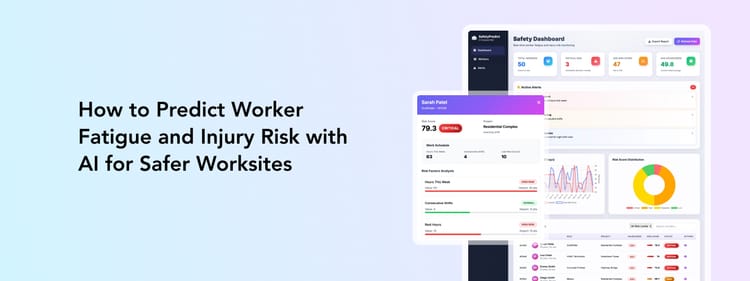It’s no secret that modern life is full of stress, uncertainty, and daily worries. In a recent survey by the American Psychology Association, 36% of respondents said they don’t know where to start when it comes to managing their stress. It’s not just the US: according to a 2021 Gallup survey in 122 countries, 41% of adults worldwide experience a lot of stress.
Many people are stuck in a vicious cycle: they are extremely stressed, but because of the constant daily worries and chores, they cannot find time for psychotherapy and mindfulness practices. In this case, online, self-guided meditations can be helpful. Users can have a short mindfulness session wherever they have 10 minutes to relax, and all they need is their smartphone and an app.
The effectiveness of meditation apps is clinically proven: a study found that ten minutes of daily meditation app usage for 30 days can reduce anxiety and improve well-being in adults during the COVID-19 pandemic.
Adding artificial intelligence technology to a meditation or mindfulness app can make the user experience and the results even better: users can easily find sessions matching their current needs, log their feelings and moods to get better suggestions and much more.
In this article, we share how to develop an AI-based meditation app, what are the basic and advanced AI features for such a product, and how to create an AI-powered meditation and mindfulness app step-by-step.
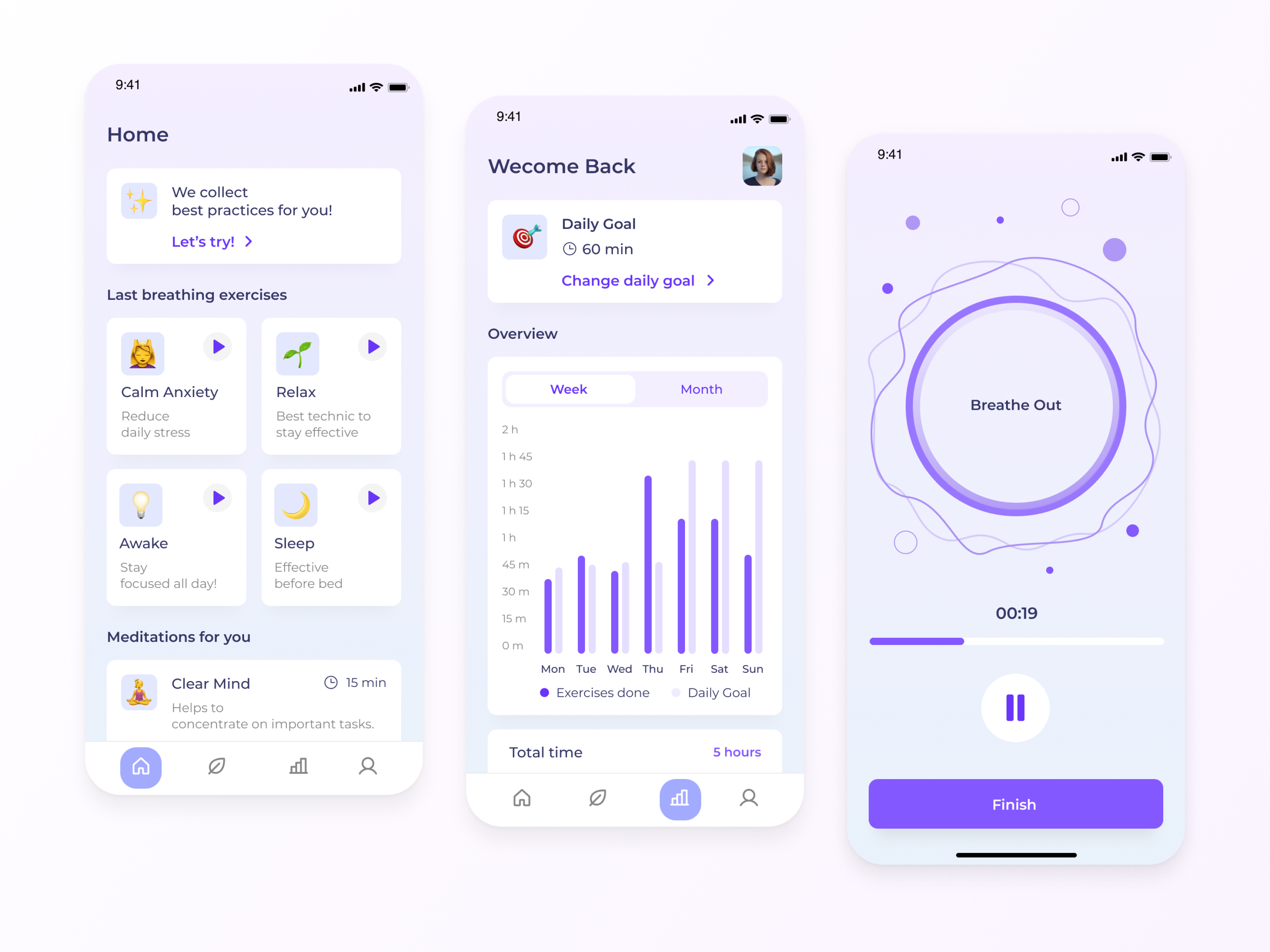
How Can AI Improve Meditation and Mindfulness App Functionality?
To understand how AI technology can make mediation and mindfulness apps better, let’s take a few minutes to understand how these types of apps function.
Meditation and mindfulness apps usually contain exercises focusing on guided meditations, breathing, sleep, or any other mindfulness techniques.
Usually, meditation apps are content-based. It means that the app contains content, such as texts, videos, and audio: meditation sessions and other useful practices.
You can view such apps as libraries: they include lots of various forms of content, and the user browses them to find something that matches their request.
So, how does AI technology match the functionality of meditation apps?
It helps the user navigate the content easier. Often enough, a mindfulness app has lots of content for a variety of needs. Think about different categories of meditations: stress relief, calming down, better concentration, working with past trauma, etc. Instead of scrolling and scrolling to find a session that matches their needs, a user can rely on an AI algorithm to offer the best-fitting option for now.
How does AI know what a user needs right now?
AI relies on data to understand user preferences and current needs. It can analyze user behavior, past interactions, and even input such as mood trackers or preferences selected during onboarding.
For example, if a user frequently listens to stress-relief meditations in the evening, the AI can suggest similar sessions at that time of day. Some apps even integrate wearable data, like heart rate or sleep patterns, to tailor recommendations more precisely.
AI-powered chatbots or assistants can also make content suggestions. A user might simply type, "I feel anxious," and the app will respond with the most suitable meditation, breathing exercise, or calming technique.
Sounds pretty good, doesn’t it? Let’s now look into the full feature set for a meditation app to get a bigger picture of how such a product works.
Basic Features of a Meditation and Mindfulness App

When developing a meditation or mindfulness app, there are several essential features that users expect. No matter the app’s focus or the presence of AI functionality, you will need these basic features to be a core of the app.
User profile
A user profile is key to any meditation app. It stores personal details, preferences, and in-app history, making it easier for users to navigate. With the profile, users can save login methods, payment options, and track their meditation progress, allowing them to focus more on the content rather than entering information repeatedly.
Guided meditation library
Every meditation app includes a library of guided meditations. It’s the core of this app type. These audio sessions help users relax, focus, or manage stress. You can also add video content for practices like yoga or show proper postures for beginners, making the app’s content more diverse.
Content categories and filters
Organizing the meditation library is important. You can sort the content by categories and complexity levels. Filters based on goals like stress relief, better focus, or more energy, as well as levels (beginner, intermediate, advanced), help users find exactly what they’re looking for quickly.
Progress tracking and gamification
Keeping users motivated to continue their meditation practice is key to high user engagement and retention rates. Progress tracking allows them to see their journey, whether it’s tracking total meditation minutes or maintaining a daily streak. Adding gamification elements, such as challenges, like a 30-day meditation plan, can make the experience more fun and rewarding.
Push notifications
Push notifications are a great way to remind users to keep up with their practice. Simple messages like “Feeling stressed? Try a 5-minute breathing exercise” or “Don’t break your streak! Take a moment to meditate today” can encourage users to return to the app and stay consistent.
Save and download options
Offline access is a must for users who want to meditate anywhere, even when they don’t have an internet connection. Allowing them to save or download their favorite meditations ensures they have calming content available anytime.
Relaxing sounds and stories
To offer more than just meditation, you can provide ambient sounds like rain, ocean waves, or soft music to help users relax or focus.
Bedtime stories for adults are also popular, helping users unwind and fall asleep. You can offer a variety of themes and lengths to suit different needs.
These features are the core of a solid meditation and mindfulness app. Whether you’re learning how to develop a meditation app or considering adding AI elements, these basic features form a strong starting point.
Advanced, AI-based Features for a Meditation App
While the basic features of meditation and mindfulness apps provide a solid foundation, AI-driven capabilities can make these apps more personalized and intuitive. Below are some advanced features that take advantage of AI to improve user experience, engagement, and support.
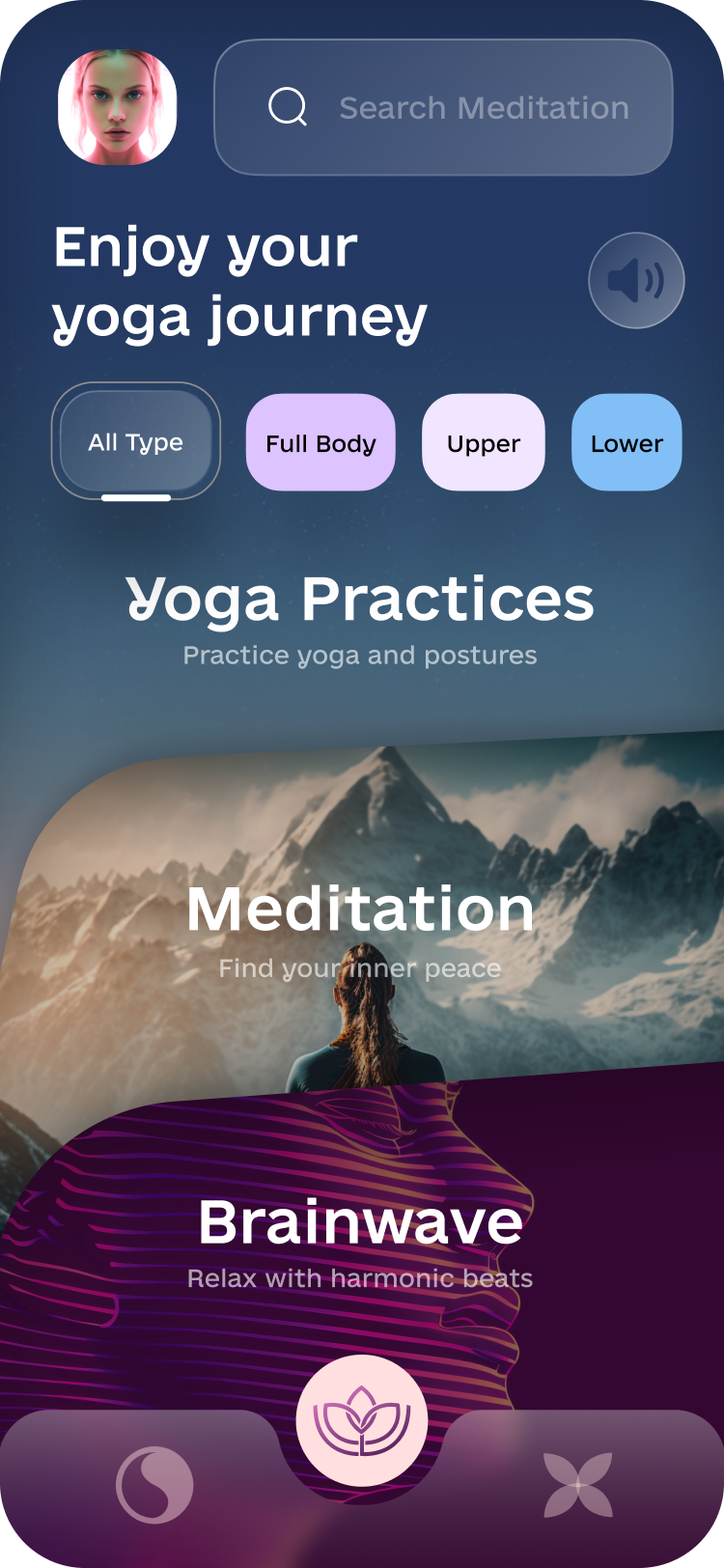
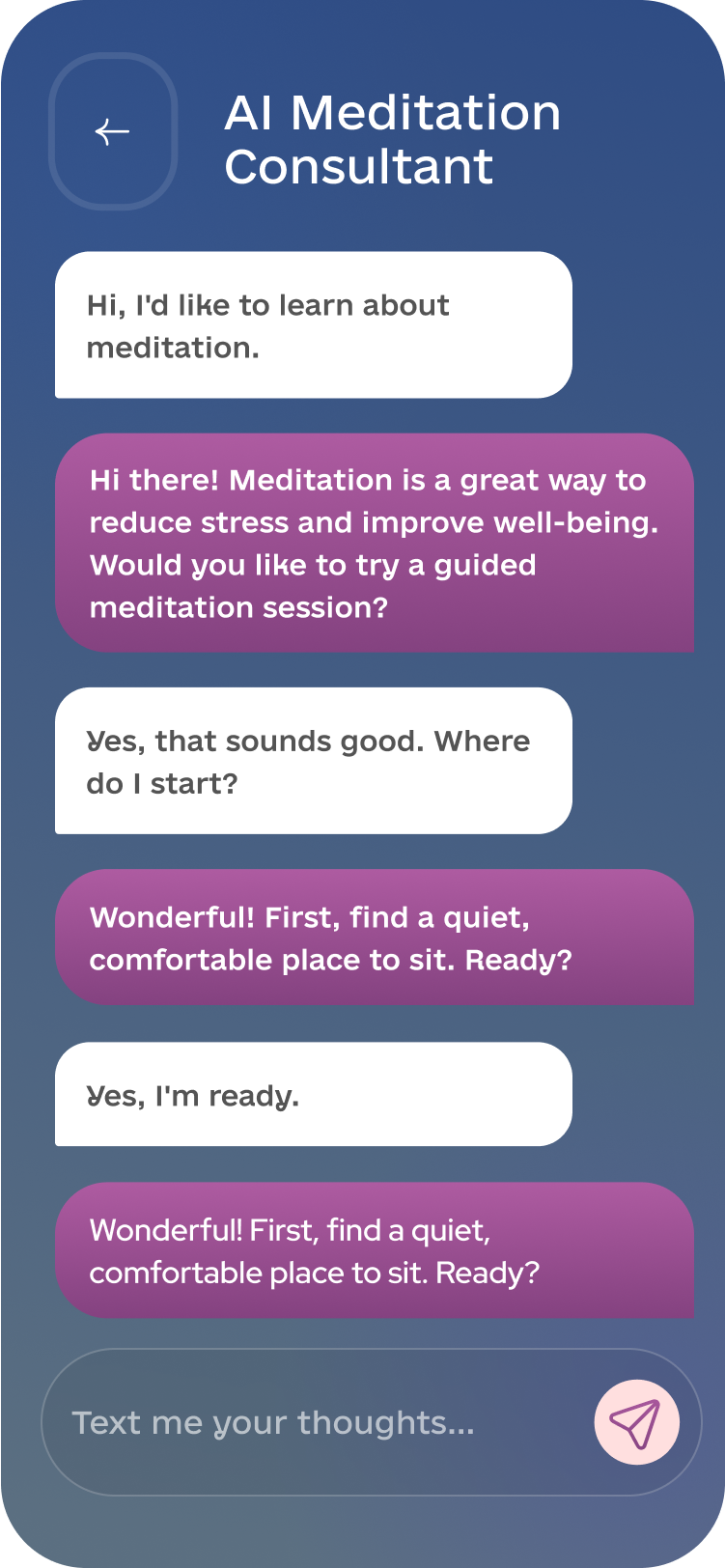
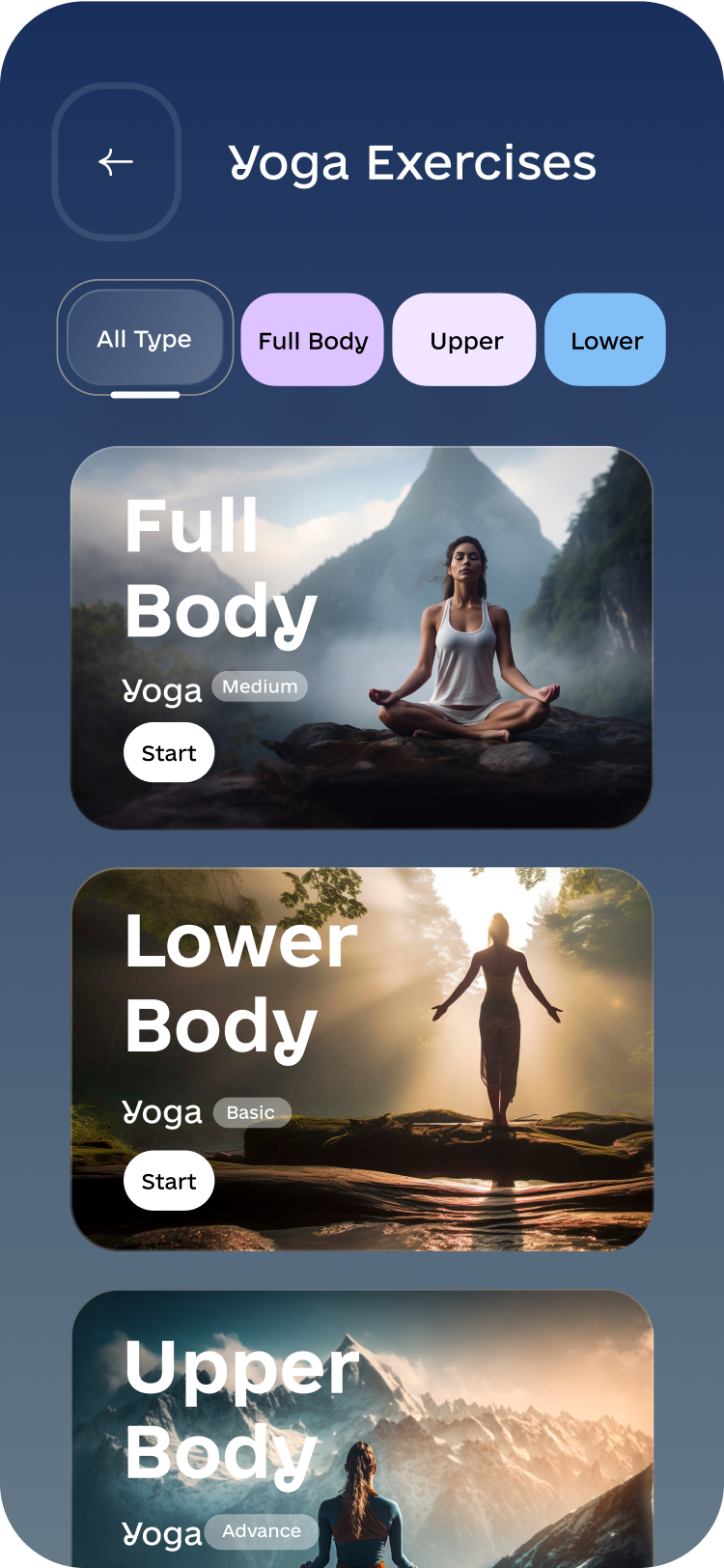
AI-based meditation app by Perpetio
Smart recommendations
AI can recommend specific meditation sessions based on a user’s needs and preferences. By analyzing past activity, mood, and goals, AI can suggest the most suitable guided meditation or mindfulness practice.
This feature helps users avoid the frustration of scrolling through long lists of options, providing them with relevant content in a seamless way. The use of AI-powered meditation app development ensures that the recommendations become more accurate over time, enhancing the overall experience.
AI chatbot: Support and advice
An AI-powered chatbot can provide personalized guidance and support around the clock. Users can ask questions related to mindfulness techniques, meditation practices, or stress management, receiving responses tailored to their situation.
A well-trained chatbot creates a supportive, judgment-free environment, which is especially valuable when users need advice during stressful moments.
Plus, a chatbot can refer a user to a suitable meditation practice based on their request. For example, a user can ask directly for a stress-relief session or a chatbot can suspect for the responses that a user is stressed and suggest to meditate for stress relief.
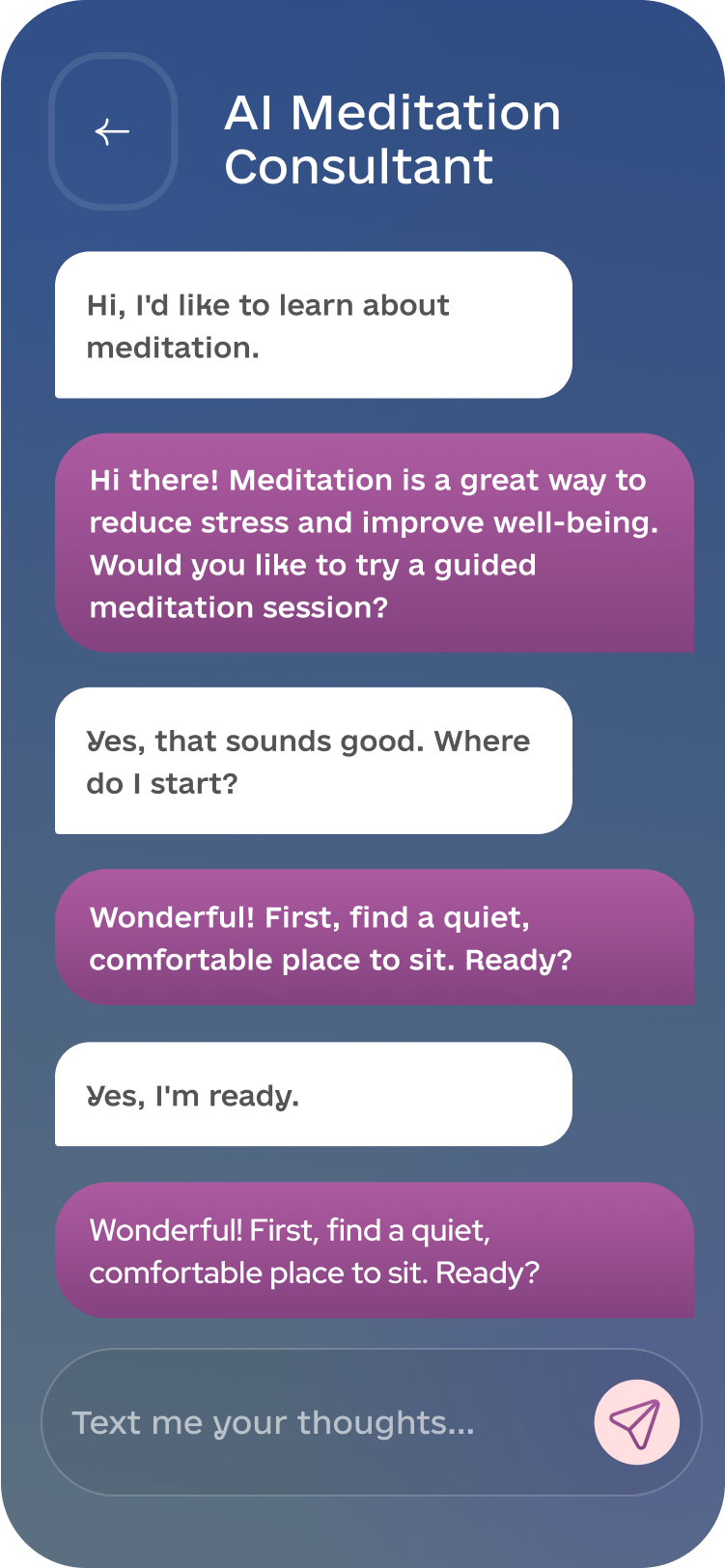
Personalized meditation plans
AI can analyze user data, such as preferred meditation techniques, frequency, and duration, to suggest a personalized meditation plan.
Over time, as the app learns more about the user’s habits and feedback, these plans can be refined to suit evolving needs, ensuring the app continues to offer relevant and timely content.
Pattern analysis for mindfulness
By tracking user behavior, AI can detect patterns that indicate changes in stress levels, sleep quality, or emotional state. For example, if the app notices that a user’s stress levels are higher than usual, it can suggest specific meditations designed to reduce anxiety or guide the user through mindfulness exercises.
Users can fill in their health data in the app manually or can connect other apps, such as Apple’s Health, or smartwatches to share relevant data.
Automatic reminders
AI can send reminders for users to meditate at optimal times based on their activity patterns or stress levels. For example, if the app detects that a user slept less than usual or skipped their meditation session the day before, an app can send a kind reminder to take a break for mindfulness.
Similarly, the app can send reminders for breathing exercises, stretching, or simply practicing gratitude, all of which contribute to maintaining mental balance.
These advanced features play a crucial role in how to develop a meditation app with AI capabilities. By integrating personalized recommendations, AI-driven support, and behavioral insights, you can offer users an experience that feels intuitive and continuously adapted to their needs.
How to Develop a Meditation App Step-by-Step Based on Our Case
Developing an AI-powered meditation and mindfulness app requires thoughtful planning to ensure it is effective, secure, and user-friendly. In this guide, we’ll take you through the key steps to help you understand how to develop a meditation app with AI features.

Step 1: Discuss app requirements
Before starting the development process, it’s important to define the core requirements for your meditation app.
Consider the platforms (iOS, Android, or both), preferred tech stack, design specifications, monetization model, and deadlines. If you’re unsure about some of these aspects, your development team can help guide you in choosing the best options.
When planning your AI mindfulness app, you’ll need to think about the AI features you'd like to include, such as personalized meditation recommendations or AI-driven mood tracking. Understanding these early will help set the right foundation.
Step 2: Research and review competitor apps
It’s important to understand the competitive landscape before diving into development. Review existing meditation apps in the market, taking note of their features, user interfaces, and user feedback. This will help you identify strengths and weaknesses in current offerings.
Pay attention to:
- Apps with AI-powered meditation features, such as personalized recommendations or progress tracking.
- The design elements and features users appreciate or dislike.
- Gaps in the market that your app could address, such as integrating AI in wellness and mindfulness for more personalized guidance.
The competitor apps for a meditation product with AI functionality can include:
By studying these apps, you can make informed decisions on how to create an AI-based meditation and mindfulness app that stands out in a crowded space.
Step 3: Interview potential users
Understanding the needs and preferences of your target audience is essential when developing a meditation app. Interview potential users to learn about their mindfulness practices, challenges, and what features they would expect from an app.
Through surveys and one-on-one conversations, you can gather valuable insights into:
- The types of meditation and mindfulness techniques they prefer.
- What AI-driven features would be most useful to them, such as AI meditation app features or chatbot support.
- Pain points that your app can address better than existing solutions. In other words, your team can ask what is lacking or frustrating about the meditation apps that interviewees used.
These findings will help you tailor the app to meet real user needs and improve its chances of success.
Step 4: Consult psychologists and mental health experts
Since the app will deal with mental health, collaborating with professionals is essential to ensure your app offers evidence-based guidance. Consulting psychologists, therapists, and mindfulness coaches can help you incorporate the right techniques and content into the app.
You can engage specialists in the early development stages to create content or ask them to review the app before the release.
Creating a comprehensive meditation library is also a key part of your app’s content. You can either use ready-available third-party meditation libraries, which provide a range of sessions but may lack customization, or you can create your own library in collaboration with mental health experts and voice actors. Another option is to use AI for voice-over, which can be a more affordable choice, but it may lose the human touch that many users expect. A great idea is to invite experienced meditation instructors to guide the sessions, recording their meditations for the app. This helps create a unique and authentic experience for users.
The goal is to integrate reliable resources and therapies that support mental health in a safe, ethical, and effective way. Ensuring professional input will help your app meet user expectations and provide valuable support to those seeking mindfulness and stress relief.
Step 5: Create UI/UX design for a soothing user experience
The design of a meditation app plays a crucial role in user engagement. The app should have a calming and simple interface, with soothing colors, easy navigation, and a lack of distractions. Since users are often turning to the app to unwind, the design should encourage relaxation and clarity.
For an AI-driven mindfulness app, the design needs to:
- Support personalized meditation recommendations with intuitive navigation.
- Include ambient design elements, such as nature-inspired visuals, that enhance the mindfulness experience.
- Be accessible for users with varying levels of experience with meditation, ensuring ease of use even under stress.
Creating a mood board with visuals and examples can help the design team understand your vision. The design will go through several iterations, including wireframes, UI elements, and clickable prototypes, ensuring that the final version is user-friendly and calming.
Step 6: Mobile app development
During the development phase, you’ll need to decide between native and cross-platform development. Native apps offer optimized performance for iOS or Android, while cross-platform development can save time and resources by building one app for both platforms. Your choice will depend on your specific app goals, budget, and technical requirements.
In terms of AI, you’ll be integrating powerful technologies like text generation AI and machine learning models into the app. For features like chatbots, consider integrating Large Language Models (LLMs) such as OpenAI's GPT-4. These models will generate dynamic text responses and ensure that the chatbot offers valuable, personalized advice to users.
Additionally, security is a top priority. Since the app will handle sensitive user data, you must ensure compliance with data protection regulations, such as GDPR or HIPAA, and integrate encryption for secure communication. Protecting user privacy and building trust is essential, especially when dealing with mental health data.
Step 7: Test and release
Once development and design are complete, thorough testing is essential. Conduct both functional and user testing to ensure the app meets all requirements and performs well across different devices. Testing should cover:
- AI-powered meditation app features, ensuring the AI recommendations and chatbot responses are accurate.
- The overall user experience, ensuring it’s intuitive and calming.
- The app’s security measures, confirming the protection of sensitive data.
Consider launching an MVP (Minimum Viable Product) for initial user feedback. After the MVP launch, monitor app performance and user reviews, making necessary improvements and updates based on ongoing feedback.
How Much Does it Cost to Create an AI-powered Meditation App

The cost of developing an AI-powered meditation app can vary based on several factors, from the complexity of features to the choice of platform. Understanding these factors is crucial for proper budgeting and ensuring your app aligns with your goals. A basic version, such as a Minimum Viable Product (MVP), may start around $30,000. Below is a breakdown of key elements that influence the overall cost:
- Design complexity: The design of your app plays a significant role in determining its cost. Simple, standard designs are typically less expensive, whereas custom designs with unique elements like illustrations or animations can increase the cost. The goal is to strike a balance between a calming and intuitive design and the available budget.
- Platform choice: If you develop your meditation app for a single platform (iOS or Android), the cost is usually lower. However, if you aim to reach a larger audience, cross-platform development (supporting both iOS and Android) may be more suitable, though it could raise the overall cost. Cross-platform development offers the advantage of reaching more users without having to build separate versions for each platform. Perpetio offers cross-platform development with Flutter and ReactNative.
- Development team choice: The skill level of the development team can affect the cost. Highly experienced developers often charge higher rates but bring a higher level of expertise that can ensure the app functions smoothly and meets quality standards. Working with skilled developers from regions with a favorable cost-quality balance, like Ukraine, can help optimize your budget.
- Features and functionality: The more advanced features you want to include, the higher the development cost. For an AI-driven meditation app, functionalities such as personalized meditation recommendations, integration with wearable devices, mood tracking, and AI-powered chatbots can add complexity to the development process.
- Integration with third-party services: If your app needs to connect with external services, such as payment gateways for premium features or AI services for personalized meditation guidance, these integrations can increase development costs. Ensuring seamless integration with these services requires additional time and resources.
If you’re unsure about the cost or need assistance in estimating your project, Perpetio offers support in cost estimation and project planning. Feel free to reach out for a free quote at contact@perpet.io or via a chatbot and contact form on the website.
Consider Perpetio Your Trusted Partner
At Perpetio, we specialize in crafting custom solutions that meet your unique needs and goals. Take, for example, the AI-based meditation app we developed. This app centers around an advanced AI chatbot that guides users through meditation sessions, either step-by-step or by suggesting the most suitable session based on their preferences. By incorporating AI-driven elements, such as personalized meditation scripts and guided AI experiences, we create an engaging and effective tool for users to find calm and focus at their own pace.
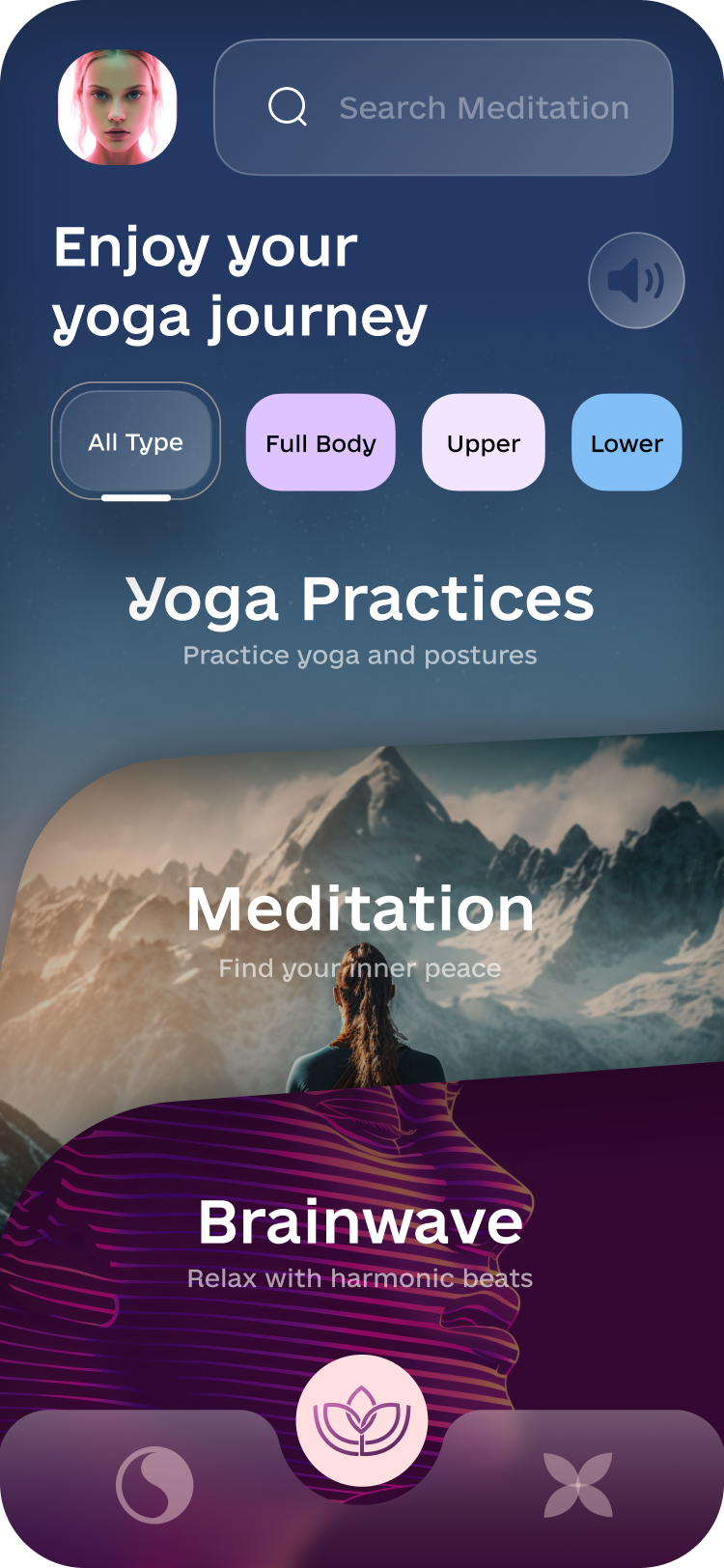
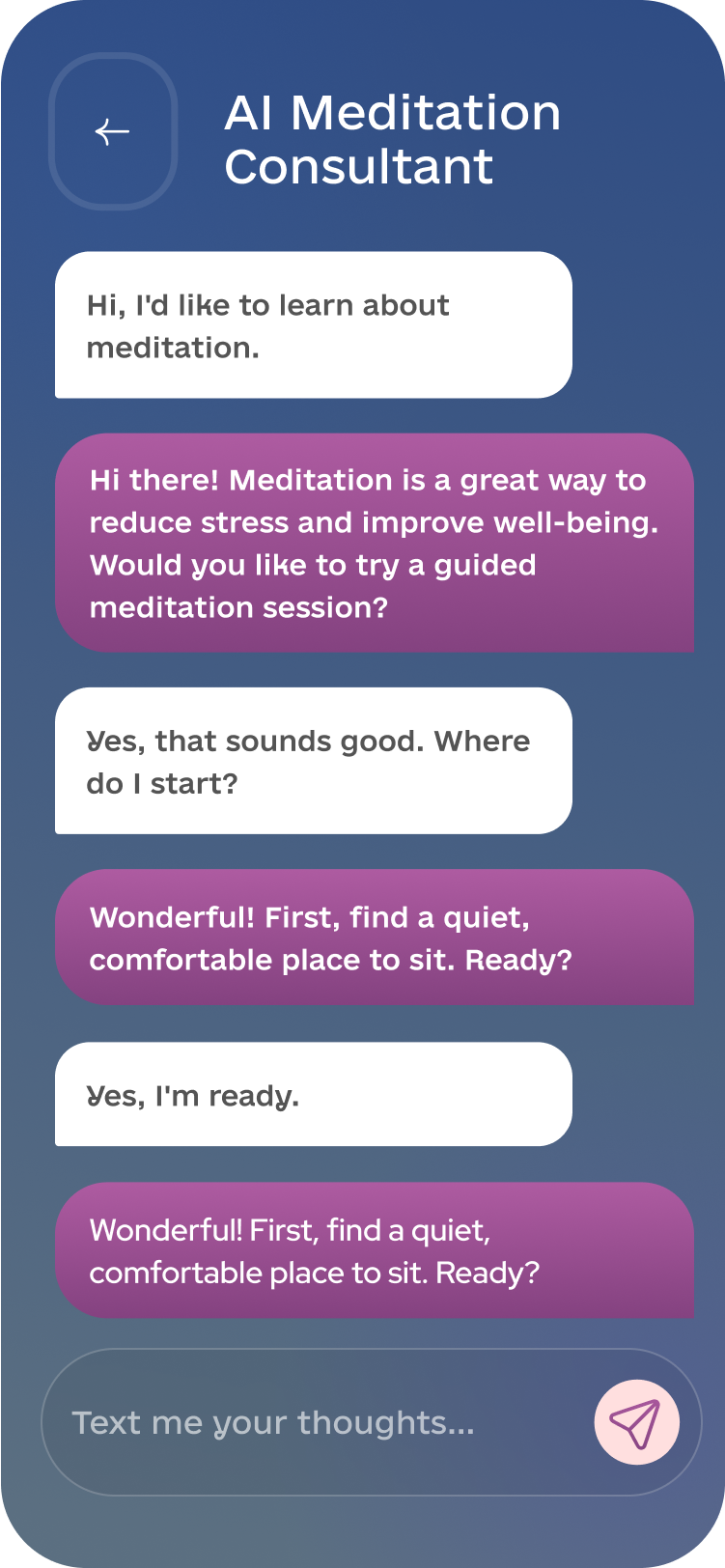
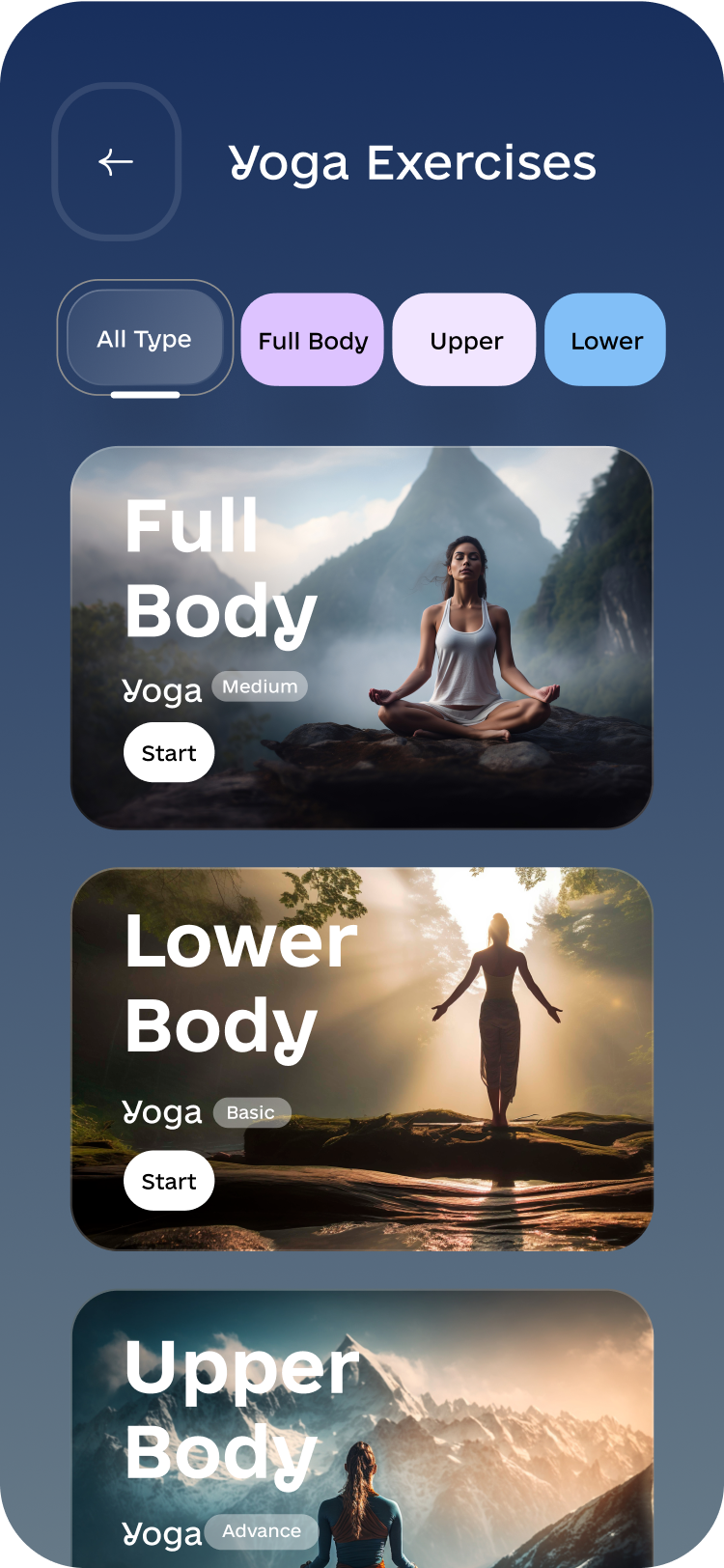
AI-powered meditation app by Perpetio
Our approach is holistic, always putting the user experience at the forefront. Before diving into development, we take the time to fully understand your business, app objectives, target audience, and long-term goals. This ensures we design an app that not only meets your needs and technical requirements but also resonates with users, creating value from day one.
Ready to bring your meditation app to life? Contact us today for a free project estimate, and let’s discuss how we can make your vision a reality.