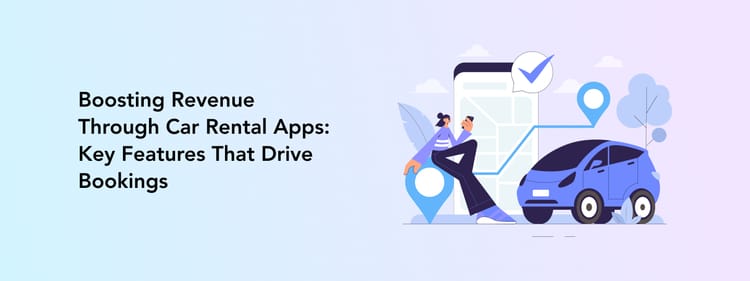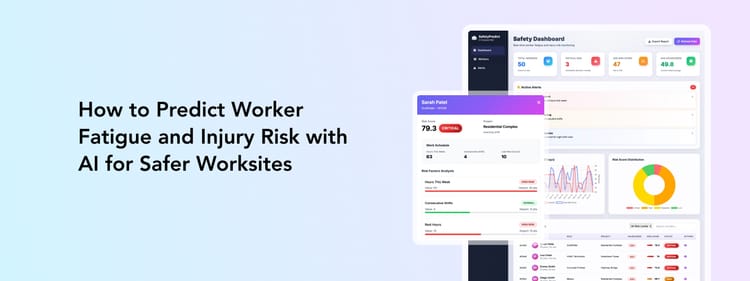Sports apps take up a big chunk of the entertainment app market. The sports app market alone is worth $3.6 billion. Quite a lot, isn’t it? It’s no wonder sports applications are making good money; after all, an average sports fan spends 50 minutes daily exclusively on sports mobile apps.
You, too, can join the success story: from live streaming to scoreboards, the sports app development market is welcoming new products. After all, think of how many sports, leagues, and sports events exist out there. The sports app market is offering more opportunities than ever, and it’s high time you introduce your mobile product to sports lovers.
In this article, we will explore the main sports app types, top basic and advanced features for a sports application, all the necessary steps of the sports app development process, and how much developing a sports app costs.
Main Sports Apps Types to Consider
The sports app market is as diverse as the sports world itself. From helping teams coordinate better to offering fans an immersive match-day experience, sports apps serve a wide range of purposes. Let’s take a look at the main types of sports apps and what makes them so valuable for users.
Team management apps
Whether it’s a local amateur league or a professional sports club, team management apps are here to simplify the organization of practices, matches, and other team activities. These apps bring everything under one roof, offering tools like scheduling, player attendance tracking, and sharing game strategies.
Coaches can set up training plans and distribute them among players, while team members can confirm availability for upcoming games and events. Some apps even allow for budgeting and travel coordination, making them a one-stop shop for managing a team.
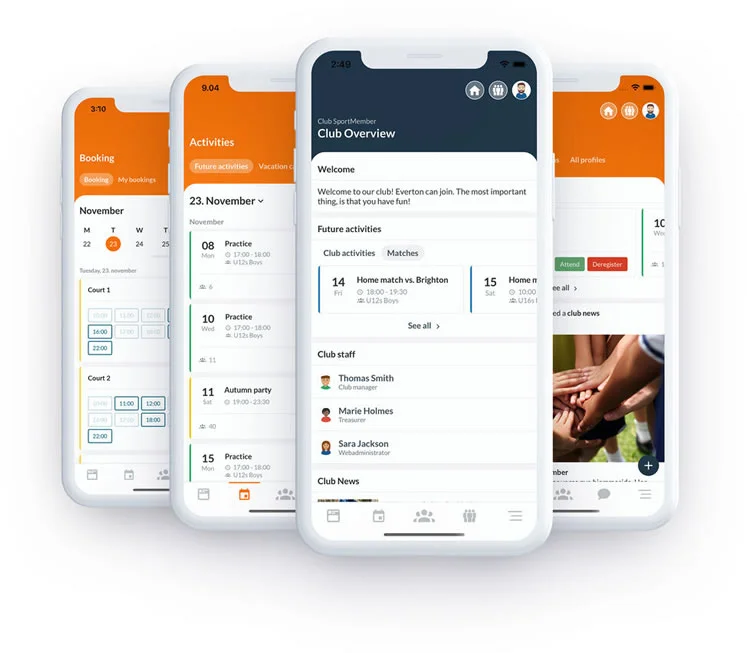
Examples: TeamSnap, SportsMember
Fantasy sports apps
Fantasy sports apps bring fans closer to the action by letting them create their dream teams and compete with others in simulated leagues. Users can draft players, manage their virtual teams, and earn points based on the real-life performance of athletes.
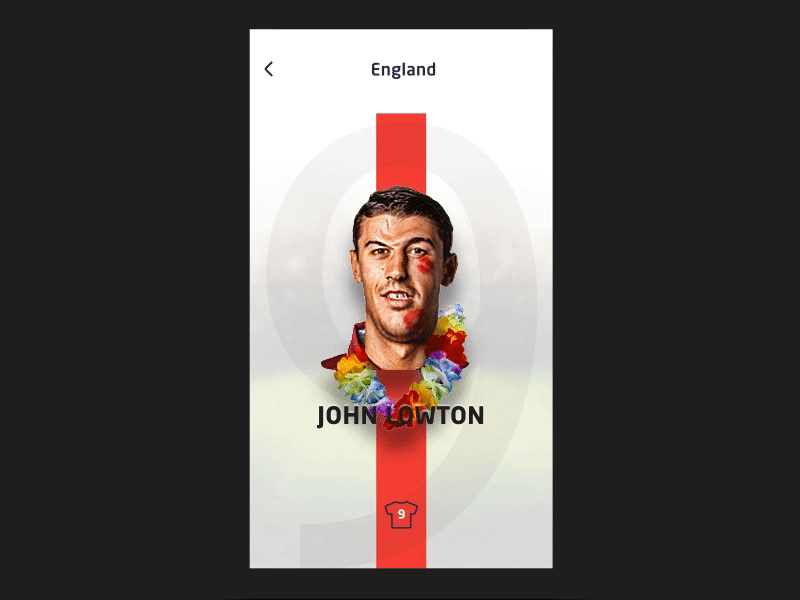
These apps are a blend of strategy, statistics, and a bit of gut feeling, making them both engaging and competitive. They often include features like live updates, team performance tracking, and leagues where users can compete with friends or join larger tournaments.
Examples: ESPN Fantasy Sports, Fleaflicker
Sports live streaming apps
What’s better than watching your favorite team play? Watching it live, no matter where you are! Live streaming apps make sports events accessible, whether users are commuting, running errands, or simply away from a TV.
These apps often provide high-quality video streaming, live match commentary, and playback options to catch up on missed moments. Some live-streaming apps even include features like multi-angle viewing or interactive live chats to boost engagement during games.
Plus, you can make a live-streaming app for training, too. For example, your app can connect sports trainers and students and let them have classes online.

Examples: Sky Sports, ESPN+
Scoreboard apps
For fans who can’t watch every match live, scoreboard apps provide instant updates on scores, match highlights, and live commentary. These apps ensure fans stay informed about their favorite teams and leagues, even when they’re on the go.
Advanced scoreboard apps may include features like personalized notifications, player stats, and historical performance data. Some apps also cover niche sports, offering updates on less mainstream leagues and tournaments.
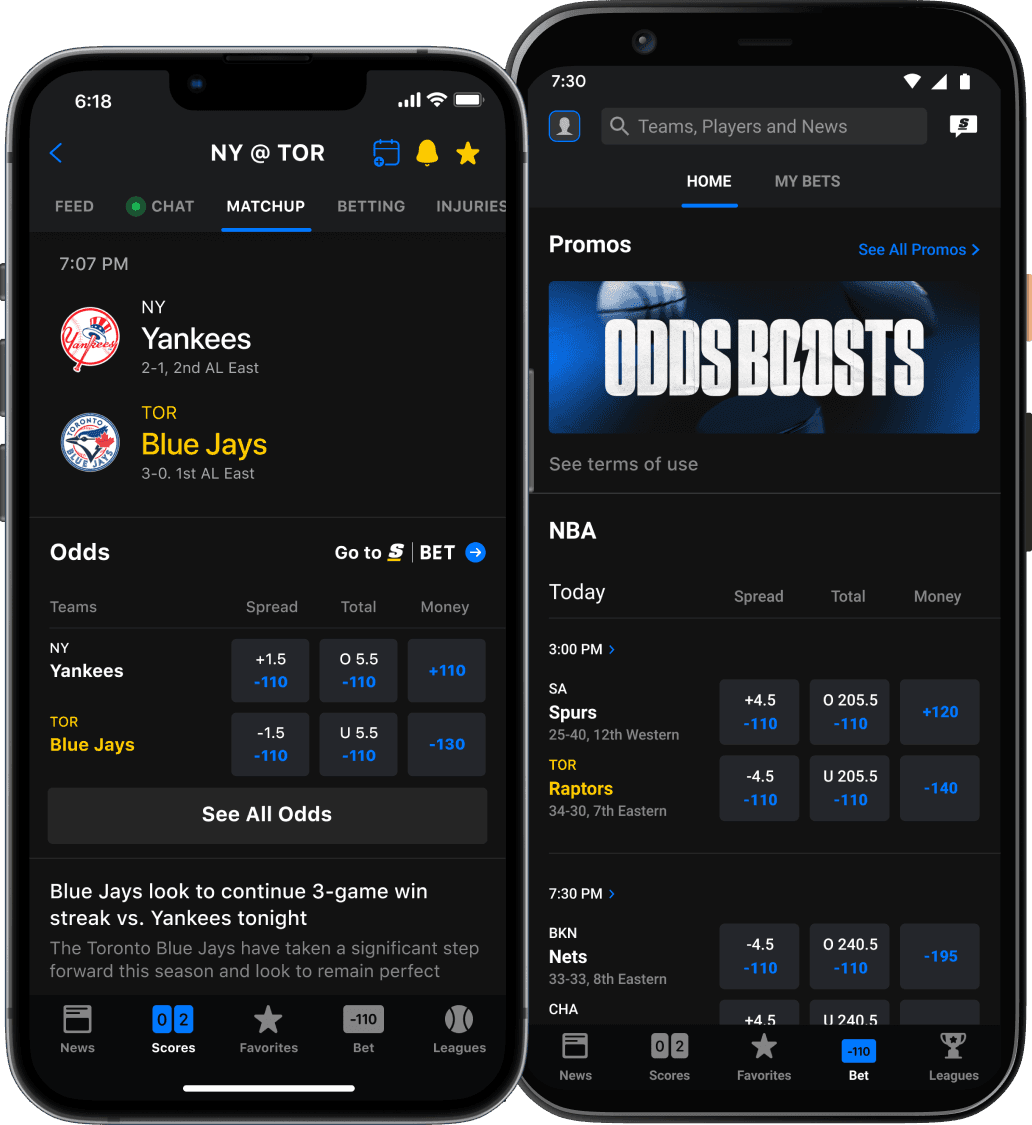
Examples: SofaScore, theScore
Ticketing apps
Why scroll through multiple websites for game tickets when you can use an app to find the best offers in one place? Ticketing apps aggregate tickets for sports events, allowing users to compare prices, seat availability, and venues.
They often include features like interactive seating maps, personalized recommendations based on user preferences, and secure payment options. Some even go beyond ticket purchases, offering add-ons like parking passes or pre-game experiences.
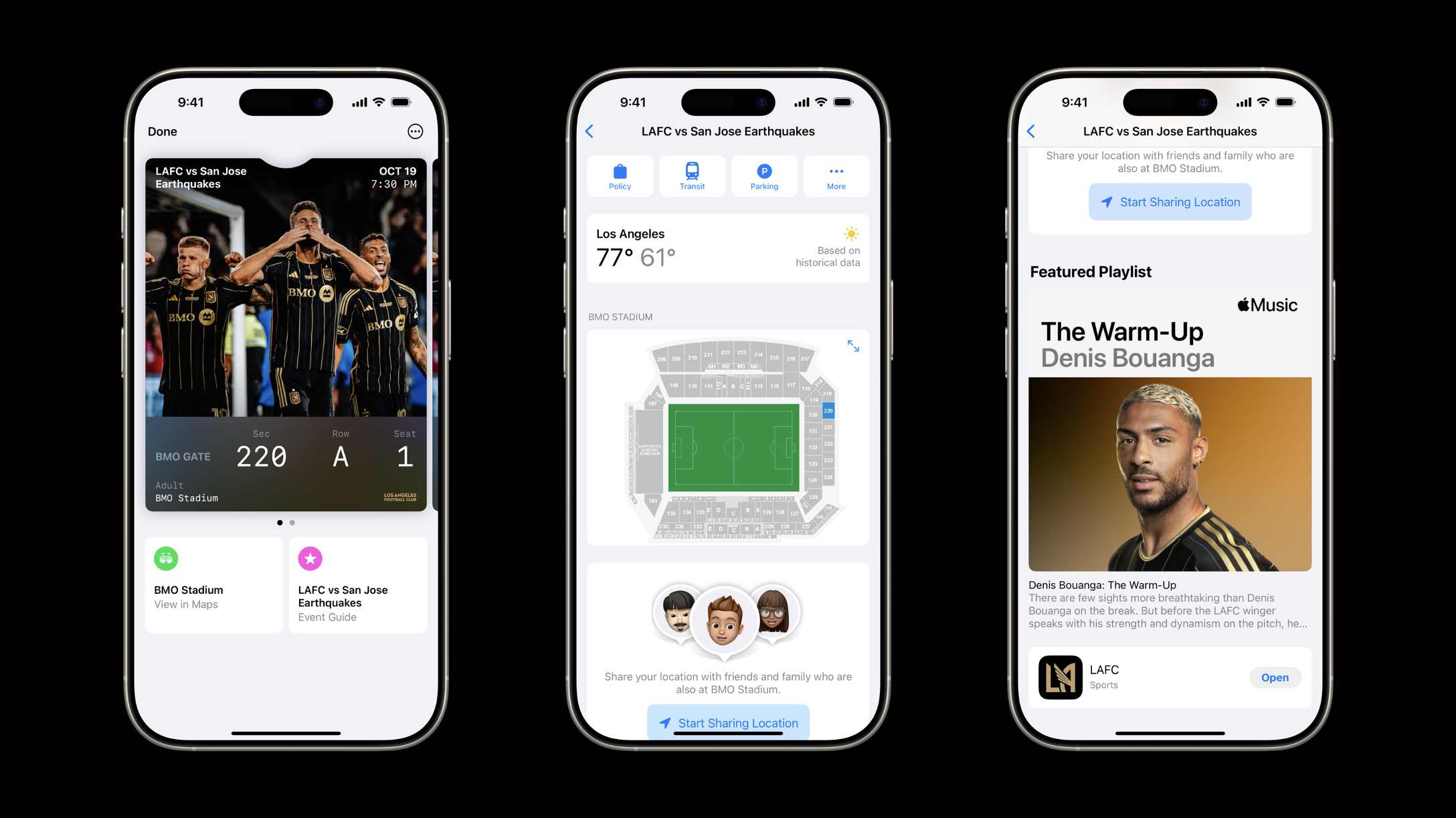
Examples: Ticketmaster, StubHub
Sports training apps
Training apps are perfect for athletes looking to improve their skills or stay fit. These apps cater to various sports and levels, offering workout plans, performance tracking, and training videos. We all know and love apps like Nike Training Club or MyFitnessPal that helped us stay fit during the pandemic.
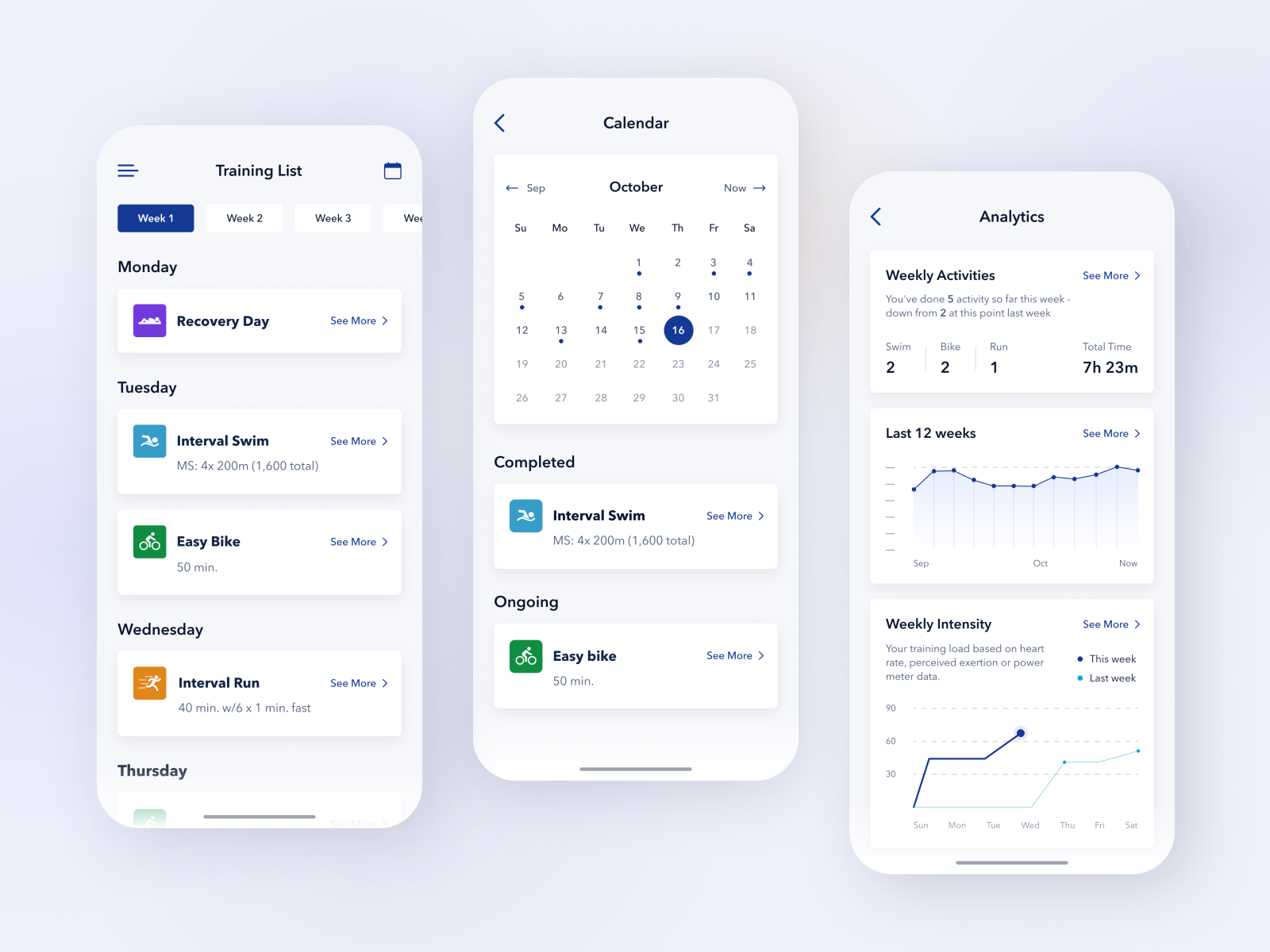
Advanced apps often include features like AI-powered advice chatbots for personalized guidance, scheduling tools to manage workouts, and built-in video players for technique demonstrations. For team training, coaches can upload custom videos or drills for their players to follow.
Examples: MyFitnessPal (general training), DribbleUp (basketball-specific training)
With these app types, there’s a sports app for every need — be it organizing a team, enjoying live matches, or stepping up personal fitness goals. The variety in functionality and target audiences makes sports app development a rewarding venture for businesses looking to tap into the passion of sports fans.
What are the Basic Features of a Sports App
No matter the app type — whether it’s a live streaming platform, a ticketing aggregator, or a scoreboard app — there are certain features that every sports app must include to provide users with a seamless and convenient experience. Here’s a closer look at the must-have features for any sports app:
Home screen
The home screen serves as the starting point for users and should be clean, informative, and easy to navigate. It provides quick access to the app’s key sections, such as schedules, live updates, or a user’s dashboard.
A well-designed home screen sets the tone for the app and ensures users can find what they’re looking for without frustration. You might want to include personalized widgets like upcoming matches, trending news, or the user’s saved preferences.
User profile
A personalized experience begins with a user profile. It stores essential details, such as the user’s favorite teams, leagues, or athletes, and keeps a record of their app activity, like saved tickets, watched games, or training progress.
Setting up payment options can be a must for apps that have the in-app payment function.
A robust user profile not only enhances the user experience but also helps the app tailor its content and recommendations to individual preferences.
Settings
Settings are vital for giving users control over their app experience. This section allows them to manage preferences, adjust notification settings, choose a preferred language, or even enable dark mode.
Real-time app analytics
Sports apps thrive on real-time updates, whether it’s a live match score, player statistics, or a training session report. Real-time analytics enhance user engagement by providing them with instant, accurate data they can rely on.
For example, a scoreboard app can display match statistics, while a training app can show workout performance metrics immediately after a session.
Payment gateway
Many sports apps require users to make payments, whether for tickets, premium features, or subscription plans. A secure and easy-to-use payment gateway ensures transactions are quick and hassle-free.
Including support for multiple payment methods, like credit cards, digital wallets, and even cryptocurrency, can make the app more accessible to a wider audience.
Push notifications
Push notifications keep users engaged and informed without having to open the app constantly. Whether it’s reminding users about an upcoming game, notifying them about a ticket discount, or alerting them to a score update, notifications are essential for maintaining active users.
For better engagement, notifications should be timely, personalized, and non-intrusive.
News feed
A news feed keeps users updated on the latest sports events, news about their favorite teams or players, and app-specific updates. This feature helps build a sense of community and keeps users coming back for fresh content.
You can include options for users to like, save, or share news items to make the experience interactive and social.
Each of these features serves a specific purpose in making a sports app functional, user-friendly, and engaging. By incorporating these must-have features, you create a solid foundation for your app, ensuring it’s both effective and convenient for users — regardless of the specific app type.
Advanced Features for Sports Apps
While basic features build the foundation of any sports app, advanced features take the experience to the next level by improving usability, providing additional value, and offering a competitive edge.
Some of these features are specific to certain app types, like live streaming for live streaming apps, while others, such as AI chatbots, can enhance the user experience across different sports app categories. Let’s take a closer look at these features and how they can transform a sports app.
High-quality live streaming
Live streaming is an essential feature for apps focused on broadcasting matches and events in real-time. However, it can also act as an added-value feature in other app types.
For instance, ticketing apps can offer live streaming for users who couldn't attend the match, or scoreboard apps can integrate it as a premium feature alongside live scores.
The technology behind live streaming ensures smooth playback and real-time experiences, with adaptive bitrate streaming, low-latency protocols, and stable content delivery networks being key components.
Ticket booking
For ticketing apps, ticket booking is the main feature, but it can also be an excellent addition to other sports apps. Team management apps might include ticket booking to help families reserve seats for youth games, while live streaming apps could offer tickets to special events or premium access.
Features like real-time seat availability, integrated payment gateways, and QR code ticket generation make this process seamless for users.
Real-time news and updates
Real-time updates keep users informed and engaged, no matter the app type. Whether it’s a scoreboard app providing live scores and commentary, a ticketing app notifying users about upcoming events, or a live streaming app sharing team news, staying updated is a major draw for sports enthusiasts.
Technologies like live data feeds, push notifications, and AI-driven news curation play a key role in delivering these updates efficiently.
AI chatbot
An AI chatbot is one of the most versatile features that can elevate any sports app. In ticketing apps, users can chat with the bot to find tickets for specific dates or teams, resolve minor issues like retrieving lost tickets, or get general event details.
For scoreboard apps, the bot can provide live updates, player stats, or game schedules on demand.
In team management apps, it can answer questions about training schedules, match timings, or team rosters.
The integration of natural language processing and machine learning ensures that the chatbot adapts and improves with user interactions, offering accurate and timely responses. Your development team can integrate an LLM (large language model) like GPT to add the chatbot functionality.
Content personalization
Personalized content adds significant value to sports apps by tailoring the experience to individual user preferences.
For scoreboard apps, users can follow updates for their favorite teams.
Training apps can offer personalized workout plans and progress insights.
Even live streaming apps can notify users about matches they’re likely to enjoy.
Personalization relies on machine learning algorithms and recommendation systems that analyze user behavior to deliver relevant content.
Social and community features
Building a sense of community is crucial for apps like fantasy sports and team management, but it can also enhance scoreboard and live streaming apps. Features like group chats, forums, or interactive predictions allow users to connect, discuss games, and share insights. These features encourage engagement and keep users coming back to the app.
Player or team statistics tracking
Tracking player and team statistics is essential for apps like scoreboard and team management. Fantasy sports apps can also benefit from this feature, allowing users to make informed decisions when building their teams.
Detailed statistics are powered by data analytics platforms and sports data APIs, offering users comprehensive insights.
Workout tracking and progress analytics
For sports training apps, features like workout tracking, AI-generated feedback, and progress analytics are key to user retention. These apps can integrate wearable devices to log physical activity and display personalized suggestions based on user performance. By analyzing trends and progress, users stay motivated to achieve their fitness goals.
Advanced features not only improve user satisfaction but also open up monetization opportunities, such as premium subscriptions or paid add-ons. Whether it’s a live streaming app offering exclusive game coverage or a scoreboard app providing in-depth statistics, integrating advanced technologies can give your sports app a competitive edge and a loyal user base.
A Step-by-Step Guide on How to Develop a Sports App
Developing a sports app requires careful planning, thoughtful design, and attention to detail throughout the process. Here is a step-by-step guide to the development process, adapted specifically for sports apps.
Planning and analysis
Every successful sports app starts with detailed planning. This stage includes:
- Defining the app’s purpose: What is the goal of your app? Is it live streaming matches, managing a fantasy sports league, or providing real-time score updates?
- Researching the target audience: Are you catering to fans of a specific sport, a local league, or international sports enthusiasts?
- Setting objectives and requirements: What features will make your app stand out? Think of advanced functionalities like live streaming, AI chatbots, or personalized content recommendations.
- Budgeting and scheduling: You need to decide how much are you willing to spend on the app and define a timeline for each stage of development. You would tell the development team representatives your budget and the final deadline and they will offer a proposition with all the project requirements, team composition, and timeline explained.
- Selecting the right development approach: Choose between native development for iOS and Android or cross-platform development with tools like Flutter for broader reach and cost efficiency. Your development partner can consult you about tech stack options and which approach would suit your project best.
At Perpetio, we guide you through these crucial decisions by offering expert consulting. Our project managers and business analysts help you understand market opportunities and propose strategies tailored to your app idea. For sports apps, this means conducting competitor analysis (e.g., apps like ESPN, Ticketmaster, or MyFitnessPal) and identifying untapped opportunities in the market.
Design and prototyping
Designing a sports app involves creating an engaging and user-friendly interface that meets the needs of your audience. The process begins with UX design, which focuses on how users interact with the app’s features. For example, a live streaming app might prioritize easy navigation to ongoing games, while a scoreboard app may highlight live scores on the home screen.
The design process typically involves creating:
- Wireframes: Rough sketches of app screens showing layout and navigation. For example, a ticketing app might include a search page for events and a payment confirmation screen.
- User journey maps: These maps detail the steps a user takes to complete tasks, like purchasing a match ticket or setting up a fantasy team.
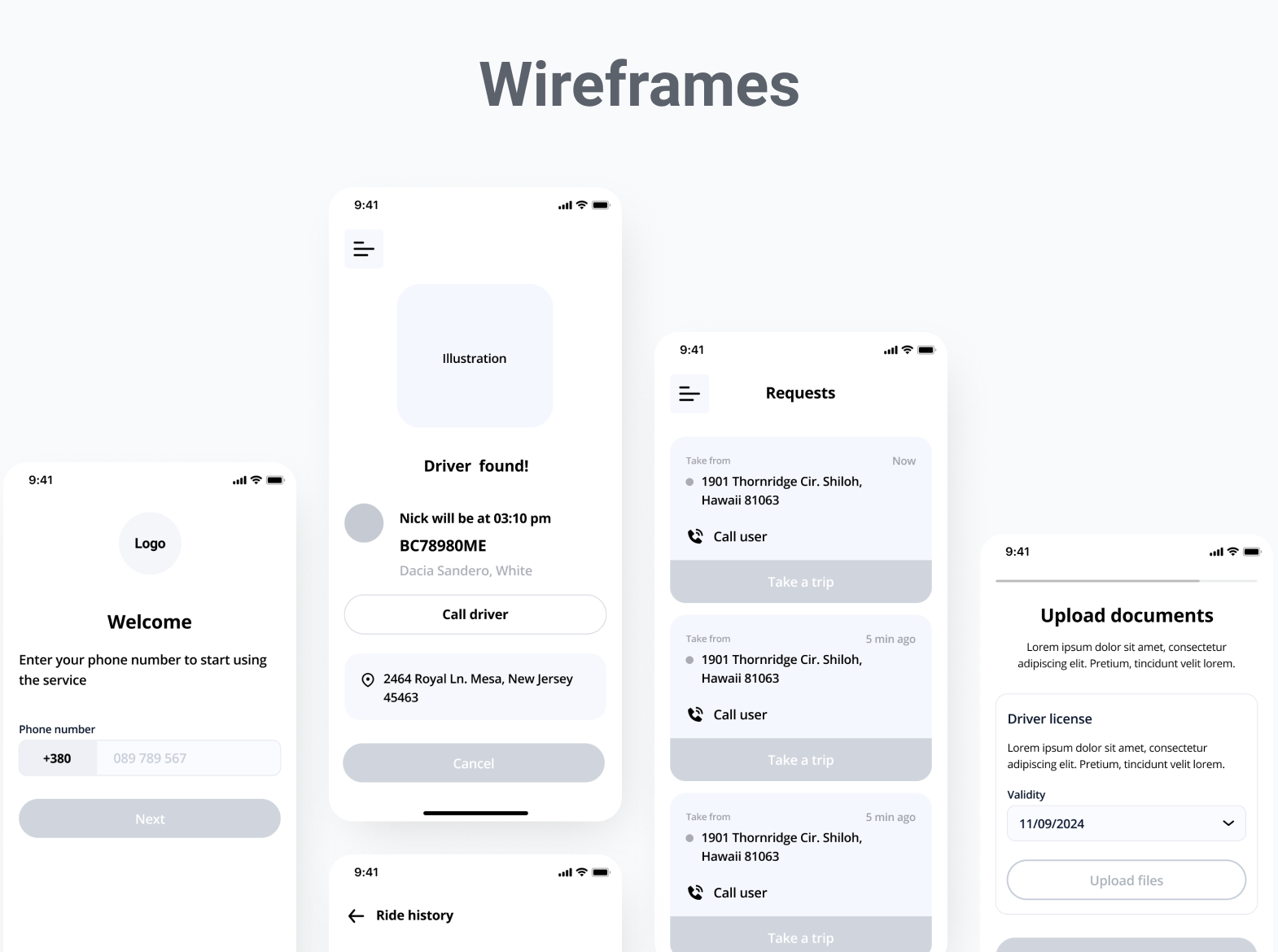
Once wireframes are approved, the UI design stage begins, focusing on visual elements like color schemes, typography, and illustrations that align with your app’s brand identity. For a sports app, this might include bold team colors, sports-themed icons, and dynamic layouts.
Development and testing
Once the design is complete, the development phase starts. Developers will code both the front-end (user interface) and back-end (server and database functionality) components of the app. Depending on the sports app’s functionality, you can choose:
- Native development: iOS apps are written in Swift, and Android apps in Kotlin. This approach is ideal for apps that require high performance, like live streaming or gaming apps.
- Cross-platform development: Tools like Flutter allow you to create a single codebase for both iOS and Android, saving time and budget. This approach is great for apps with straightforward functionality, like ticketing or scoreboards.
During this phase, integration with external services such as live sports data APIs (for real-time updates) or video streaming platforms (for live matches) is critical.
After development, quality assurance (QA) testing ensures the app works as intended. Testers evaluate:
- Functionality: Are all features, like ticket booking or live streaming, working properly?
- Performance: Does the app handle heavy traffic during a popular match or event?
- Usability: Is navigation intuitive for users of all tech levels?
A QA specialist reports about design or technical inconsistencies so the team can fix those. User testing is another great step to make sure the app works as intended before deploying it to the app markets. You can invite representatives of the target audience among your acquaintances or hire freelance testers.
Deployment and maintenance
Once your sports app passes testing, it’s time for deployment. Your team ensures that the app meets the technical requirements of platforms like the App Store and Google Play. For sports apps, this might include registering the app with official sports organizations or leagues for branding and data licensing.
Post-launch maintenance is equally important. Over time, you may need to:
- Fix bugs or glitches reported by users.
- Add new features, like social sharing for match highlights or AI-powered chatbots for fan engagement.
- Adapt to platform updates, such as new operating system versions.
At Perpetio, we provide ongoing support for sports apps, ensuring they remain relevant and functional long after launch. Whether it’s scaling a live streaming feature for major tournaments or adding new personalization options, we’re here to help you grow your app.
By following this structured process, you can create a sports app that not only serves users effectively but also stands out in the competitive sports app market. From the initial planning phase to long-term maintenance, each step is designed to deliver a product that meets your goals and excites your audience.
How Much Does It Cost to Develop a Sports App?
Let us answer one of the most common questions: how much does it cost to create a sports app? There is no universal price, as the cost largely depends on factors such as the scope of work, design complexity, feature set, mobile platform choice, and even the development team's location.
For example, building a sports app with basic features like a home screen, user profile, and real-time updates will cost less than developing an advanced app with live streaming, AI chatbots, and personalized content recommendations. Similarly, a single-platform app (iOS or Android) will be more budget-friendly than a cross-platform app designed to work on both operating systems.
If you decide to collaborate with an outsourcing mobile app development team, like Perpetio, the cost of developing an MVP (minimum viable product) for a sports app generally ranges between $15,000–$30,000. Ukrainian development teams offer an excellent balance of cost and quality, making this range a realistic estimate for sports apps.
However, keep in mind that the exact price depends on the app type:
- A scoreboard app or ticketing app might require less time and resources compared to a live streaming app with advanced video processing and server infrastructure.
- An app featuring AI-driven chatbots or content personalization will require additional development effort to integrate machine learning algorithms and third-party APIs.
For a more precise cost estimate, it’s best to outline your app’s feature set, design complexity, and technical requirements and consult with the development team.
At Perpetio, we provide free project assessments and cost estimates tailored to your sports app vision, helping you understand the budget required to turn your idea into reality.
Consider Perpetio Your Trusted Partner
At Perpetio, we specialize in fitness and sports app development, focusing on creating applications that prioritize user satisfaction and overall success—not just writing code. Our goal is to deliver apps that are intuitive, engaging, and tailored to meet the needs of both users and businesses. We take a holistic approach to development, ensuring that every element, from design to functionality, aligns with the app’s goals and audience expectations.
One of our standout projects is the RABL iOS app, designed to connect users with personal trainers for seamless, goal-oriented workout experiences. The Perpetio team created a development flow that allowed us to build an effective feature set based on the client’s UI/UX design.
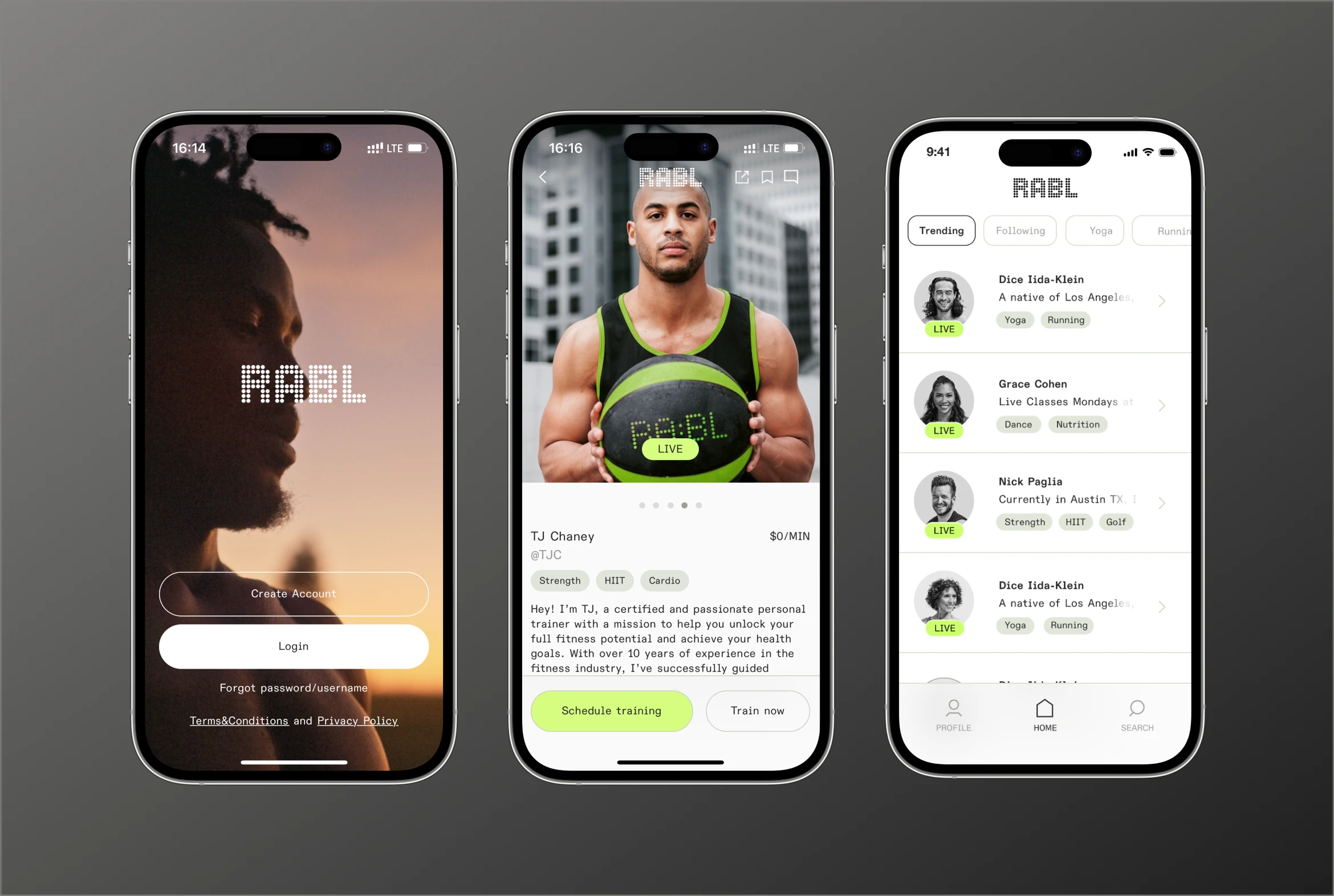
Working on both iOS and backend development, we implemented a range of essential features for this app type:
- Easy onboarding to ensure both users and trainers can get started quickly.
- Video calling functionality for real-time communication and personalized training.
- Training session scheduling to simplify planning workouts.
For secure and reliable in-app payments, we integrated Stripe, a practical solution that is easy to set up and maintain.
As a result, the RABL app offers users a smooth experience with P2P (peer-to-peer) private chats, video calls with trainers, and automated payments after each session. This ensures that users can focus entirely on their fitness journey without worrying about managing payments or communication logistics.
Whether you’re looking to develop a sports or fitness app from scratch or refine an existing one, Perpetio is here to help. Let’s build an app that motivates users, drives engagement, and supports your business goals. Reach out to us today to discuss your project!