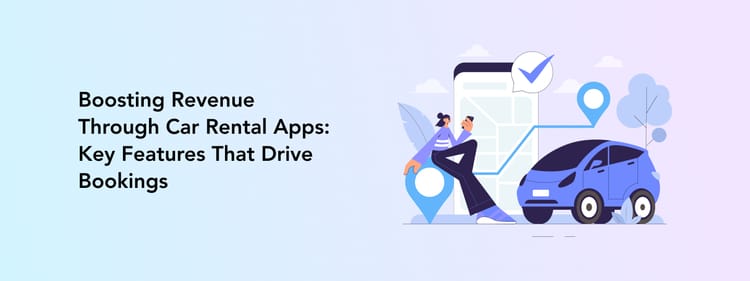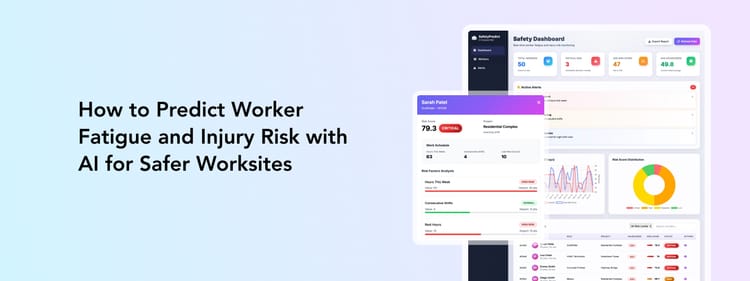Convenience is often a deciding factor for clients choosing between service providers, including gyms and fitness centers. Close location, a variety of classes, and, most importantly, the simplicity of booking a session is what can convince a customer to choose your studio among many competitors.
Introducing gym management software is a must if you want to attract and keep clients. A gym booking system helps clients get or renew their memberships, choose a fitting pricing plan, sign up for group classes or personal training, and much more. All of this is on their smartphones, so there is no need to call or shop at the gym for the smallest change or clarification. Add a convenient online payment system, and fitness enthusiasts have no reason not to choose you.
In this article, we share what gym and fitness scheduling software is, how to choose between a gym booking app and a web platform, what are the top features of a gym booking system, how to build one step-by-step, and, finally, how much does it cost to create a fitness or gym management software.
What is an Online Gym Membership Management Software and Fitness Studio Software?
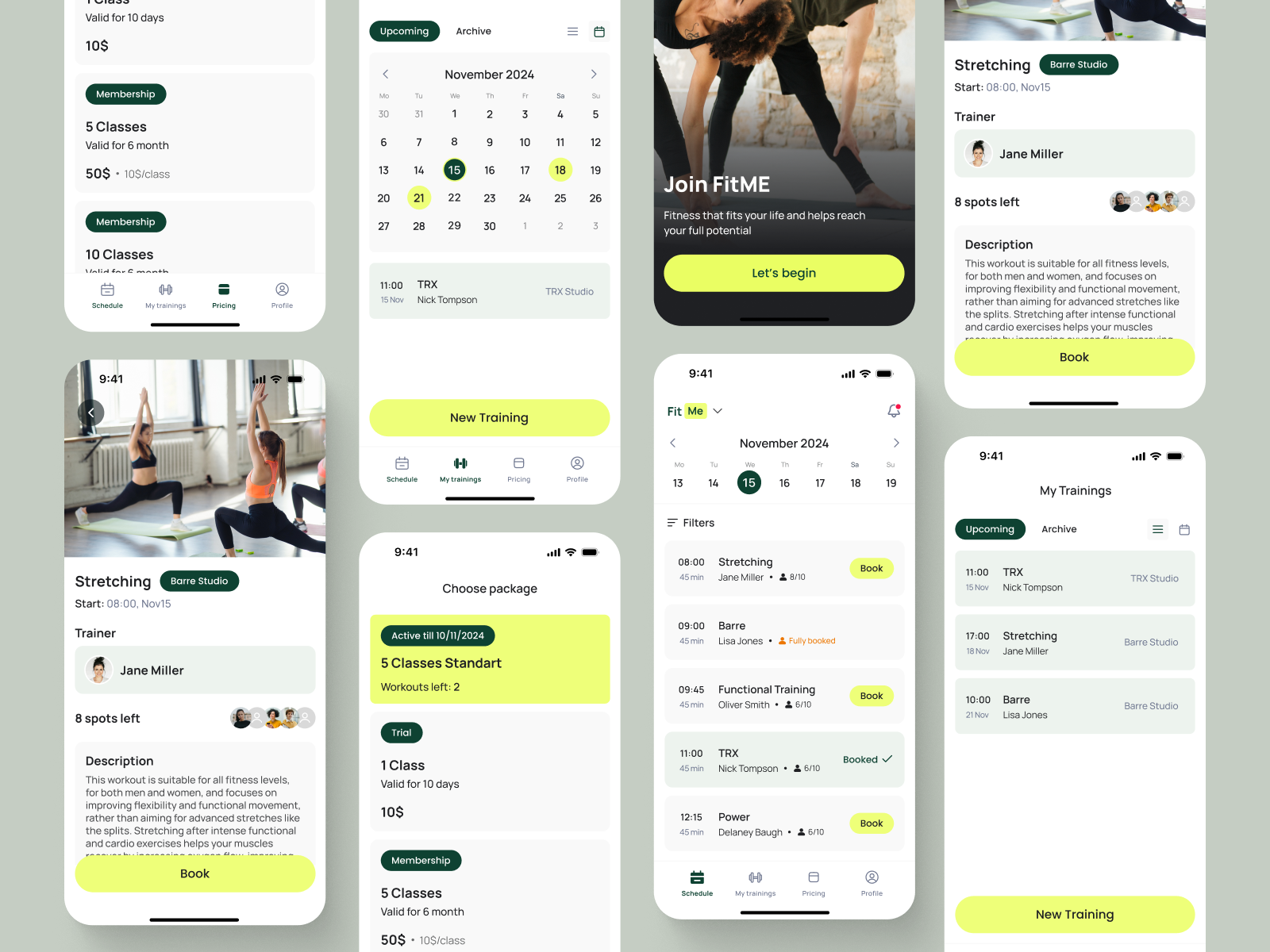
Any gym, fitness center, or yoga studio needs to put effort into organizing and managing their space, such as selling subscriptions, signing up clients for group or private classes, organizing instructors' schedules, and more. Of course, this can all be done face-to-face or via messengers by an administrator, but why? Getting a gym CRM platform is easier and will attract more clients because of its simplicity and convenience.
Think for yourself: would you rather have to text or call an administrator to get the price quote, sign up for a class, pay through a link or even face-to-face, and then call stressed when you have to cancel last minute, or do all the above in one app just with a few taps and without a need to contact an admin.
So, what is an online gym or fitness club management system? A fitness or gym management system, sometimes called a booking system, is a platform that streamlines operations for both customers and managers. For customers, it provides an easy way to browse and book classes, manage subscriptions, and make payments online. For managers, it centralizes tasks like scheduling, member tracking, payment processing, and attendance monitoring, making it easier to handle daily operations and keep members engaged.
Should You Get a Web Platform or an App for Online Booking Systems for Gyms and Fitness Centers?
A booking system can be offered as a website, an app, or both — it all depends on your goals and user preferences. For ease of booking, mobile apps tend to be more convenient for users to access on the go, but adding a web version provides flexibility for a broader range of users. We recommend a mobile app along with a web option for the best experience, or stick to just a mobile app for a more budget-friendly and highly practical solution.
What are the Best Features of a Fitness Studio or Gym Management App?
There is a set of basic actions a user should be able to perform with the help of a fitness or gym booking app. Based on our case of a fitness studio management app project, we will list the basic fitness app features of the app to meet the users’ needs and help them complete all the steps to get themselves for a productive workout session.
Class or session booking
Any fitness or gym booking app starts with its booking functionality. Users should be able to sign up for a class with ease, often through a single tap. A calendar view with daily class schedules provides a clear overview, showing the class name, instructor, and availability.
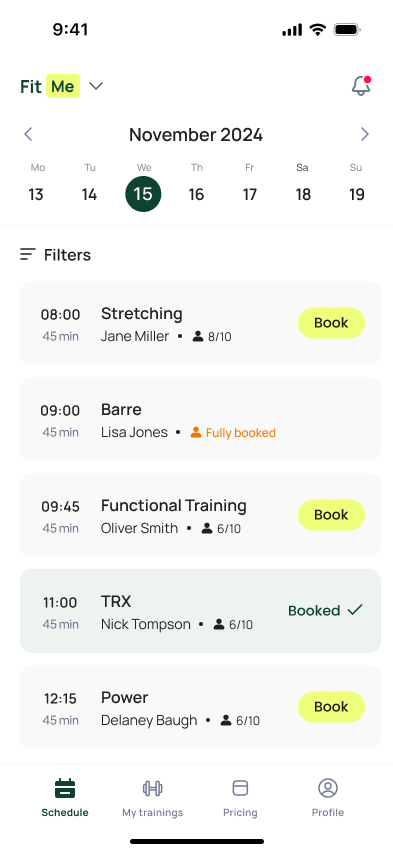
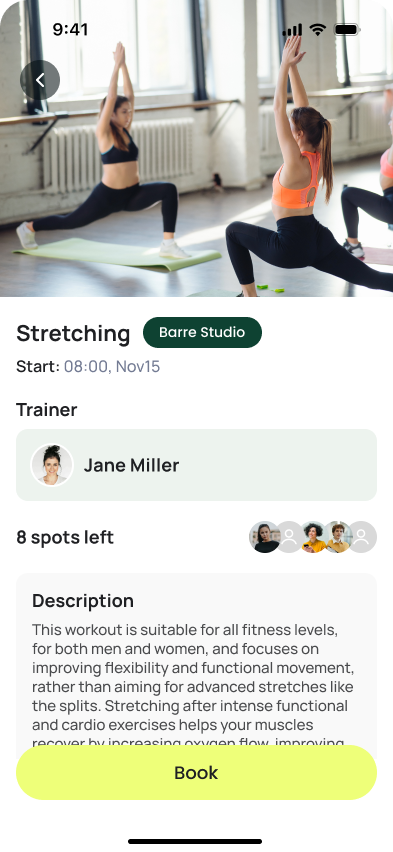
Perpetio's fitness studio management app
A straightforward booking process allows users to reserve their spot if their payment is already included in a package, or they can pay individually for each session.
A confirmation step is also helpful, minimizing accidental bookings. Additionally, cancellation options based on your studio’s policy are useful. Say, you can allow users to cancel their class up to 4 hours ahead.
Another thing to include in the session booking flow is details like class description, skill level, required attire or equipment, and cancellation terms to ensure users have everything they need for each session.
Pricing plans or subscriptions
Fitness apps typically offer various pricing plans, from single classes to monthly or yearly subscriptions, so users can choose one that suits their needs. Consider offering a free trial class or daily access to encourage new users to explore what the gym has to offer before committing to a full membership.
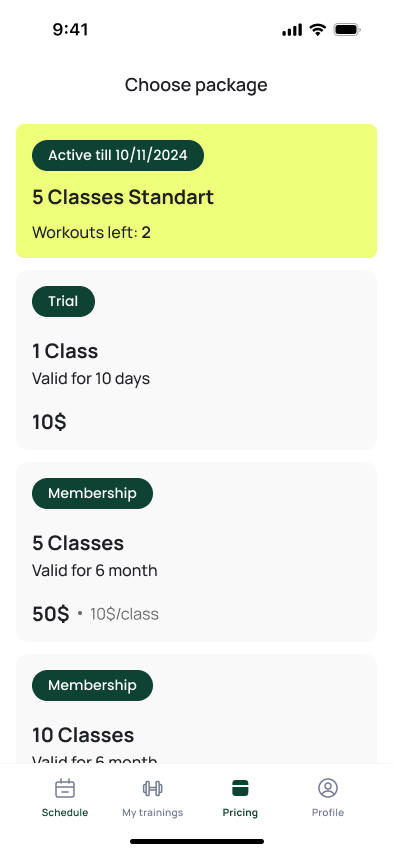
A secure payment getaway, like Stripe or PayPal, allows users to pay for their membership directly in the app without having to go to third-party websites to make a payment.
Events
Booking for special events is another popular feature, whether for workshops, fitness challenges, running clubs, or themed group classes. Giving users the option to reserve a spot for these unique experiences enhances their connection to the gym and offers variety beyond regular classes.
It’s always a good idea to extend your fitness studio beyond just being a workout space and make it a social club where members can meet up for other activities, too. Plus, this would increase members’ loyalty towards you and promote a sense of community.
Team
Let’s be honest, your clients will want to know a few details about their trainer before signing up for a class. We recommend adding a “Team” section with short information about personnel. This information may include trainer bios, certifications, specialties, and facility amenities, providing users with a better sense of the gym environment and the expertise available.
Home screen
A personalized home page gives users a quick summary of their bookings, whether upcoming or past, and shows their current membership plan details, such as remaining sessions. Having all relevant information in one place makes it easy for users to manage their schedules and track their gym usage.
Messaging
In-app messaging can allow instructors to communicate updates, answer questions, and organize group chats. Social features like group chats or event discussions also provide members with a platform to connect with each other, share fitness ideas, or discuss upcoming events.
Push notifications and reminders
Automated notifications ensure users stay updated on upcoming classes, subscription renewals, or special events. With work, family, and other hobbies, it’s easy to forget about the training session. Friendly reminders can encourage users to maintain their fitness routines and help them stay on top of their sports routine.
Waitlist
For high-demand classes with limited availability, a waitlist option lets users secure a spot if someone cancels. The app can automatically add users to open spots or send a notification prompting them to confirm, ensuring no wasted spaces while improving user satisfaction.
My trainings
Providing users with easy access to their upcoming sessions is a key feature for fitness apps. It’s essential to let them quickly check the time, location, and any other important details about their scheduled classes or sessions.
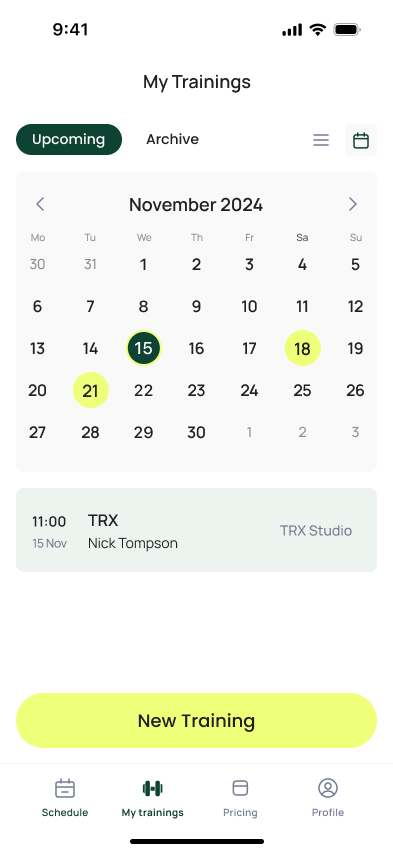
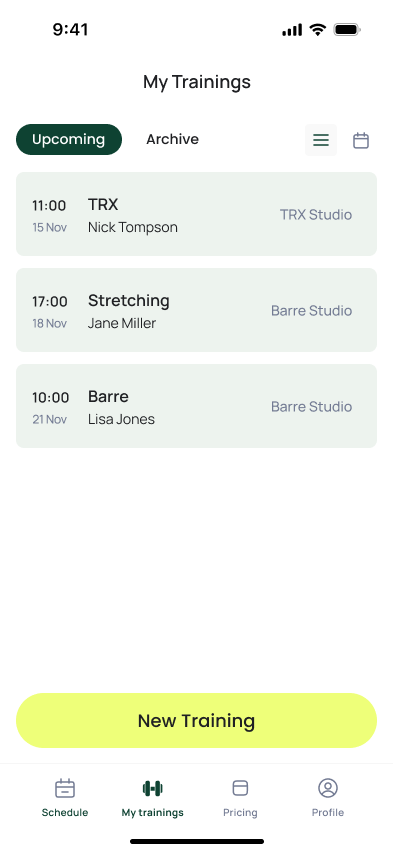
Perpetio's fitness studio management app
Additionally, giving users access to their past workouts is equally important. Whether it's to track their progress, revisit a specific routine, or simply refer back to previous sessions, having this historical data readily available keeps users engaged and motivated. Providing easy access to workout history can also support users in their fitness journey, allowing them to see how they’ve improved over time or find a previous workout they want to repeat.
Online workout library
Some users might not be able to join offline sessions at all times. You can expand your client base and make your app even more attractive with an extensive workout library, complete with video tutorials and tips.
You can add full-fledged video workouts, along with audio for ,tation or running motivation. Users can access individual exercise guides or follow complete routines tailored to different skill levels and fitness goals.
Personal profile and settings
A personal profile section lets users view and manage their information. In their profile, users can see details like their active subscriptions, booked sessions, progress data, and personal achievements. They may also set fitness goals and view insights into their workout history.
The settings feature is equally essential, allowing users to manage notifications, adjust privacy preferences, and connect external fitness devices or apps for better tracking. Customization options, like dark mode or language preferences, further personalize the experience.
These are the basic, must-have features we recommend adding to any fitness and gym management app. At the same time, you can always discuss adding more features to your app or adjusting the feature set to your audience and their needs. For example, you might not need an event section, but instead, you can add a QR code check-in to the gym if you have scanners at the entrance.
How to Develop Fitness and Gym Booking App Step-by-Step?
Let’s now discuss how to implement all the features we discussed and how to build a fitness or gym management app step-by-step. We are sharing how the process works in Perpetio to give you an idea of what lies ahead and which stages your project will go through. Note that the process can be slightly different depending on the scope of work and your requirements.
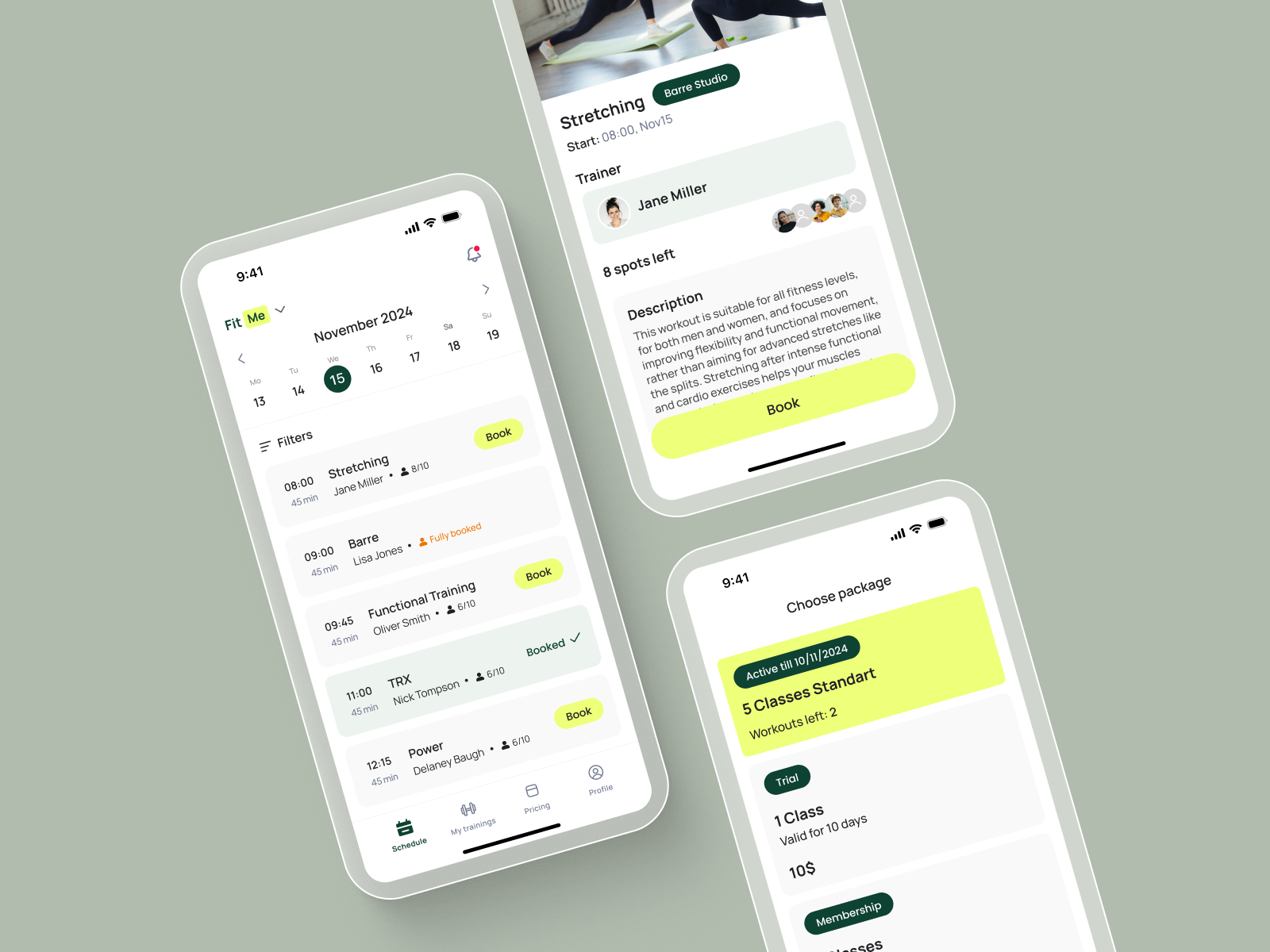
Step 1: Setting clear goals and conducting preliminary research
Before diving into development, any team must first establish the app’s purpose, identify its target audience, and define its competitive position. This foundation prevents misdirection and lays out a clear roadmap for an impactful app.
We would invite you for an intro call to learn more about your fitness facility, business model, and client base to understand what solution and features would fit your parameters. Of course, you are very welcome to provide your specifications for the project and share the fitness studio management apps you like so we can understand what kind of product you are looking to build.
The next step for the team is gathering critical information to guide the project’s strategy and design, which includes:
- Studying the market: The team examines current industry trends and practices, keeping in mind the unique needs of gym owners, trainers, and members. This broad perspective ensures the app will align well with industry expectations.
- Researching competitors: The team analyzes other fitness management solutions, identifying areas where the app can stand out by addressing limitations or adding unique functionality. Our designers often study feature sets of similar apps along with user reviews to find out the best practices and what’s missing in the current products.
- Understanding users’ pain points: Designers conduct surveys, interviews, or focus groups with potential users to uncover their frustrations, preferences, and feature expectations. This user research helps develop user personas, ensuring the app is designed with its primary users in mind and will target their needs in the app.
- Defining a unique value proposition: Based on research findings, the team pinpoints the key advantage that sets the app apart from other solutions, focusing on ways to solve specific user challenges.
Armed with this research, the business development and design teams can begin outlining core features and crafting an intuitive user journey map.
Step 2: Defining the feature list and creating a user journey map
Once the target users and the app’s competitive advantage are clear, the team can move on to defining the feature set. Selecting the right features is vital to building an app that is indispensable for users and achieves the studio’s goals.
After defining these features, designers create a journey map to visualize the most efficient and user-friendly way to navigate through the app. This mapping process ensures that each feature is accessible and logically organized, enhancing the user experience.
Step 3: Designing a user-friendly UI/UX
With the user journey map established, the design team can now bring the app’s interface to life. The design process typically starts with wireframes — basic layouts that outline the app’s structure and essential elements. Wireframes give a foundational preview of each screen, allowing stakeholders to approve the layout before additional visual details are added.
Once the wireframes are in place, the team moves on to high-fidelity prototypes. These advanced mockups include visual details such as icons, fonts, and color schemes. By maintaining consistency and a professional look, the team ensures the design not only improves usability but also aligns with the fitness brand’s identity, making the app more attractive to users.
Step 4: Developing the app
After finalizing the design, the development team can start coding the app. However, several key technical decisions need to be made before coding begins to ensure the app meets user expectations and performs well. The team consults with clients to finalize the following aspects:
- Selecting the platform: The team helps decide if the app should launch on iOS, Android, or both, based on the target audience and budget. Plus, we will also develop a web app if you prefer that.
- Choosing native or cross-platform development: The team evaluates whether to pursue a native approach, which is optimized for each platform, or a cross-platform strategy to reach a wider audience. This decision is based on your budget, the app’s complexity, and the target audience.
- Determining the tech stack: The team recommends specific frameworks and languages best suited to support the app’s functionality and ensure a seamless user experience.
- Integrating services: Depending on client needs, the team adds services such as in-app payments, push notifications, analytics, and database integration to enhance core functionalities.
For studio owners who may be unfamiliar with technical details, we offer free consulting to assist with these decisions, providing expert guidance for a smooth development process.
Step 5: Testing and launch
Thorough testing is crucial before releasing the app to users. Although comprehensive testing may continue after launch, a round of quality assurance (QA) is essential to verify that the app provides a satisfying user experience from day one.
The QA team performs essential tests to identify and resolve any navigation, functionality, or performance issues, ensuring the app meets user expectations. Any critical errors are addressed promptly, while minor issues that do not affect usability may be addressed in future updates.
With testing complete, the team prepares for launch. Our experts assist with every step of releasing the app to the App Store or Google Play, including securing necessary certifications, setting up monetization, and configuring user permissions. These final steps help deliver a polished, ready-to-use app that positions the fitness studio for long-term success.
How Much Does It Cost to Build a Gym and Fitness Class Scheduling Software?
The cost of building a fitness studio and gym management app depends on the features you want to include and the complexity of the app. Key features like scheduling, membership management, payment processing, and class bookings can impact the overall cost.
First, you’ll need to consider the design and development process. A simple app with basic features may start at around $20,000, while more complex apps with integrations, advanced features, and AI capabilities can cost more.
The cost also depends on the platform you choose (iOS, Android, or both), the development team’s location, and how much customization you require. Additionally, integrating payment gateways, marketing tools, and customer analytics adds to the cost.
Maintenance is another ongoing expense. Typically, it costs around 15-20% of the original development cost annually to ensure the app remains up-to-date and functional.
Should You Choose a Custom Gym Management App or a White-label Solution?
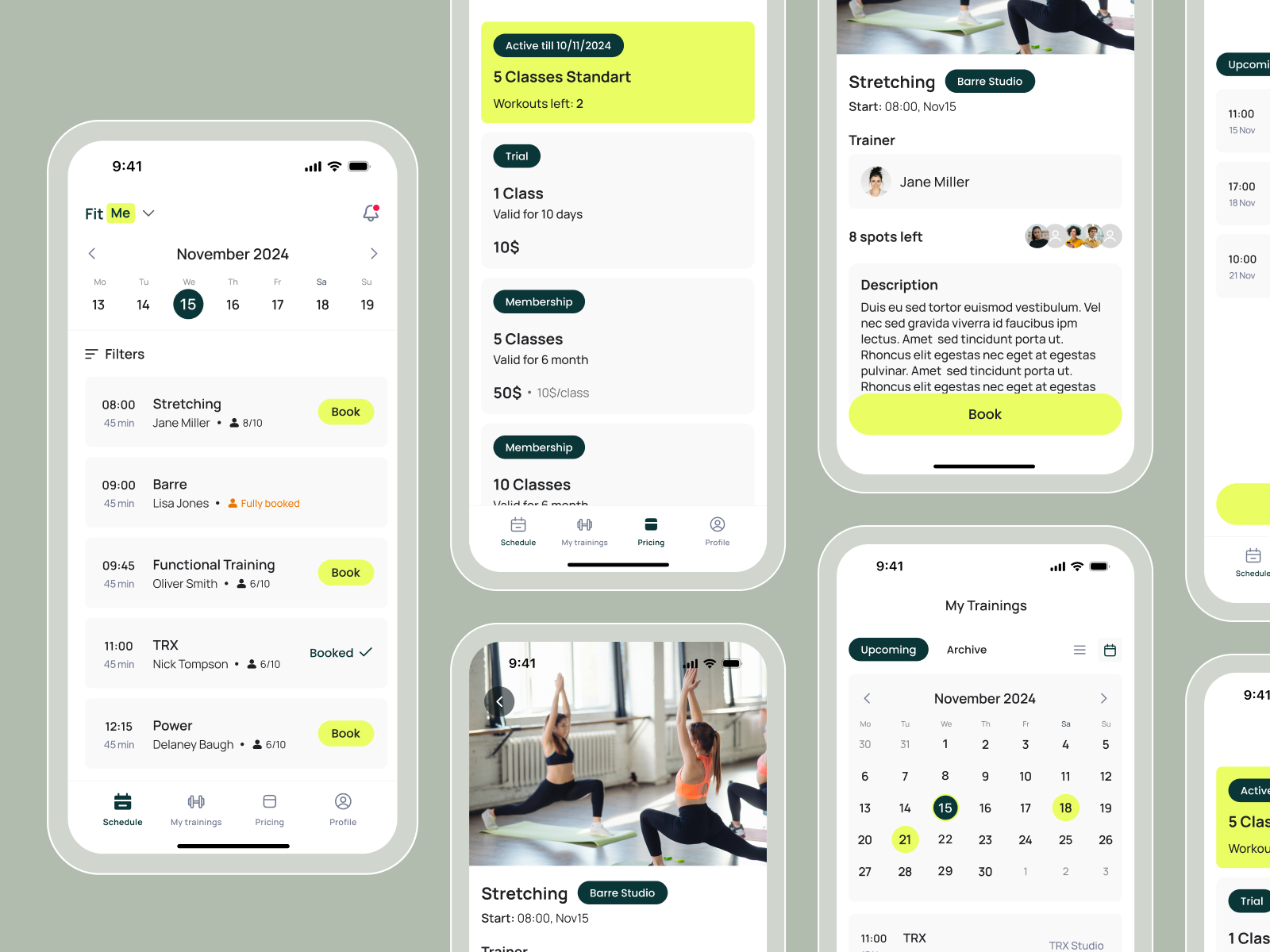
When it comes to gym management apps, fitness studios have two main options: a custom-built solution or a white-label app like Fit by Wix. A custom gym app development allows studios to create a unique and fully branded user experience, with features that match their specific needs and long-term goals. This option is ideal for businesses looking to stand out and have the flexibility to add or adjust features as their operations grow. Additionally, custom apps offer complete data ownership, enabling studios to collect valuable insights while maintaining strict control over user data for enhanced personalization and security.
In contrast, a white-label solution provides a quicker, budget-friendly option with basic branding capabilities but limited customization. These apps come with pre-set features and typically allow only minor adjustments, making them less adaptable for businesses with unique requirements or growth ambitions. While white-label apps generally come with lower upfront costs, monthly fees can accumulate over time and may not provide the long-term value of a tailored solution.
For studios aiming for a branded, scalable app that aligns with their growth goals, a custom-built app offers significant advantages. However, if immediate deployment and minimal setup costs are key, a white-label option may meet initial needs.
Consider Perpetio Your Trusted Partner
At Perpetio, we have extensive experience in developing fitness and wellness apps that deliver real value. A perfect example of our expertise is the InstructME fitness app. We implemented all the latest technologies and best practices to create an iOS application that caters to two user types: students and instructors.

InstructME features two distinct user flows. For students, the app allows them to filter instructors, view profiles, sign up for lessons, and more. Instructors, on the other hand, can post classes, view schedules, and manage student lesson requests. We ensured seamless functionality by integrating glitch-free video calling for live classes and one-on-one messaging. Secure payments were handled through Stripe, providing a smooth in-app payment experience.
The result is InstructME, a one-stop shop for booking activity classes. Whether users are looking for a recurring online workout or a one-time session during a vacation, they can easily find a teacher that matches their preferences, price range, and schedule. Signing up for classes is simple, and with built-in communication features, reminders, and secure payments, both students and instructors enjoy a hassle-free experience.
At Perpetio, we follow a holistic approach to app development. We don’t just focus on coding — we ensure your app is tailored to meet your business goals, supports your user needs, and grows with the latest trends in technology.
If you're looking to develop a fitness club or gym management product, contact us today to discuss your project and explore how we can help you achieve your goals.