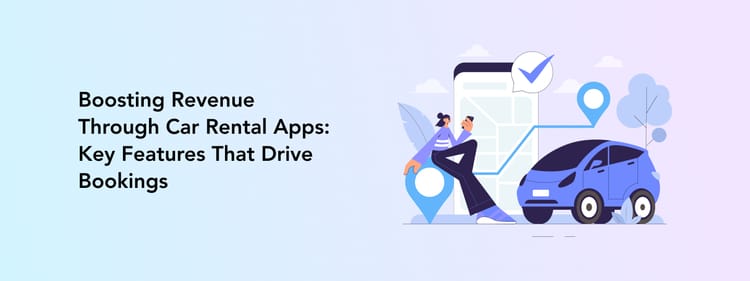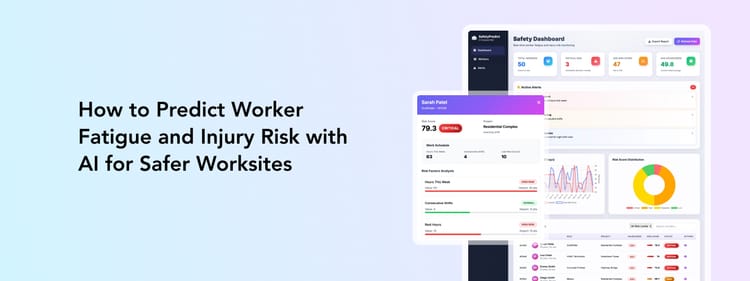There’s a lot going on in logistics and warehousing: managing deliveries, keeping the fleet organized, sorting packages, and zoning warehouses. And let’s not forget customers who want real-time updates on their orders.
A mobile app can bring all of that into one place. Customers get instant delivery updates, drivers follow AI-optimized routes, and warehouse teams manage packages with just a scan.
Based on our experience, we’re sharing key use cases of mobile apps in the logistics and warehousing industry.
Customer Support
Running a B2C logistics company means your customers want to know where their order is at all times. The easiest way to organize that? A mobile app.
Take the example of Meest, a delivery company with a user-friendly mobile platform. Their biggest challenge is acting as a mediator between buyers and sellers: tracking, grouping, and presenting large volumes of delivery data clearly and simply. Their app solves this by offering a clean, intuitive interface that guides users through every step, from ordering to package pickup.
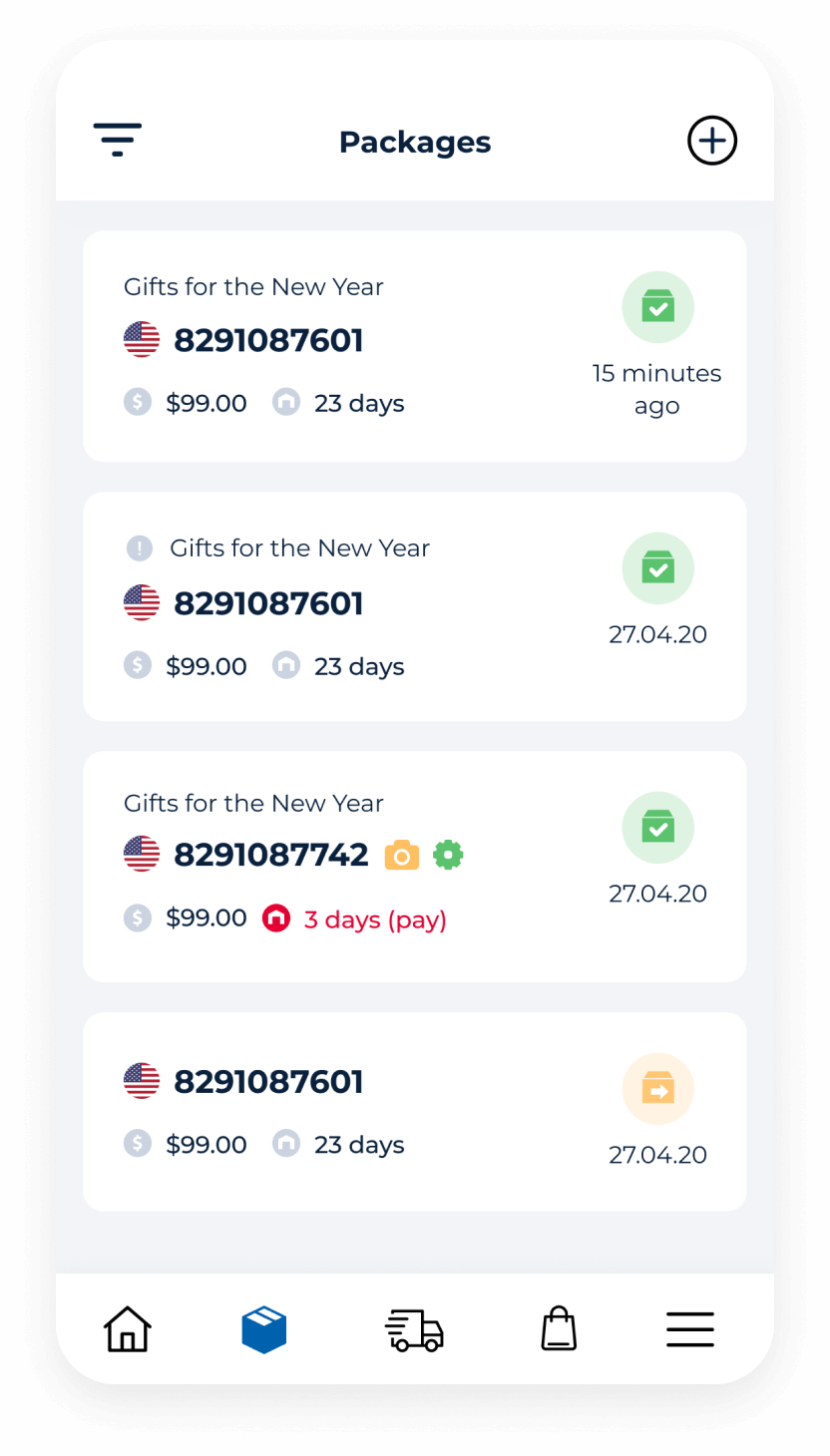
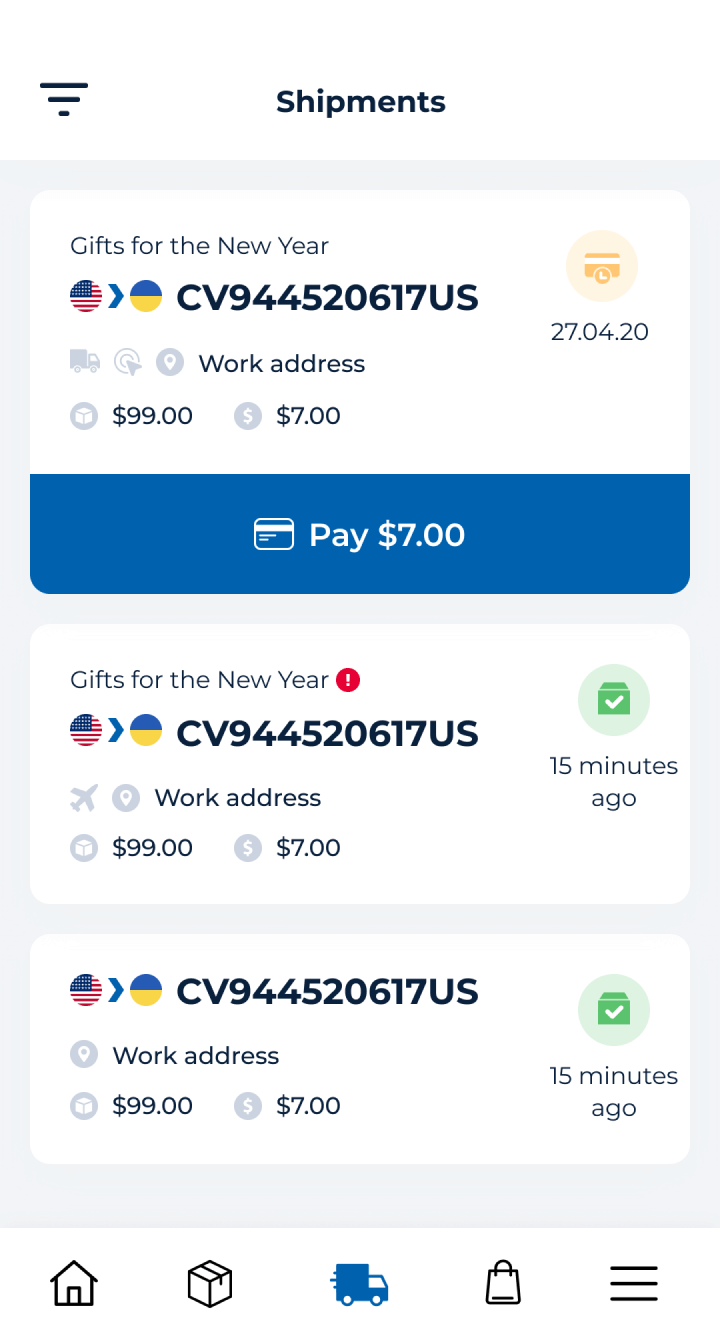
Meest delivery app by Perpetio
Customers can check the status of their delivery, see when it arrives at the warehouse, choose to have it delivered or stored, and manage grouped shipments. The app makes it easy to stay updated and in control, without calling support or searching for tracking numbers.
And when live help isn’t available, AI chatbots step in. They handle frequent questions like “Where’s my package?”, “When will it arrive?”, or “How much is the delivery?”, instantly and around the clock. It’s a win-win: your customers get fast answers, and your team avoids repetitive inquiries.
Shipment Tracking
Tracking a package is a must-have in any logistics operation, not just for customers. Both clients and internal teams rely on real-time shipment status updates to keep things running smoothly.
With a mobile app, tracking becomes effortless. Customers don’t have to log in to their desktop or call support just to check where their order is. They can open the app and instantly see whether their package is in transit, at the warehouse, or already delivered.
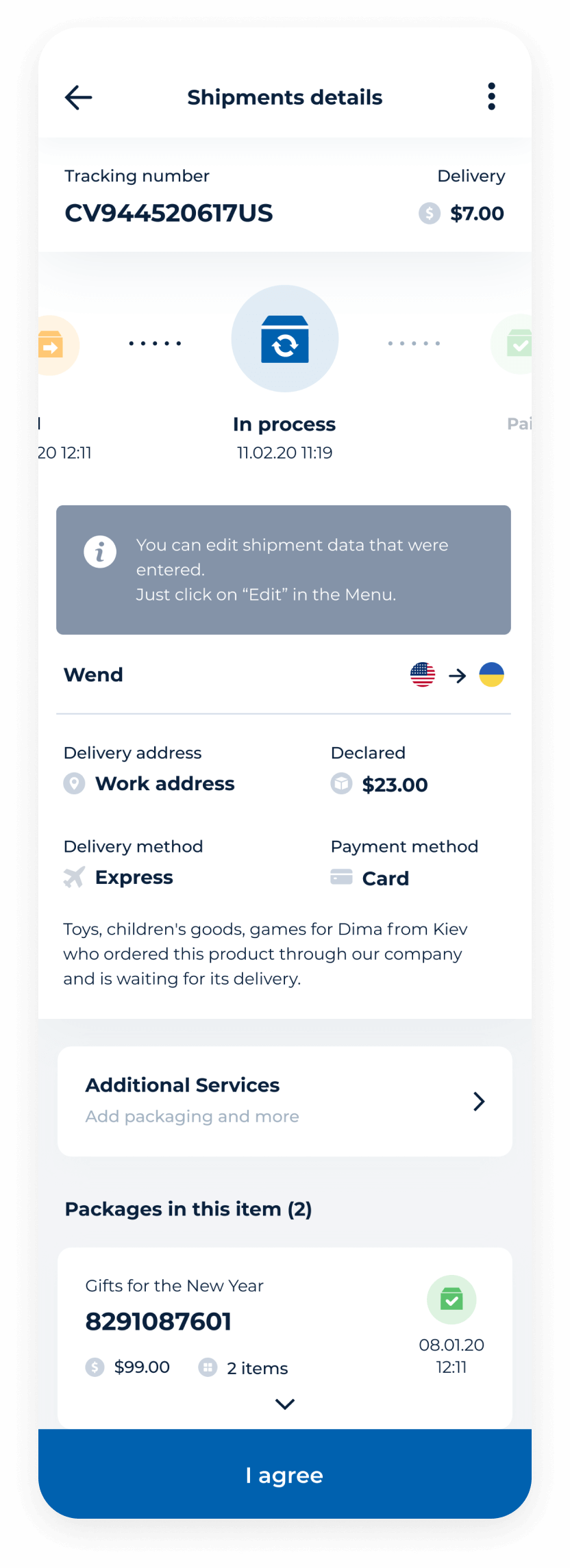
On the team’s side, things get even more efficient. Warehouse employees can scan barcodes or input tracking codes straight from their phones or tablets. No need to rely on desktop systems or printed lists. The mobile app becomes a central tool for keeping updates accurate and instant: one tap, and the latest status is live for everyone to see.
Route Optimization
Planning delivery routes might sound simple, but in reality, it’s a complex puzzle. Traffic jams, road construction, fuel consumption, drop-off points, driver availability; there’s a long list of factors to weigh in. For dispatchers and drivers, figuring it all out manually can be time-consuming and prone to mistakes.

That’s where a mobile app with smart route optimization comes in. With AI-powered algorithms, the app can analyze all those variables in seconds and suggest the most efficient route. It helps drivers avoid traffic, reduce fuel use, and hit every delivery point on time. And if something unexpected comes up, the route can be recalculated on the go.
Warehouse Optimization
Keeping a warehouse organized is all about knowing what’s where and a mobile app can make that task much easier. With just a smartphone or tablet, employees can scan a package’s barcode to instantly see its contents, delivery date, storage requirements, and where exactly it belongs in the warehouse. No more flipping through printouts or running back to a desktop.
An app also helps sort and locate items based on their type, priority, or warehouse zone. Need to find all packages arriving today? Or group items for a specific route? It’s just a few taps away.
Inventory receiving gets smarter too. The app can transform a bill of lading into a digital purchase order and automatically match received goods with expected quantities. No need for manual data entry: inventory levels update automatically, and any issues like overages or shortages can be documented right in the app.
From generating reports to printing labels, warehouse teams get a single tool for everything they need to keep operations smooth and accurate.
Stock Management
Keeping the right amount of stock is one of the trickiest parts of running a warehouse. Too little and you risk delays and unhappy customers. Too much and you’re wasting valuable space and tying up resources. A mobile app can help strike the right balance.
With access to past shipment data, an app can analyze which items move quickly and which tend to stay on the shelves. Add in seasonal trends like holiday sales or low-demand periods, and you get a clearer picture of what to expect. Your team can use that data to plan ahead and avoid last-minute restocking or over-ordering.

Inventory updates happen in real time, so everyone from warehouse workers to management sees the same stock levels. No more mix-ups or outdated spreadsheets. And if certain items need to be prioritized or reordered, the app can generate suggestions automatically.

Thanks to stock analytics and forecasting tools, your business can minimize waste, improve turnover, and make sure popular products are always available without overcrowding the warehouse.
How to Build a Logistics and Warehousing App Step-by-Step
Creating logistics and warehouse software takes more than just writing code. It requires a deep understanding of how goods move, how warehouses operate, and what information logistics managers, couriers, and warehouse workers need at each step. At Perpetio, we’ve helped companies like Meest build user-friendly and powerful logistics platforms. Here’s our step-by-step approach.
Step 1: Define your software requirements
Every successful product starts with clarity. We begin by collecting all project requirements: who will use the software (customers, warehouse staff, delivery drivers, logistics coordinators), what features are essential (barcode scanning, route planning, inventory tracking), and which platforms are required (iOS, Android, web).
Our team will help you answer essential questions like:
- Who is your target user audience?
- What types of packages and inventory do you handle?
- Should the system integrate with ERPs, CRMs, or shipment providers?
- What are your priorities: speed, automation, reporting, or all of the above?
If you don’t have the answers yet, we’ll guide you through the discovery process to build a clear vision.
Step 2: Study competitors and market practices
Before building, it's important to analyze what other logistics systems do well and where they fall short.
You’ll get valuable insight into:
- Which features are must-haves (barcode scanning, live location tracking)
- Which tools are outdated or clunky
- What users complain about (slow updates, missing notifications, unclear sorting)
We can also run a competitive analysis based on your business model.
Step 3: Interview your users and logistics team
The best logistics apps are built from the ground up based on the needs of warehouse employees, dispatchers, and drivers. That’s why we suggest interviewing real users:
- Warehouse staff: What slows them down? How do they currently find packages? What systems are confusing?
- Couriers: How do they plan deliveries? Do they need better ways to group packages or get directions?
- Managers: What data do they want in reports? Do they track inventory manually?
User insights reveal bottlenecks like paper manifests, missing barcodes, or warehouse layout issues. With that knowledge, we can build solutions that make real impact.
Step 4: Plan smart integrations and automation
Your logistics platform should work as the brain of your operations, connecting all moving parts. That means integrating:
- Barcode scanners and label printers (IoT integration)
- Route optimization services and maps intergrations
- Inventory systems and ERPs
- Order management tools
You can even automate tasks like inventory receiving. For example, turn a bill of lading into a digital one. Scan packages and automatically check quantities against manifests. No more manual entry, fewer mistakes.
Automation also helps:
- Sort packages by type, size, or delivery date
- Assign them to warehouse zones
- Send alerts when a delivery is delayed
Step 5: Design a user-friendly interface
Whether it’s a tablet in a warehouse or a phone in a courier’s hand, your app must be intuitive. At Perpetio, we design with real-life conditions in mind: busy warehouses, tight schedules, and minimal training time.
Our UI/UX team focuses on:
- Fast barcode scanning with camera or scanner integration
- Simple dashboard with color-coded status and package grouping
- Easy-to-navigate warehouse maps with zoning
- Label generation in one tap
- Clear in-app notifications and sorting options
You’ll be able to test a clickable prototype and offer feedback before development starts.
Step 6: Develop secure and scalable software
Once the design is approved, we move to development. Depending on your setup, we’ll help you decide between:
- Cross-platform apps
- Native apps
- Web portals
We ensure all systems are secure and future-ready, including:
- Authentication with user roles (e.g., packers, supervisors)
- Encrypted communication and data storage
- Real-time sync across devices and dashboards
- Scalable architecture to support warehouse expansion
Step 7: Test and launch gradually
Before rollout, your system goes through:
- Functional testing: barcode scans, sorting, routing
- Integration testing: label printers, APIs
- Usability testing: do staff understand the flows?
- Performance testing: can it handle peak volume?
We recommend starting with an MVP (minimum viable product) for a pilot warehouse or region, gathering feedback, and then scaling across your network. This staged approach reduces risk and improves adoption.
Consider Perpetio Your Trusted Partner
Building logistics software isn’t just about features. It’s about simplifying the day-to-day work of dozens or even hundreds of people who move goods from point A to point B. We understand that firsthand.
Take our collaboration with Meest, a global logistics company. They needed a way to make package tracking and delivery management easier for users and internal teams. The challenge was to turn large amounts of complex data into an app that’s clean, intuitive, and powerful.
Our team started by mapping user journeys and pain points. We built:
- A package management tool that tracks every order from purchase to delivery
- A shipment grouping system for easy handling and cost-saving
- Warehouse tools for package reception and storage across locations
- Redemption features where Meest buys the item on behalf of the user
From wireframes to onboarding screens, we ensured the app guided users clearly, helping them manage deliveries with just a few taps.
If you’re ready to improve your logistics operations, Perpetio is here to help you build a solution tailored to your workflow and users. Drop us a message and discuss your app.