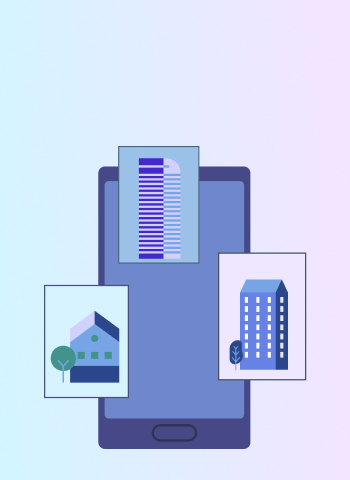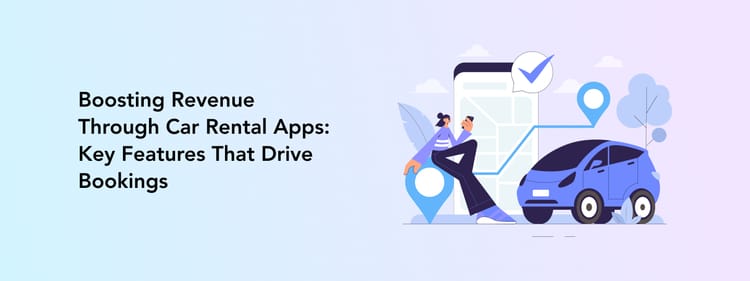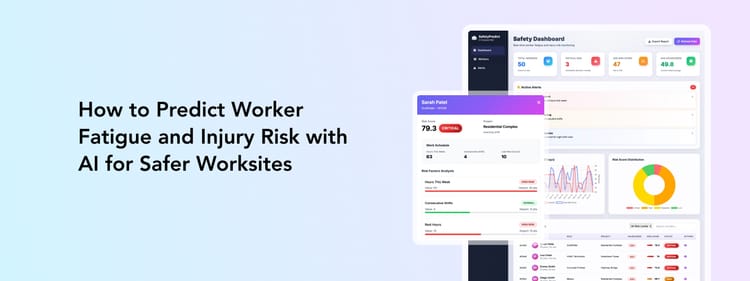No matter the tight deadlines or big project scope, skipping a quality assurance stage was never an option for us. Why, you might ask? Isn’t the testing phase skippable? Aren’t the developers talented enough to build a flawless app that doesn’t need extensive testing?
The truth is that even perfectly made mobile applications need to go through the quality assurance process. A tech product might feature mistakes due to various factors, such as programming errors, system updates, or hardware compatibility issues. Even when the code appears flawless, the functions may not always come to life and perform as intended.
Moreover, design elements need thorough evaluation to ensure they meet user expectations. Usability testing, for instance, is crucial. It’s not just about whether the app works but how users interact with it. Is the navigation intuitive? Do users find the interface appealing and easy to use? These are questions that only real-world testing can answer.
This article explores the importance of the QA stage in mobile app development, explains the difference between testing and quality assurance, lists the necessary types of mobile QA, gives 5 tips to improve the QA process, and features a free mobile app testing checklist.
What if You Skip the QA Stage?

Any issues in the app's design, navigation, performance, and so on can have major negative consequences and become losses for the business. Here are the key reasons why skipping the QA stage is a bad idea.
Losing money
Whether you are launching a free or paid app, skipping QA can make all the effort in vain. While it might seem cost-saving, there's a big chance that the result will be the opposite. The business may end up losing money with a product that has minor tech or design issues that draw users away from using the app.
Bad user experience and negative reviews
Remember the frustration of an app crashing, loading too slowly, or making it difficult to find a feature you need? An untested app is a Pandora’s box of potential issues that lead to user frustration and a poor experience, resulting in low ratings and negative reviews. While your app might seem perfectly logical on wireframes, only real beta users can pinpoint bottlenecks, and QA specialists can identify technical issues.
Low retention rates
Complex navigation, frequent bugs, slow loading times, or being unable to perform certain actions can frustrate users and cause them to abandon your app altogether. These issues push users to seek alternative solutions, impacting retention rates negatively.
Security gaps
Modern apps handle vast amounts of user data, including names, birthdays, and payment information. An app that hasn’t undergone thorough security testing is vulnerable to cyber attacks, risking the theft of sensitive data. This not only compromises user trust but can lead to severe legal consequences.
Legal issues
Digital products must adhere to various legal standards and requirements, such as data protection regulations, HIPAA compliance for healthcare apps, and anti-money laundering rules for banking apps.
Failing to meet these standards can result in the app being banned and the business facing serious legal repercussions. Non-compliance can lead to fines, legal battles, and a ban from app stores, all of which are detrimental to the business. Additionally, legal issues can create a public relations nightmare, damaging the brand's image and customer trust.
Need for remakes and updates
Discovering issues with app design or performance post-release means higher costs and longer timelines for fixes. Addressing these problems during the testing phase is far more efficient and cost-effective. Post-release fixes often require urgent attention, which can disrupt planned development schedules and lead to increased costs. Moreover, a problematic launch can result in a loss of initial momentum, making it harder to attract and retain users. Constant updates to fix issues can also lead to user fatigue, where users become tired of frequent updates and abandon the app.
Monetization issues
Encouraging users to pay for an app or purchase a subscription is challenging. The app must demonstrate its value and usefulness while offering features that stand out from competitors. Additionally, it needs to give users time to experience its benefits. A buggy or poorly designed app can deter users from investing in premium features or subscriptions, impacting revenue. Furthermore, the perception of low quality can affect word-of-mouth referrals and organic growth.
For instance, one significant innovation our team suggested for one of our recent projects, the eargym app, is a subscription monetization model. Together with eargym’s in-house research team, Perpetio specialists conducted research to determine how long it takes for users to develop a habit, such as completing exercises in the app. We found that, on average, it took 14-21 days to form a new habit and used this data to design a new monetization model for eargym.
As a result, eargym now offers a 14-day free trial for users to try the app and establish a routine of caring for their hearing daily. This motivates users to subscribe monthly instead of making a blind purchase. A/B testing showed a positive outcome, with a 40% increase in active users due to this approach. This example highlights how thorough testing and understanding user behavior can lead to effective monetization strategies that enhance user experience and business outcomes.
Testing vs Quality Assurance: What’s the Difference?
The terms "testing" and "quality assurance" are often used interchangeably, but they refer to different aspects of the development process.
Quality assurance is a broader concept that encompasses not only testing for technical issues and fixing them but also ensuring the overall quality of the product, including its usability, security, and accessibility.
Here are the main differences between testing and quality assurance:
Testing:
- Testing is a here-and-now action focused on finding existing issues in the design and technical performance of the app.
- It primarily involves identifying bugs and defects in the code, ensuring that the app functions as intended, and verifying that specific features work correctly under various conditions.
- Testing includes various types, such as functional testing, performance testing, usability testing, security testing, and more. Each type targets different aspects of the app's performance and user experience.
- The goal of testing is to detect and report defects so they can be fixed before the app is released to users.
Quality assurance:
- Quality assurance is a systematic, long-term approach to building a strategy and standards for ensuring the product meets all possible use scenarios and performs all features as intended.
- QA covers a wider range of activities beyond just finding bugs. It includes planning, implementing, and monitoring processes that ensure the product’s overall quality. This involves setting quality standards, conducting audits, and continuously improving processes.
- QA involves creating and maintaining a quality management system, conducting reviews and inspections, and ensuring compliance with industry standards and regulations. It also includes usability studies, user feedback analysis, and continuous improvement practices.
- The goal of QA is to provide a high-quality product that not only functions correctly but also meets user expectations for performance, security, usability, and accessibility.
Debugging is another term connected with mobile app quality checks. Debugging is the process of finding and fixing issues within the code itself rather than the app's interface or overall user experience. It involves identifying the root cause of a defect, understanding why it occurs, and correcting the code to eliminate the issue.
At Perpetio, we have a dedicated quality assurance team. They write quality standards and checklists to run each app we work on based on the newest international software quality standard: ISO/IEC 25002:2024. This standard provides guidelines for evaluating software product quality, focusing on aspects like functionality, reliability, usability, efficiency, maintainability, and portability.
We also perform testing after each software development stage and ensure debugging is done by every developer on their own code before deploying each code segment. This thorough approach ensures that issues are identified and fixed early, maintaining high standards throughout the development process.
Moreover, we conduct usability testing with beta users and A/B testing before the release to gather real-world feedback and ensure the app meets user expectations. These tests help us refine the user experience and optimize the app's performance and functionality.
Necessary Types of a Mobile App Quality Assurance

Quality assurance isn't just about removing obvious bugs that crash the app or design flaws that catch the user's eye. It is about checking how smooth the user journey is, whether the navigation is intuitive, and whether the app runs without trouble on a variety of mobile devices and screen dimensions. To make checks organized and systematic, it's best to rely on a software product quality classification based on the ISO/IEC 25000 standards.
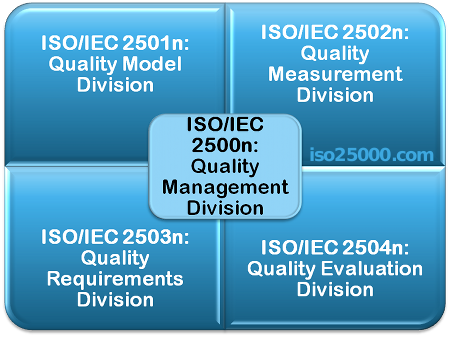
The ISO/IEC 25010 standard, part of the Systems and Software Quality Requirements and Evaluation (SQuaRE) series, provides guidelines for evaluating software product quality. This framework defines quality characteristics and sub-characteristics to measure a product's effectiveness. It ensures that software products are assessed comprehensively across multiple dimensions, including functionality, reliability, usability, efficiency, maintainability, and portability. By adhering to these standards, development teams can deliver high-quality, reliable, and user-friendly software products.
Functionality
Functionality testing ensures that the app's features work as intended and meet the specified requirements. A QA specialist usually compares the functional requirements written before the app development to the actual product functionality.
This includes verifying that all functions, such as login, payments, notifications, and other interactive elements, perform correctly under various conditions. Both manual testing and automated scripts are used to cover a wide range of user scenarios.
Reliability
Reliability testing checks the app’s ability to perform consistently under specific conditions for a specified period. This involves stress testing, load testing, and stability testing to ensure that the app can handle high traffic and prolonged use without crashing or producing errors. Techniques include simulating high user loads, extended operation, and recovery testing to evaluate how well the app manages stress and recovers from failures.
Usability
Usability testing assesses how easy and pleasant it is for users to interact with the app. This includes evaluating the app's interface, navigation, user journey, and overall user experience. Usability testing often involves real users performing tasks. Feedback is gathered to make improvements.
Efficiency
Efficiency testing measures the app's performance in terms of resource usage, response times, and overall speed. This involves assessing how efficiently the app uses system resources like CPU, memory, and battery and ensuring that it performs well under different network conditions. No one likes an app that drains the battery, right?
Maintainability
Maintainability testing evaluates how easily the app can be updated and maintained over time. This includes checking the app’s code quality, documentation, and modularity to ensure that future updates and bug fixes can be implemented smoothly.
Portability
Portability testing ensures that the app can operate on different devices, operating systems, and environments without issues. This involves verifying that the app runs smoothly on various screen sizes, hardware configurations, and OS versions. For example, a QA engineer can define up to which older OS version the app runs smoothly and which version will be incompatible with the app.
Testing on a range of devices, emulators, and simulators helps ensure that the app is adaptable and performs consistently across different platforms.
By taking into account each of these parameters when composing the quality assurance checklists for a project, the QA specialists can ensure that the application meets all the user needs and will function properly in every use scenario.
5 Tips for a Better Quality Assurance Process

Based on our QA team's extensive experience and established processes, here are five essential tips to enhance your quality assurance process and ensure your mobile app meets the highest standards.
1. Base Your QA efforts on a checklist and set requirements
Creating a detailed checklist and setting clear quality requirements is crucial for an organized and systematic QA process. This checklist should cover all aspects of the app, from functionality and performance to usability and security, as we outlined above.
By having a comprehensive checklist, you can ensure that no critical area is overlooked and that the app is tested thoroughly against predefined criteria. This approach helps maintain consistency and allows for more efficient tracking of progress and issues.
Usually, a mobile app development team would prepare an app requirements document after clarifying those with the clients before starting the UI/UX design or development stages. In this way, every specialist knows precisely how the app should look and function, and the QA engineer can compare the final result with the initial requirements.
We are sharing a free mobile app testing checklist below for you to use as a template for evaluating a new mobile product.
2. Start testing before the app is finished
Early testing is vital for identifying and addressing issues before they become deeply ingrained in the app. By starting QA activities during the development phase, you can catch bugs and usability problems early, reducing the time and cost associated with fixing them later. This practice also allows developers to receive continuous feedback and make necessary adjustments, leading to a more polished final product.
At Perpetio, we perform short testing rounds after each design and development milestone. Plus, we encourage our designers and developers to perform self-evaluations and share feedback. For example, code review is standard practice at Perpetio when our developers evaluate each others' works. We also introduce user testing and client feedback in the UI/UX design stage to make sure our apps are user-friendly and intuitive before we move on to the development stage.
3. Engage beta users
Involving beta users in your QA process provides valuable insights from real-world usage. Beta testing helps uncover issues that might not be apparent in a controlled testing environment. Feedback from beta users can highlight usability problems, feature requests, and potential bugs that internal testers might miss.
Beta users can be stakeholders, friends, or paid contractors. Remember that it's best if your beta users are representing the app's target audience. There might be little use for native English speakers to test a language learning app intended for beginners as they simply cannot put themselves in a place of not understanding words and navigating the app visually though icons, for example.
4. Test on real devices
Testing on real devices is crucial to ensure the app performs well across different hardware and software configurations. Emulators and simulators are useful tools, but they can't fully replicate the behavior of actual devices, especially if we are talking about older hardware and software versions.
Testing on a variety of real devices helps identify issues related to device-specific performance, screen sizes, and operating system versions. This approach ensures that the app provides a consistent and optimal experience for all users, regardless of their device.
5. Combine manual and automated QA
A balanced approach that combines manual and automated QA is essential for comprehensive testing. Manual testing allows for exploratory testing and identifying usability issues that automated tests might miss.
Automated testing, on the other hand, is efficient for repetitive and regression tests, ensuring that new code changes don't introduce new bugs. By leveraging both methods, you can achieve thorough coverage and a more efficient QA process, ensuring that the app is both functional and user-friendly.
Implementing these tips based on our QA team's experience will help you create a more effective and reliable quality assurance process together with your app development team, leading to a high-quality mobile app that meets user expectations and performs flawlessly.
Free Mobile App QA Checklist from Perpetio
Here is a comprehensive checklist based on our QA parameters and ISO/IEC 25010 standard to help you evaluate the quality assurance efforts for your mobile app. Use this to ensure your app meets the highest standards of functionality, reliability, usability, efficiency, maintainability, and portability.
Functionality
- All features perform correctly: Ensure every feature, such as login, payments, and notifications, works as intended.
- Error handling is in place: Check that appropriate error messages are displayed and the app recovers gracefully from errors.
- Interactive elements are responsive: Buttons, links, and other interactive elements respond correctly to user input no matter the device.
- Data integrity is maintained: Verify that data is correctly saved, retrieved, and displayed.
Reliability
- App performs consistently under load: Test the app's stability under high user load conditions. Your maximum simultaneous user count should be defined in fucntional requirements.
- App recovers from crashes: Ensure the app can recover smoothly from unexpected crashes or interruptions.
- Long-term usage: Verify that the app runs smoothly over extended periods without performance degradation.
Usability
- Intuitive navigation: Ensure that the app’s navigation is straightforward and user-friendly.
- Consistent interface: Check that the app's interface looks the same across different screens and devices.
- Clear and concise in-app texts: Verify that all instructions, labels, and messages are easy to understand. The language of the in-app texts is simple, clear, and cannot be misinterpreted.
- Accessibility standards: Ensure the app meets accessibility standards for users with disabilities. For example, a user can change the font size or request an audio version of a text. The accessibility requirements for a specific app should be outlined beforehand.
Efficiency
- App loading time: Ensure that the app loads according to a set standard under various network conditions. A usual standard for app loading time is under 3 seconds.
- Optimized resource usage: Verify that the app uses CPU, memory, and battery efficiently.
- Smooth performance: Ensure the app responds quickly to user actions without noticeable lag or delay.
Maintainability
- Clean and modular code: Ensure the codebase is well-organized and documented for easy maintenance.
- Easy to update: Verify that the app can be easily updated with new features or bug fixes.
Portability
- Cross-device compatibility: Verify that the app works seamlessly across different devices and screen sizes as defined in the app requirements document.
- OS version compatibility: Ensure the app is compatible with various versions of the operating system as defined in the requirements. Usually, there is a set the oldest supported OS version.
- Consistent performance: Check that the app performs consistently across different hardware configurations.
Security
- Data encryption: Ensure that sensitive user data is encrypted during transmission and storage.
- Secure authentication: Verify that authentication mechanisms are secure and robust.
- Vulnerability testing: Conduct security testing to identify and fix potential vulnerabilities.
- User authorization: Check the user authorization and password strength requirement.
- Access control: Check what access levels different user types have and make sure regular users cannot access admin data and controls.
Legal Compliance
- Data protection regulations: Ensure the app complies with relevant user data protection laws (e.g., GDPR in the EU).
- Industry-specific standards: Verify compliance with industry-specific regulations (e.g., HIPAA for healthcare apps).
- User consent: Ensure that user consent is obtained and documented for data collection and processing. Remember to add the data and privacy notice in the app.
If you collaborate with an experienced, responsible team, the QA phase will be more of a review of minor issues and a final check rather than a chaotic effort to correct all the mistakes. Perpetio is among the mobile app development teams that perform testing during development, have a set standard list for various app types, and ensure the app meets both business and user needs.
Ready to ensure your mobile app meets the highest quality standards? Contact Perpetio today to discuss how we can help you develop a flawless mobile application that delights your users and drives your business forward.