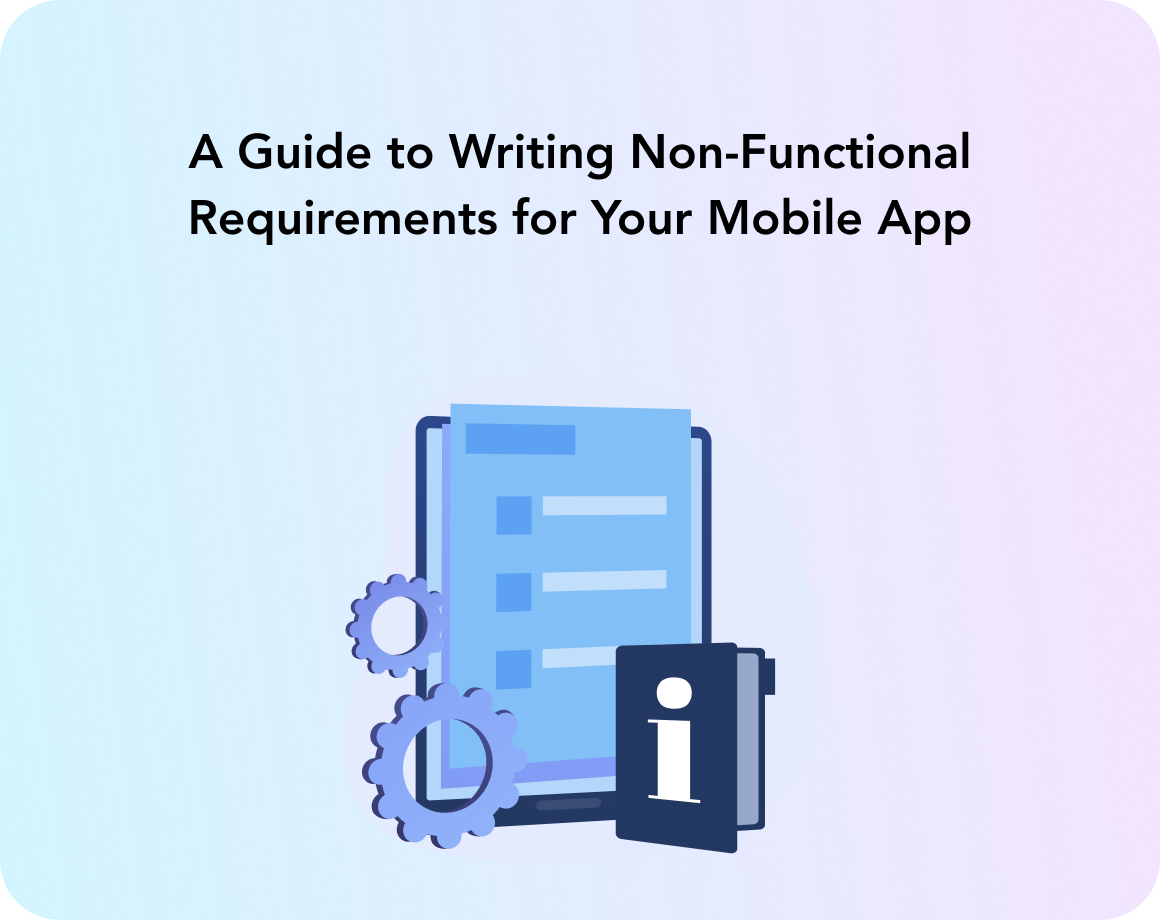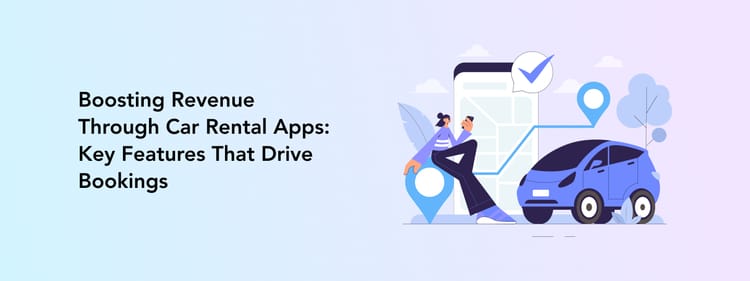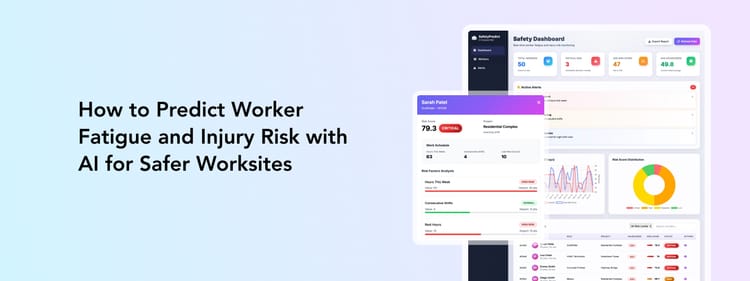Any software, including mobile apps, is built based on a clear requirement list composed before the start of the development process. When getting your app development project outsourced, your team will first ask what you expect the product to look like and how you want it to function. If the “what” part is covered by functional requirements, meaning the app’s features, the “how” characteristics, like loading speed, are the non-functional requirements.
This article discusses what non-functional requirements are, lists their main types, and gives a guideline on how to write a non-functional requirements document for your mobile app development project.
What Are Non-Functional Requirements?
Non-functional requirements, or NFRs, are software specifications that describe how the product should perform in terms of usability, security, reliability, and other parameters. While non-functional requirements are not obligatory for creating a working mobile app, they are a must for a product that satisfies users and provides a positive experience.
Think of this: you can make a functional food delivery app with all the basic features like choosing a restaurant, placing an order, and paying for it online. At the same time, the app can be slow, lack a secure payment system, and have an unattractive UI design. That’s the case when the app meets all the functional requirements but neglects the non-functional ones.
Functional vs Non-Functional Requirements
When it comes to the difference between functional and non-functional requirements, think of the what and how questions we mentioned earlier.
Functional requirements describe what a mobile app should do. In other words, functional requirements are a list of a product’s features and functions. For example, a functional requirement for a food delivery app can sound like “A user should be able to view a list of all the available restaurants.”
On the other hand, non-functional requirements describe how a product should work. Non-functional requirements give detailization to how an app should function to satisfy the users' needs in the best way.
For example, taking the same example of a food delivery app, a non-functional requirement would ask the app to load the restaurant list in under 3 seconds, be able to contain up to 100 restaurant entries, have a secure payment system, and handle up to 1000 users at the same time.
Non-Functional Requirements Types
Non-functional requirements extend beyond the example we provided above, Apart from performance or usability, there are more non-functional requirement types.
There are many non-functional requirements, and the choice of which ones to include in your product’s documentation depends on the product’s type, purpose, and scale. Let’s review the main non-functional requirement types that are relevant to all mobile apps.
Performance
Performance is a requirement for how fast and effectively an app can process information and return a result. Effectiveness here refers to the minimum resource consumption to perform a certain task. For example, an app should use as little smartphone battery charge as possible to perform any function.
You can set a performance requirement by deciding on a limit for app load speed, the number of transactions processed in a certain timeframe, the maximum number of simultaneous users, update time, and more.
Scalability
Any mobile app should be developed with a change in mind. The number of users or network quality might vary, so the app should be able to evolve according to these changes. Think of a big sale or a sudden marketing success that attracted attention to your app: you can get 2X, or 3X more users out of nowhere, and they all expect a top performance.
A development team can decide on a maximum load that would allow the application to be equally effective at any given number below.
Considering an app's scalability usually includes preparing enough cloud storage space, network capacity, and other parameters to handle an increasing number of users and requests in a certain time frame.
For example, a scalability requirement can sound something like this: an app should be able to handle a maximum of an extra 500 users and 2000 transactions without performance deterioration.
Portability
Portability requirements ensure that the mobile application works properly regardless of the operating system, device, browser version, and so on. What’s more, users should be able to easily transfer their data and history from one environment to another. Think of Spotify: You can log in to your account and see all of your saved playlists from your smartphone, tablet, and computer, be it iOS, Android, Windows, or Mac.
Before developing an app, the team should outline all compatible environments, such as operating systems, and prepare the app for smooth data transfer across them.
Interoperability
The interoperability requirement describes which hardware and software an app is compatible with. An app should be able to run on a variety of operating systems and devices. Plus, users will want to connect the application with some other digital products, say a payment system or a social media app.
A development team describes all the possible connections with devices, OSs, and other software in the interoperability requirement. For example, you can say that your productivity app should run on iOS 15.0 or later, iPhone X or later, and can be integrated with Instagram, Facebook, Gmail, Calendar, and Slack apps.
Reliability
Another important parameter for a successful app is reliability. It is the ability of an app to perform without failure in predefined conditions. In other words, your app shouldn't crash here and there for no reason. A reliability requirement defines the maximum possible failure rate that could still be acceptable and won’t affect the user experience too much.
Availability
Availability describes at which rate and to which scale an app should be accessible for users. One way or another, your app will have to be updated and maintained. It means that sometimes, not all of its features will be fully available to the users. That’s why you need to decide what is the maximum tolerable downtime for your product.
For example, you can state that your application should be available to users in the UK through weekdays, excluding national holidays, at a 99% rate.
Maintainability
As much as we wish an app could be developed once and forever, most digital products require regular maintenance and updates. You will likely need to redesign UI elements, add new features, or add new content. Your application should be adaptable to such changes from the beginning and allow you to make smaller adjustments without fully remaking the application.
Security
With more and more security threats and data leak risks, mobile app developers are taking in-app security measures seriously. Some basic security requirements are data encryption, access controls, malware detection, and other parameters. Some applications, like banking or healthcare solutions, might require extra security as they contain lots of sensitive data.
Usability
Usability requirements refer to the ease with which a user can navigate the app and perform all the functions. Your app should be intuitively understandable for non-tech savvy users and those who don’t have experience with this app type. Users should be able to select the needed option and avoid mistakes when using your app. In other words, a highly usable app is not confusing for its users.
Accessibility principles are a big part of usability. They cover the use cases for users with various disabilities, like impaired vision or hearing problems. For example, you can include a bigger font option, adjust tap target sizes, avoid complex app gestures, and more.
How to Write a Non-Functional Requirements Document
Both functional and non-functional requirements are written out in one document. Usually, your mobile app development team will prepare documents based on your input and their experience.
At Perpetio, we prepare a list of questions to discuss with clients before composing a requirements document. We can discuss the requirements in an online meeting or receive an email with a filled-in question template from our client.
A requirement document doesn’t have one specific formatting. It can be a PowerPoint presentation, a Notion or Google Docs file, or just notes.
Before getting started with the non-functional requirements document composition, take your time to prepare the answers ahead by considering which non-functional requirements are important for your app. For example, consider how many users would possibly access your app normally or at maximum, which OS and devices your app should support, what third-party software it should support, and so on.
You don’t have to know everything; your development team can guide you and give advice as to the technical requirements. Plus, don’t forget to agree to the document with all the stakeholders before kicking off the project.
We included a template for preparing your mobile app requirements document. Refer to it to share both functional and non-functional requirements with your team.
Alternatively, you can collaborate with Perpetio for custom mobile app development and let our business development specialists help you set your app’s standards with ease. We provide free business and tech consultations to all our clients.